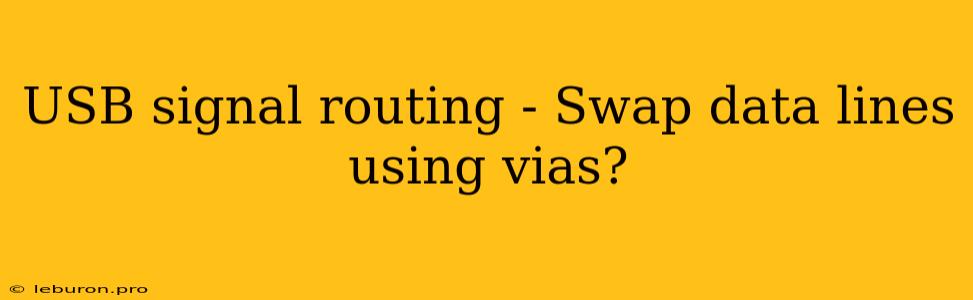The intricate world of USB data transmission often involves careful signal routing to ensure optimal performance and data integrity. While the standard USB protocol defines the data lines and their functionalities, there are scenarios where specific applications require a deviation from the conventional layout. One such scenario involves the strategic swap of data lines using vias, a technique with both potential benefits and considerations. This article will delve into the concept of USB signal routing, focusing on the rationale, implications, and best practices of data line swapping using vias.
Understanding USB Signal Routing and Data Line Swapping
USB (Universal Serial Bus) is a ubiquitous interface that enables communication between various devices, including computers, peripherals, and mobile devices. The standard USB protocol defines two primary data lines: D+ and D-, along with power lines (VBUS) and ground lines (GND). The D+ and D- lines are responsible for transmitting data bidirectionally between the host and the device.
USB signal routing refers to the physical layout and configuration of the USB data lines, power lines, and ground lines on a printed circuit board (PCB). Effective signal routing is crucial for ensuring proper signal integrity and data transmission reliability.
Data line swapping, in the context of USB signal routing, refers to the intentional alteration of the connection between the D+ and D- lines using vias. Vias are conductive holes drilled through the PCB layers that connect traces on different layers. By strategically placing vias on the data lines, we can effectively swap the connections between the host and the device.
Why Swap USB Data Lines Using Vias?
While swapping data lines using vias might seem like a simple modification, it can serve various purposes, often driven by specific design constraints or application requirements. Here are a few common reasons why engineers may opt for this technique:
1. Optimizing Signal Integrity and Reducing Crosstalk
- Signal integrity refers to the quality and clarity of the electrical signals transmitted over the data lines.
- Crosstalk occurs when signals from adjacent lines interfere with each other, corrupting the data transmission.
- In certain PCB layouts, swapping data lines using vias can help minimize crosstalk by reducing the proximity of sensitive data lines.
2. Accommodating Different Connector Orientations
- USB connectors can be oriented in different ways, with the D+ and D- lines positioned differently depending on the connector type.
- When a particular connector orientation is required for a specific application, swapping data lines using vias can facilitate the connection.
3. Enabling Compatibility with Different Devices
- Different USB devices may utilize varying pin configurations, even if they use the same USB type (e.g., Type-C, Type-A).
- Swapping data lines using vias can enable compatibility with devices that have different pin assignments, ensuring proper data transmission.
Implications of Swapping USB Data Lines
While data line swapping using vias can offer benefits, it's crucial to consider its potential implications. These include:
1. Impact on Data Integrity
- Swapping data lines can introduce additional inductance and capacitance, which can affect signal integrity.
- Careful design and consideration of the via placement and size are essential to minimize these effects.
2. Compatibility with Host Devices
- Some host devices may not be compatible with data line swapping.
- Always check the specifications of the host device and ensure compatibility before implementing data line swapping.
3. Design Complexity
- Swapping data lines using vias adds complexity to the PCB design process, requiring careful routing and placement of vias.
Best Practices for Data Line Swapping
To minimize risks and optimize results, follow these best practices when swapping data lines using vias:
1. Use High-Quality Vias
- Choose vias with appropriate dimensions and materials to ensure reliable electrical connections.
- Consider using plated through holes (PTH) vias for increased durability and signal integrity.
2. Optimize Via Placement
- Place vias strategically to minimize inductance and capacitance.
- Keep vias away from sensitive areas, such as high-speed signal traces.
3. Minimize Via Count
- Limit the number of vias used for data line swapping to reduce the potential for signal degradation.
4. Test Thoroughly
- Conduct thorough testing after implementing data line swapping to verify functionality and signal integrity.
Conclusion
Swapping USB data lines using vias can be a valuable technique for optimizing PCB designs and ensuring compatibility in various applications. By understanding the rationale, implications, and best practices associated with this technique, designers can effectively implement data line swapping while maintaining high signal integrity and device functionality. It's crucial to weigh the benefits against potential drawbacks and ensure compatibility with host devices before implementing any modifications to the standard USB signal routing. Remember that meticulous design, careful testing, and a commitment to quality are paramount in achieving optimal results when working with USB signal routing and data line swapping.