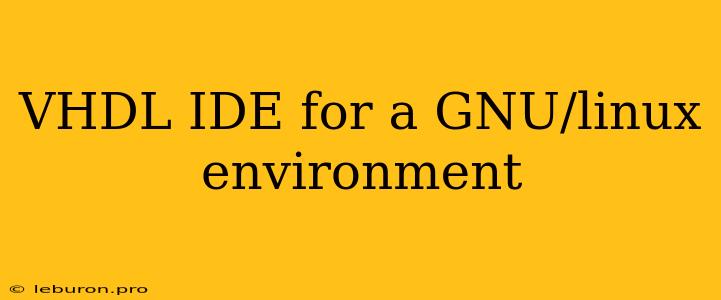The world of hardware design is vast and intricate, requiring specialized tools to translate abstract concepts into tangible circuits. For those working within the realm of VHDL IDE for a GNU/Linux environment, a robust and user-friendly development environment becomes paramount. GNU/Linux, renowned for its open-source philosophy and flexibility, offers a rich ecosystem for hardware design, catering to the diverse needs of engineers and researchers. This article delves into the key aspects of choosing and utilizing a VHDL IDE for a GNU/Linux environment, highlighting the factors that influence decision-making and the benefits of leveraging such environments.
The Importance of a VHDL IDE
Before we dive into the specifics of IDEs, let's understand the importance of using a specialized environment for VHDL development in the first place. VHDL, a hardware description language, empowers engineers to define and model electronic circuits at a high level of abstraction. A VHDL IDE simplifies the process of writing, editing, compiling, simulating, and debugging VHDL code, providing a structured and efficient workflow.
Benefits of a VHDL IDE:
- Syntax Highlighting and Code Completion: These features enhance code readability and help prevent syntax errors.
- Project Management: Organize and manage complex projects with multiple files and dependencies.
- Simulation and Debugging: Built-in simulators and debugging tools allow testing and verification of designs.
- Synthesis and Implementation: Seamless integration with synthesis tools for converting VHDL into physical hardware.
- Integrated Documentation: Generate documentation directly from VHDL code, improving maintainability and collaboration.
VHDL IDEs for GNU/Linux: Top Choices
The GNU/Linux ecosystem offers a range of VHDL IDEs, each with its strengths and target audience. Let's explore some of the most popular and powerful options:
1. GHDL (GNU Hardware Description Language)
GHDL is a free and open-source VHDL simulator and synthesizer. It's highly portable and runs on a wide range of platforms, including GNU/Linux. GHDL offers robust simulation capabilities and supports various VHDL standards.
Key Features:
- Versatile Simulation: Simulates various VHDL constructs, including behavioral, structural, and dataflow models.
- Cross-Platform Compatibility: Works seamlessly on GNU/Linux, Windows, and macOS.
- Open Source: The open-source nature allows for community contributions and customization.
Drawback: GHDL is primarily a command-line tool, which might be less user-friendly for beginners.
2. ModelSim
ModelSim, a commercial VHDL simulator from Mentor Graphics, offers a comprehensive set of features and advanced capabilities. It's widely used in industry and academia.
Key Features:
- Powerful Simulation and Debugging: Supports various VHDL standards and offers sophisticated debugging tools.
- Integration with Other Tools: Integrates seamlessly with other EDA (Electronic Design Automation) tools.
- Extensive Support: Mentor Graphics provides comprehensive documentation and technical support.
Drawback: ModelSim is a commercial product, requiring a license.
3. QuestaSim
QuestaSim, another industry-standard VHDL simulator from Cadence Design Systems, is known for its speed and accuracy.
Key Features:
- High-Performance Simulation: Provides fast and efficient simulation for complex designs.
- Advanced Debugging and Verification: Offers a comprehensive suite of debugging and verification tools.
- Wide Range of Standards Support: Supports various VHDL standards and industry-standard libraries.
Drawback: QuestaSim is a commercial product and requires a license.
4. Icarus Verilog
Icarus Verilog, while primarily designed for Verilog, also supports VHDL simulation. It's a free and open-source simulator known for its ease of use.
Key Features:
- Free and Open Source: Available without cost and allows for customization.
- Simple Installation: Easy to install and configure on GNU/Linux systems.
- Basic Simulation Capabilities: Provides basic simulation features for testing VHDL designs.
Drawback: Icarus Verilog's VHDL support might be less comprehensive compared to specialized VHDL simulators.
5. VHDL-Shell
VHDL-Shell is a free and open-source VHDL IDE that offers a text-based environment. It's ideal for users who prefer a minimalist and command-line-oriented approach.
Key Features:
- Command-Line-Driven: Provides a command-line interface for VHDL development.
- Free and Open Source: Available without cost and customizable.
- Lightweight: Requires minimal system resources.
Drawback: VHDL-Shell might be less user-friendly for beginners compared to graphical IDEs.
Choosing the Right VHDL IDE for Your Needs
Selecting the appropriate VHDL IDE for your GNU/Linux environment depends on several factors:
- Experience Level: Beginners might prefer graphical IDEs with intuitive interfaces, while experienced users might prefer command-line tools for greater control.
- Project Complexity: Complex projects might require advanced features such as waveform visualization and debugging capabilities.
- Budget: Free and open-source IDEs offer a cost-effective option, while commercial IDEs provide comprehensive features and support.
- Specific Requirements: Consider the VHDL standards, simulation capabilities, and integration with other tools.
Conclusion:
Using a VHDL IDE for a GNU/Linux environment provides a powerful and efficient workflow for hardware design. Whether you choose a free and open-source option like GHDL or a commercial IDE like ModelSim or QuestaSim, there's a solution to fit your specific needs. By leveraging the benefits of these specialized environments, engineers can streamline their VHDL development process and realize their hardware design goals. The open-source nature of the GNU/Linux ecosystem empowers both individuals and organizations to embrace hardware design with greater flexibility and control.