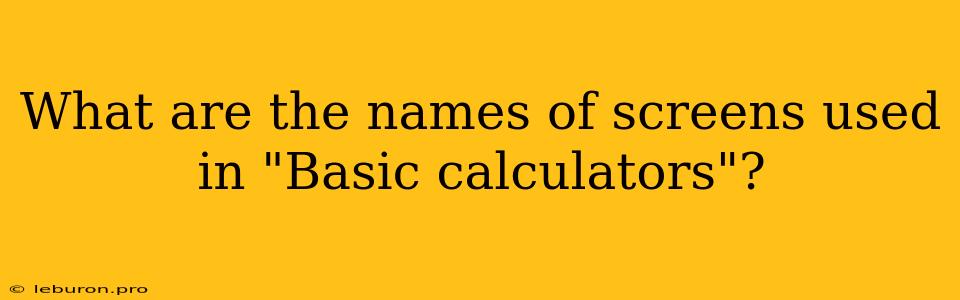The humble calculator, a ubiquitous tool for everyday calculations, often takes a backseat to more sophisticated gadgets. However, the "brains" behind these simple devices, the screens that display the numbers and results, are fascinating in their own right. While we might take them for granted, the displays used in basic calculators have a history and evolution just like any other technology. In this exploration, we will delve into the world of these seemingly mundane but ingenious components, uncovering the different types of screens used in the realm of basic calculators.
The Evolution of Calculator Screens
Before the advent of modern electronics, calculators were mechanical marvels. They relied on complex gear systems and levers to perform calculations, and the results were displayed on mechanical registers or dials. However, the invention of transistors and integrated circuits ushered in a new era of electronic calculators, leading to the development of digital displays.
1. Seven-Segment Displays (7-Segment Displays)
Arguably the most iconic and ubiquitous type of display in basic calculators, the seven-segment display is a marvel of simplicity and efficiency. As the name suggests, it consists of seven individual segments, typically LEDs (light-emitting diodes) or LCDs (liquid crystal displays), arranged in a specific pattern. By illuminating different combinations of these segments, the display can represent all ten digits (0-9) and even some basic symbols like "+" and "-".
Advantages:
- Cost-effectiveness: 7-segment displays are relatively inexpensive to manufacture, making them ideal for budget-friendly calculators.
- Simplicity: Their design requires only a few LEDs or LCDs, simplifying the circuitry and making them easy to integrate.
- Visibility: The large, distinct segments provide clear and easily readable digits, even in low-light conditions.
Disadvantages:
- Limited Characters: Due to their structure, 7-segment displays can only display a limited set of characters, making them unsuitable for more complex calculators.
- Limited Resolution: The segmented nature of the display limits its resolution, making it challenging to display more intricate information.
2. Dot Matrix Displays
Dot matrix displays, often found in more advanced calculators, use a grid of LEDs or LCDs to create characters. Each dot within the grid can be individually turned on or off, allowing for a wider range of characters and symbols to be displayed.
Advantages:
- Higher Resolution: Dot matrix displays offer significantly higher resolution than 7-segment displays, allowing for more detailed information and even simple graphics.
- More Characters: The grid structure enables a wider range of characters and symbols to be displayed, including alphabets and special characters.
Disadvantages:
- Increased Complexity: The intricate circuitry and control mechanisms of dot matrix displays make them more complex to manufacture and implement.
- Higher Cost: The additional components and complexity result in a higher cost compared to 7-segment displays.
Beyond Basic: Specialized Calculator Displays
For calculators with advanced functions, specialized displays have emerged to cater to their specific needs. Examples include:
- Graphical Displays: These are similar to dot matrix displays but with a higher resolution and color capability. They are commonly found in scientific and graphing calculators, allowing for the visualization of graphs, charts, and other data.
- Touchscreens: Touchscreen displays, becoming increasingly prevalent in calculators, allow for more intuitive interaction and navigation. Users can tap, swipe, and interact directly with the display to perform calculations and access features.
The Future of Calculator Displays
While the simple 7-segment display continues to be the mainstay of basic calculators, the technology is constantly evolving. Emerging technologies like OLED (organic light-emitting diode) displays promise higher efficiency and wider viewing angles, offering a more immersive and engaging visual experience. Furthermore, advancements in micro-electronics and display technologies are paving the way for even smaller and more powerful calculators, with displays that seamlessly blend into their sleek designs.
The screens of basic calculators, though often overlooked, are a testament to the ingenuity of human engineering. They are a simple yet effective way to communicate the results of calculations, and their evolution reflects the progression of technology itself. From the humble seven-segment displays to the advanced graphical and touchscreen interfaces, calculator screens continue to play a vital role in shaping the way we interact with the world of numbers.