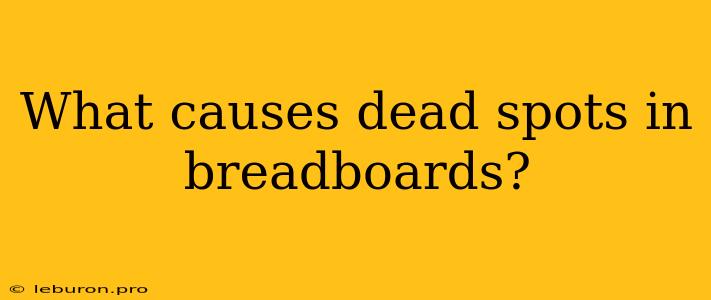Breadboards, ubiquitous tools in electronics projects, offer a convenient and versatile platform for prototyping circuits. However, their simplicity can sometimes be marred by the frustrating occurrence of "dead spots" - areas where connections fail to function reliably. Understanding the causes behind these dead spots is crucial for troubleshooting breadboard issues and ensuring the smooth operation of your circuits. This article delves into the common culprits responsible for dead spots in breadboards, offering insights into how to identify, prevent, and address these problems.
The Ins and Outs of Breadboard Dead Spots
Dead spots in breadboards, as the name suggests, are areas on the breadboard where connections appear to be made but fail to establish a reliable electrical path. This can lead to a range of issues in your circuit, including:
- Intermittent behavior: Components may randomly stop functioning, creating unpredictable and difficult-to-diagnose problems.
- Incorrect readings: Instruments like voltmeters and oscilloscopes may display inaccurate readings due to broken connections.
- Incomplete circuit operation: The entire circuit may fail to function as intended due to a missing connection.
The Primary Culprits:
Several factors can contribute to the development of dead spots in breadboards. Understanding these factors allows us to effectively address and prevent them.
1. Corrosion:
Corrosion is a primary culprit behind dead spots. The metallic strips within breadboards, often made of nickel-plated brass, can be susceptible to oxidation over time, particularly in humid environments. This corrosion creates an insulating layer on the contact points, impeding current flow and causing dead spots.
2. Debris:
Breadboards are susceptible to debris accumulation from various sources, including dust, soldering flux residues, and even microscopic metal fragments from components. These particles can lodge in the contact points, disrupting the connection between the wires and the breadboard's conductive strips.
3. Bent or Broken Pins:
Repeated insertion and removal of components, especially if force is applied, can lead to bent or broken pins. This weakens the contact between the component lead and the breadboard, creating intermittent or complete loss of connection, resulting in dead spots.
4. Overcrowding:
Stuffing too many components on a single breadboard can increase the likelihood of dead spots. Overcrowding can cause components to physically interfere with each other, leading to bent pins, loose connections, and a general decrease in connection reliability.
5. Poorly Inserted Components:
Components must be inserted correctly and securely into the breadboard for proper electrical connection. Failure to fully insert components can lead to weak contact, resulting in intermittent or incomplete connections that can manifest as dead spots.
6. Solder Bridges:
While solder bridges are more common on printed circuit boards (PCBs), they can occasionally occur on breadboards if soldering is performed directly on the board. Solder bridges form unintentional connections between adjacent contact points, disrupting the intended circuit and leading to dead spots.
7. Manufacturing Defects:
Although less common, some breadboards might have manufacturing defects, such as missing or poorly constructed contact points. These defects can lead to inherent dead spots that are difficult to identify and troubleshoot.
Identifying and Troubleshooting Dead Spots
Once you suspect a dead spot in your breadboard, it's essential to use systematic troubleshooting techniques to pinpoint the cause. Here are some helpful steps:
- Visual Inspection: Begin with a thorough visual inspection of the breadboard. Look for signs of corrosion, debris, bent or broken pins, and any other physical abnormalities that could hinder connections.
- Continuity Test: Use a multimeter in continuity mode to test the electrical paths on the breadboard. Probe the contact points of the suspect area to confirm the existence of a continuous connection.
- Component Isolation: If continuity is confirmed, focus on the individual components connected to the suspected dead spot. Disconnect the component and retest the breadboard. If the problem persists, the issue is likely with the breadboard itself; if the problem disappears, the component might be faulty.
- Cleaning and Repair: If you find corrosion, debris, or bent pins, clean the affected areas using a soft cloth, a small amount of isopropyl alcohol, and a gentle scrubbing motion. Carefully straighten bent pins, ensuring they make full contact with the breadboard.
- Replacement: If the issue persists despite cleaning and repair, consider replacing the affected breadboard or the component that may be causing the problem.
Preventing Dead Spots:
Preventing dead spots in breadboards requires a combination of good practices and preventive measures.
- Cleanliness: Maintain a clean and dust-free environment for your breadboards. Regularly clean the board with isopropyl alcohol to remove debris and prevent corrosion.
- Proper Insertion: Always ensure components are fully inserted into the breadboard, applying gentle pressure to ensure secure contact.
- Avoid Overcrowding: Avoid stuffing too many components onto a single breadboard, leaving sufficient space for proper airflow and reduced risk of physical interference.
- Avoid Soldering: While soldering is not ideal on breadboards, if you must solder, use a minimal amount of solder and avoid creating bridges between adjacent contact points.
- High-Quality Breadboards: Invest in high-quality breadboards from reputable manufacturers to ensure reliable contact points and construction.
- Regular Inspection: Periodically inspect your breadboards for any signs of wear and tear, including corrosion, bent pins, or debris accumulation. Address any issues promptly.
In Conclusion:
Dead spots in breadboards can be frustrating but are avoidable by understanding their causes and adopting preventive measures. By implementing these strategies, you can minimize the risk of encountering dead spots and ensure your breadboard projects run smoothly. Always remember to prioritize cleanliness, proper insertion, component isolation, and regular inspection to maximize the reliability of your breadboards.