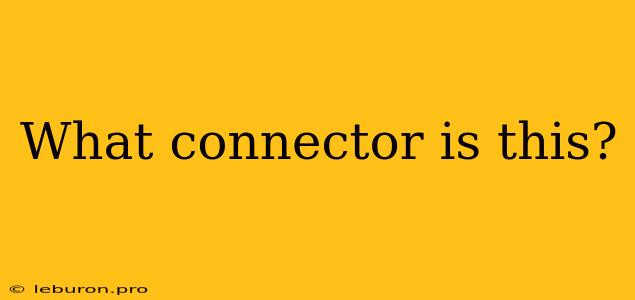Identifying the right connector can be crucial, especially when dealing with electronics or electrical systems. You might come across a connector with an unfamiliar shape or configuration, leaving you wondering, "What connector is this?" This situation can be frustrating, especially if you need to find a replacement or connect it to another device. This article will guide you through the process of identifying different types of connectors, focusing on their physical characteristics, applications, and how to determine their purpose.
Identifying Common Connectors: A Visual Guide
The first step in figuring out "what connector is this" is to carefully examine its physical features. Connectors come in various shapes, sizes, and configurations, each designed for a specific purpose. Here's a breakdown of common connector types based on their visual characteristics:
Shape and Size:
- Circular Connectors: These connectors are typically used in applications where space is limited or where a high level of protection from environmental elements is required. Examples include coaxial connectors (like BNC, F-type), DIN connectors, and some types of power connectors.
- Rectangular Connectors: This category encompasses a wide range of connectors, from small and compact ones like headers and pin connectors to larger, multi-pin connectors for data transmission or power supply.
- Modular Connectors: These connectors are often used in consumer electronics and feature modular jacks for easy connection and disconnection. Examples include RJ-45 (Ethernet), RJ-11 (telephone), and RJ-12 (telephone and data).
- USB Connectors: Ubiquitous in the digital world, USB connectors come in various sizes and configurations, such as Type-A, Type-B, Type-C, and Micro-USB.
Pin Arrangement:
- Number of Pins: Pay close attention to the number of pins or contacts on the connector. This is a key factor in identifying its purpose and compatibility.
- Pin Spacing: The distance between the pins on a connector can vary significantly. This spacing is often standardized within specific connector families.
- Pin Configuration: The order and arrangement of the pins on the connector play a crucial role in ensuring proper signal and power flow.
Other Distinguishing Features:
- Locking Mechanism: Some connectors feature locking mechanisms to prevent accidental disconnection. This is particularly important in applications where vibration or movement is present.
- Shielding: Shielded connectors are designed to minimize electromagnetic interference (EMI). They often incorporate a metal shell or other shielding mechanisms.
- Color Coding: Many connectors use color coding to identify different pins or functions.
Online Resources and Tools for Connector Identification
If you're still unsure about "what connector is this" after examining its physical features, several online resources can help you find an answer:
- Image Search Engines: Use image search engines like Google Images to upload a picture of the connector and see if similar connectors have been identified online.
- Connector Databases: Websites and databases specializing in connectors, like DigiKey, Mouser Electronics, or RS Components, can provide comprehensive information on connector types, specifications, and applications.
- Connector Forums: Online forums dedicated to electronics or specific connector types can be a great resource for getting expert opinions and assistance from experienced users.
- Connector Manufacturers' Websites: Visit the websites of reputable connector manufacturers, such as TE Connectivity, Amphenol, and Molex, to browse their product catalogs and search for specific connector models.
Utilizing Connector Identification for Various Applications
Identifying the correct connector is crucial for various applications:
- Repairing Damaged Devices: If a connector on your device is damaged, you need to identify its type to find a suitable replacement.
- Connecting Devices: You must ensure that the connectors on your devices are compatible before attempting to connect them.
- Building Electronic Projects: Knowing what connectors are available and their functions is essential for designing and assembling electronic circuits and projects.
- Troubleshooting Electrical Systems: If an electrical system is malfunctioning, identifying the connectors involved can help pinpoint the source of the problem.
Conclusion
Successfully identifying a connector often boils down to a combination of visual observation and resource utilization. By carefully examining the connector's shape, size, pin configuration, and other distinguishing features, you can gain valuable clues about its purpose and compatibility. When combined with online resources and expert advice, you can confidently answer the question, "What connector is this?" and proceed with confidence in your electronics or electrical projects. Remember, knowing what you're working with is fundamental to success in any task involving connectors.