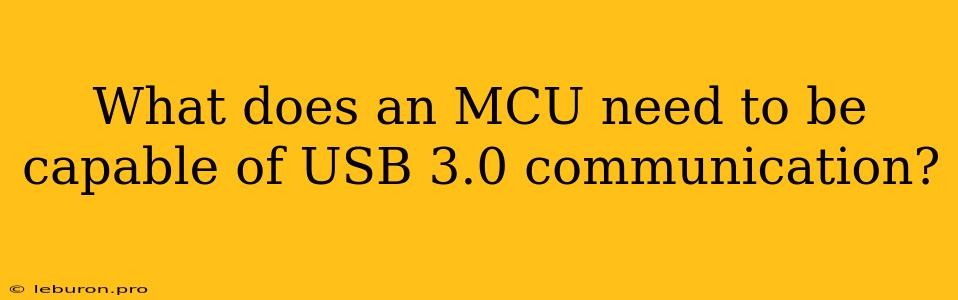The ability to communicate over USB 3.0 is becoming increasingly important for microcontrollers (MCUs), enabling faster data transfer rates and more efficient communication with peripherals. This is especially true in applications like high-resolution imaging, data logging, and industrial automation where large data volumes need to be transferred quickly. But what exactly does an MCU need to be capable of USB 3.0 communication? Let's delve into the essential components and considerations for achieving this capability.
Understanding USB 3.0
Before exploring MCU requirements, it's crucial to understand the fundamentals of USB 3.0. USB 3.0 is a high-speed communication standard that offers significantly faster data transfer rates compared to its predecessors, USB 2.0 and USB 1.1. Key features of USB 3.0 include:
- Faster Data Transfer Rates: USB 3.0 boasts a theoretical maximum transfer rate of 5 Gbps, a substantial improvement over USB 2.0's 480 Mbps.
- Backwards Compatibility: USB 3.0 devices are designed to be backwards compatible with older USB versions, ensuring interoperability with legacy equipment.
- Enhanced Power Delivery: USB 3.0 supports higher power delivery capabilities, enabling more demanding devices to be powered directly through the USB connection.
MCU Requirements for USB 3.0 Communication
To enable an MCU to communicate over USB 3.0, several key components and considerations are crucial:
1. USB 3.0 Controller
The cornerstone of USB 3.0 functionality is the USB 3.0 controller. This dedicated hardware component within the MCU manages the complex protocols and signaling involved in USB 3.0 communication. The controller handles tasks such as:
- Data Encoding and Decoding: USB 3.0 uses a sophisticated encoding scheme (8b/10b) to ensure reliable data transmission. The controller is responsible for converting data between the MCU's internal format and the USB 3.0 standard.
- Bus Management: The controller manages communication on the USB bus, arbitrating access between multiple devices and ensuring proper data flow.
- Error Detection and Correction: The controller implements error detection and correction mechanisms to maintain data integrity during transmission.
2. High-Speed I/O Pins
USB 3.0 communication requires dedicated I/O pins capable of handling the high data rates and complex signaling involved. These pins are typically differentiated from standard GPIO pins and may have special features like:
- Differential Signaling: USB 3.0 utilizes differential signaling, where data is transmitted on two separate wires (positive and negative). This technique helps reduce noise and improves signal integrity.
- High-Speed Drivers and Receivers: The I/O pins must incorporate high-speed drivers and receivers capable of handling the fast data rates associated with USB 3.0.
- Termination Resistors: Proper termination is essential for optimal signal integrity, and the I/O pins may have built-in termination resistors.
3. On-Chip Memory and Processing Power
Effective USB 3.0 communication requires sufficient on-chip memory and processing power. This is because the MCU must be able to handle the following:
- Buffering Data: The MCU needs enough memory to buffer incoming and outgoing data packets, especially when transferring large files.
- Handling USB Protocols: Processing USB 3.0 protocols, including data framing and error handling, requires a certain level of processing power.
- Managing Multiple Endpoints: Modern USB 3.0 devices often utilize multiple endpoints for different types of communication. The MCU must be able to manage these endpoints efficiently.
4. Software Support
Software support is critical for achieving seamless USB 3.0 communication. The MCU vendor typically provides a software library or driver that:
- Abstracts the Low-Level Details: The library hides the complexity of USB 3.0 protocols, making it easier for developers to interact with the USB controller.
- Provides API Functions: The library offers high-level API functions for tasks such as data transfer, endpoint management, and device enumeration.
- Supports Different Operating Systems: The software library may be available for multiple operating systems, depending on the target application.
5. Physical Connector and Cable
While not strictly an MCU requirement, the physical USB 3.0 connector and cable are essential for establishing a connection. Look for the following:
- USB Type-C Connector: USB Type-C has become increasingly popular, offering a smaller footprint and reversible connectivity.
- USB 3.0 Cable: The cable must be specifically designed for USB 3.0, featuring a blue connector or marking to distinguish it from older USB versions.
Choosing the Right MCU for USB 3.0
When selecting an MCU for USB 3.0 applications, consider these factors:
- USB 3.0 Controller: Ensure the MCU incorporates a dedicated USB 3.0 controller.
- Data Transfer Rate: The MCU's supported transfer rate should meet or exceed the application's requirements.
- Memory and Processing Power: The MCU must have sufficient memory and processing power to handle the data volume and protocol complexities of USB 3.0 communication.
- Software Support: The MCU vendor should provide comprehensive software libraries or drivers to facilitate USB 3.0 development.
Benefits of USB 3.0 in MCU Applications
Implementing USB 3.0 communication in your MCU projects offers numerous benefits:
- Enhanced Data Transfer Speed: USB 3.0's high data rates enable faster data acquisition, processing, and transmission, especially important for applications involving large data sets.
- Simplified Connectivity: USB 3.0 provides a standardized interface for connecting to a wide range of peripherals, simplifying system integration and reducing development time.
- Increased Functionality: USB 3.0 enables MCU-based devices to interact with more demanding peripherals, such as high-resolution cameras, external storage devices, and complex industrial equipment.
- Cost-Effectiveness: USB 3.0 is becoming increasingly integrated into MCU families, making it a cost-effective option for high-speed communication.
Conclusion
Enabling USB 3.0 communication in an MCU requires a combination of hardware and software elements. A dedicated USB 3.0 controller, high-speed I/O pins, sufficient memory and processing power, comprehensive software support, and a suitable physical connector are key components for achieving this capability. The benefits of USB 3.0 in MCU applications are significant, offering faster data transfer rates, simplified connectivity, and expanded functionality, opening up new possibilities for innovative embedded systems. Choosing the right MCU with the appropriate features and supporting resources will enable you to unlock the full potential of this powerful communication standard.