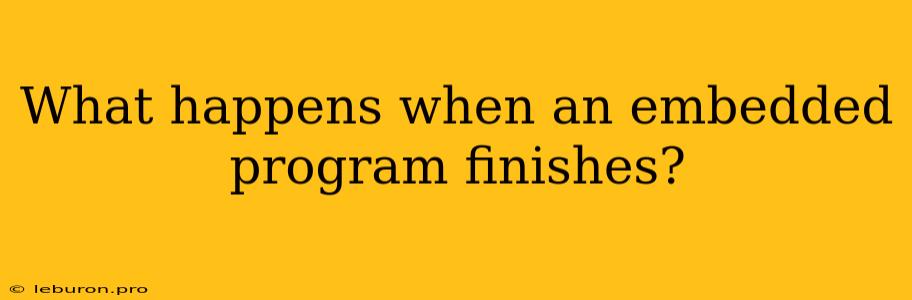Embedded systems, the tiny computers that power everything from our cars to our coffee makers, are designed to perform specific tasks continuously. But what happens when the program running on these devices finishes its intended job? While it might seem like the embedded program simply stops, the reality is far more nuanced. Understanding the lifecycle of an embedded program, including its behavior after completion, is essential for building robust and reliable systems. This article delves into the intricacies of what happens when an embedded program finishes, exploring various scenarios, potential pitfalls, and best practices for handling this critical phase.
Understanding Embedded Program Execution
Before we dive into the aftermath of program completion, let's establish a basic understanding of how embedded programs operate. An embedded system, unlike a traditional computer, typically runs a single, dedicated program designed to perform a specific function. This program, often referred to as the firmware, is stored in non-volatile memory, such as flash memory, and loaded into the system's RAM upon power-up.
The program then enters an endless loop, continuously monitoring sensors, processing data, and controlling actuators. This loop, commonly known as the main loop, is the heart of an embedded system, and it ensures that the system remains responsive and continues to perform its intended task.
Scenarios When an Embedded Program "Finishes"
The concept of an embedded program "finishing" can be somewhat misleading. In most cases, embedded programs are designed to run indefinitely, constantly monitoring the environment and responding to changes. However, there are specific scenarios where the program might reach a state that can be considered "completion" or "termination."
1. Task Completion:
In some cases, the embedded program might be designed to execute a specific task and then enter a low-power state or wait for new instructions. For example, a program controlling a washing machine might execute a washing cycle and then halt, waiting for the user to initiate a new cycle. This scenario typically involves a flag or status variable that signals the program's completion.
2. Error or Exception:
An embedded program might encounter an error or exception that prevents it from continuing its intended execution. This could be due to a hardware failure, a software bug, or an unexpected input. In such cases, the program might enter an error state, potentially displaying an error message or taking corrective actions depending on the nature of the problem.
3. User Intervention:
A user might interact with the embedded system and instruct it to stop executing the current program or enter a specific state. This could involve pressing a button, issuing a command, or triggering a timer. In such scenarios, the program should handle user input gracefully and transition to the desired state.
What Happens After Completion?
The behavior of an embedded program after "completion" depends heavily on the specific scenario and the program's design. Here's a breakdown of common scenarios and their implications:
1. Waiting for New Instructions:
In cases where the program has completed a task, it might enter a wait state, continuously monitoring for new instructions or events. This state could involve entering a low-power mode to conserve energy or actively monitoring sensors for changes.
2. Restarting or Reloading:
Some embedded programs might be designed to restart or reload themselves after completion. This could be necessary for refreshing internal variables, handling data updates, or ensuring that the system remains responsive.
3. Entering an Error State:
If an error or exception occurs, the program might enter an error state, potentially displaying an error message, logging the error, or attempting to recover from the error. In critical situations, the program might shut down the system to prevent further damage.
4. Transitioning to a Different Mode:
An embedded program might transition to a different operating mode after "completion." For example, a program controlling a washing machine might switch to a "drying" mode after completing the washing cycle.
Best Practices for Handling Completion:
Ensuring that an embedded program behaves correctly after "completion" is crucial for building robust and reliable systems. Here are some best practices for handling program termination:
1. Clear and Concise Code:
Write clear and concise code that is easy to understand and maintain. This will help you identify potential issues related to program completion and ensure that your program behaves predictably.
2. Graceful Error Handling:
Implement robust error handling mechanisms to gracefully handle unexpected situations and prevent the system from crashing. Log errors, display meaningful error messages, and attempt to recover from errors whenever possible.
3. Proper State Management:
Maintain the program's state clearly and accurately. Use flags, status variables, and other mechanisms to track the program's progress and transition between different states smoothly.
4. Documentation:
Document your program thoroughly, including how it handles completion scenarios and potential error conditions. This will help you and other developers understand the program's behavior and maintain it effectively.
Conclusion
The "completion" of an embedded program can signify different things depending on the system's design and purpose. It's crucial to understand the various scenarios of program termination and implement robust mechanisms to handle these situations gracefully. By adopting best practices for code clarity, error handling, state management, and documentation, you can ensure that your embedded systems remain reliable, predictable, and function as intended even after the program completes its primary task.