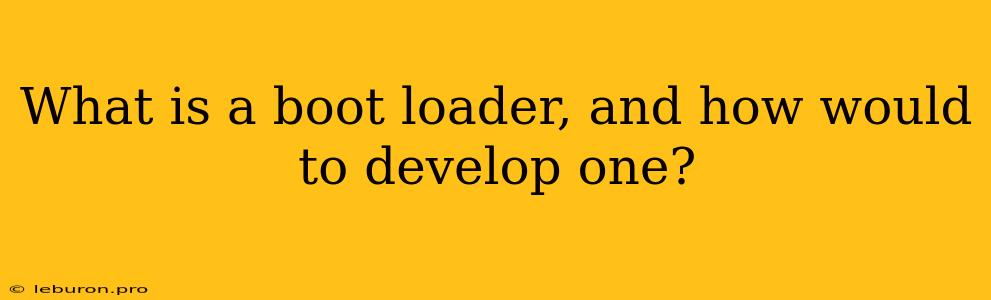A bootloader is a crucial piece of software that plays a vital role in the initial stages of a computer's startup process. It acts as a bridge between the hardware and the operating system, ensuring a smooth transition from the power-on state to a fully functional system. This article delves into the intricacies of bootloaders, exploring their fundamental purpose, essential components, and the process involved in developing your own.
Understanding the Essence of a Bootloader
A bootloader is the first program executed when a computer starts up. It resides in a specific memory location, typically the ROM or a dedicated flash memory chip, and its primary responsibility is to prepare the system for the operating system to take over. This involves tasks like:
-
Initializing the hardware: The bootloader begins by configuring the hardware components of the system, including the CPU, memory, and peripheral devices. This involves setting up the system's clock, assigning memory addresses, and enabling communication with the devices.
-
Loading the operating system: After initializing the hardware, the bootloader's next mission is to locate and load the operating system kernel into memory. This is typically achieved by reading the kernel from a storage device like a hard drive, solid-state drive, or network boot server.
-
Transferring control: Once the operating system kernel is loaded, the bootloader relinquishes control to the kernel, allowing it to initialize further system components and start the user interface.
Key Components of a Bootloader
Bootloaders are typically structured in two distinct stages:
Stage 1 Bootloader (First Stage Bootloader)
- Location: Usually stored in the system's ROM or a dedicated flash memory chip.
- Purpose: Primarily responsible for initializing the system's hardware and preparing the environment for the second stage.
- Features:
- Minimal code: Due to its limited storage space, the first stage bootloader is usually very compact, focusing solely on essential initialization tasks.
- Hardware-dependent: The first stage bootloader is often tailored to the specific hardware architecture of the system, as it needs to directly interact with the hardware.
Stage 2 Bootloader (Second Stage Bootloader)
- Location: Loaded into RAM from a storage device by the first stage bootloader.
- Purpose: Responsible for loading the operating system kernel into memory and transferring control to it.
- Features:
- Larger codebase: Compared to the first stage, the second stage bootloader has more space available and can incorporate additional features, such as boot options, device drivers, and diagnostics.
- Operating system-specific: The second stage bootloader is often designed to work with a specific operating system, as it needs to understand the operating system's file system and boot requirements.
Developing Your Own Bootloader
Developing a bootloader can be a complex but rewarding endeavor, providing deep insights into the workings of a computer system. Here's a breakdown of the steps involved:
1. Choosing a Target Architecture:
- Platform: The first step is to choose the target platform for your bootloader, whether it's a PC, embedded system, or a custom board. The choice will dictate the hardware architecture you'll be working with.
- Assembly Language: While higher-level languages are available for bootloader development, using assembly language provides greater control over the hardware and optimizes performance.
2. Understanding the Boot Process:
- BIOS/UEFI: Familiarize yourself with the boot process of your target platform. Understanding BIOS (Basic Input/Output System) or UEFI (Unified Extensible Firmware Interface) will be crucial for correctly interacting with the hardware.
- Boot Sector: Learn about the boot sector, the initial sector on a storage device that contains the boot code. This is where your bootloader will reside.
3. Writing the Bootloader Code:
-
First Stage:
- Initializing the hardware: Start by writing code to initialize the CPU, memory, and peripheral devices. This might involve setting up the interrupt controller, initializing the timer, and enabling I/O ports.
- Loading the second stage: The first stage bootloader's primary responsibility is to load the second stage bootloader from the storage device into RAM.
-
Second Stage:
- Loading the operating system: The second stage bootloader should locate and load the operating system kernel from the appropriate location on the storage device.
- Transferring control: Once the kernel is loaded, the second stage bootloader should transfer control to it by jumping to the kernel's entry point.
4. Testing and Debugging:
- Simulation: Simulate the boot process using an emulator or virtual machine to test your bootloader without physically interacting with hardware.
- Debug Tools: Utilize debugging tools, such as a debugger or print statements, to identify and fix any errors or issues in your code.
- Real Hardware: Once your bootloader is functional in simulation, test it on real hardware to ensure it works correctly on your target platform.
Advanced Bootloader Features
While basic bootloaders focus on loading the operating system, advanced features can enhance the functionality and security of your system:
- Boot Options: Allow users to choose different operating systems or boot configurations.
- Network Boot: Enable booting from a network server, providing flexibility and scalability.
- Secure Boot: Verify the authenticity of the boot process to prevent unauthorized modifications or malware infections.
- Boot Logging: Record boot events for debugging and troubleshooting.
Bootloader Development Tools and Resources:
- Assembly Language: Utilize assembly language assemblers and debuggers specific to your target architecture.
- Emulators: Choose emulators that accurately replicate the hardware of your target system.
- Virtual Machines: Use virtual machine software to create a virtual environment for testing your bootloader.
- Online Communities: Join online forums and communities for developers working on bootloader projects to seek guidance and share knowledge.
Conclusion:
Developing a bootloader is a challenging yet rewarding journey. By understanding the intricacies of the boot process, utilizing appropriate tools and resources, and meticulously testing your code, you can gain a profound understanding of the underlying workings of a computer system and build a robust bootloader for your project. Whether you're aiming for a minimal boot loader or a feature-rich solution, the knowledge and skills gained through this development process will serve you well in various software engineering endeavors.