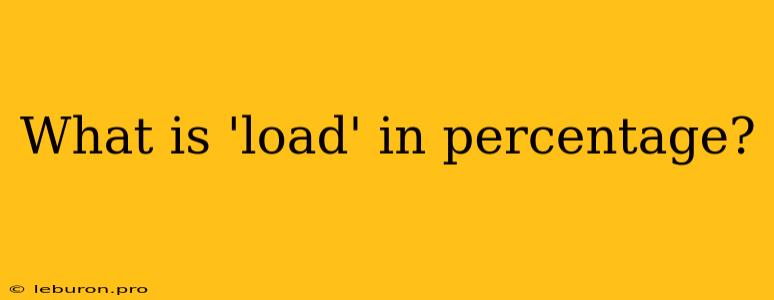In the realm of computing, understanding the concept of "load" is crucial for optimizing system performance and ensuring smooth operations. When we talk about "load" in percentage, we are referring to the utilization of a system's resources, typically measured as a percentage of its total capacity. This percentage can vary depending on the resource being considered, such as the CPU, memory, or network bandwidth. It's important to note that "load" in percentage is not a standardized metric across all systems, and different software or operating systems might interpret it slightly differently.
Understanding "Load" in Percentage: A Deeper Dive
To grasp the concept of "load" in percentage, let's delve into its various interpretations and applications:
1. CPU Load
CPU load, often expressed as a percentage, represents the amount of time the central processing unit (CPU) is actively processing instructions. A CPU load of 100% implies that the CPU is fully utilized, whereas a lower percentage indicates available processing power. For instance, a CPU load of 50% indicates that the CPU is working at half its capacity.
2. Memory Load
Memory load, also known as memory utilization, represents the percentage of physical RAM (Random Access Memory) that is currently occupied by data and applications. A high memory load can indicate insufficient memory for running applications efficiently, potentially leading to performance issues like slow response times or system crashes.
3. Network Load
Network load refers to the amount of data being transferred over a network connection at a given time. It can be measured in terms of bandwidth utilization, which represents the percentage of available bandwidth being used. A high network load can lead to latency, packet loss, and slower data transfer speeds.
4. Server Load
Server load is a broader term that encompasses the overall utilization of a server's resources, including CPU, memory, network bandwidth, and disk I/O (input/output). A high server load can indicate that the server is under strain and may require additional resources or optimization to handle the workload effectively.
5. Website Load
Website load specifically refers to the utilization of a website's server resources when visitors access it. A high website load can lead to slow page loading times, website downtime, and poor user experience.
Interpreting "Load" in Percentage: Implications for Performance
Understanding how to interpret "load" in percentage is crucial for identifying potential performance bottlenecks and optimizing system resources. Here's a breakdown of different load percentages and their implications:
- 0-20% Load: This generally indicates low resource utilization and ample headroom for processing tasks.
- 20-50% Load: A moderate load suggesting the system is operating efficiently.
- 50-80% Load: The system is getting close to its capacity, and performance may be starting to degrade.
- 80-100% Load: The system is operating at or near its maximum capacity, potentially leading to significant performance issues.
- Over 100% Load: This indicates the system is overloaded and struggling to handle the workload, leading to system instability or crashes.
Monitoring "Load" in Percentage
Various tools and techniques can help monitor "load" in percentage across different system resources. These include:
- System monitoring tools: These tools, often provided by operating systems or third-party software, provide real-time insights into CPU, memory, network, and disk utilization.
- Performance counters: These metrics provide detailed information about system performance, including resource utilization, and can be used to analyze trends and identify potential issues.
- Log analysis: Analyzing system logs can reveal information about resource utilization and potential performance problems.
Optimizing System Performance by Managing "Load"
By understanding and monitoring "load" in percentage, you can effectively manage system performance and prevent bottlenecks. Here are some optimization techniques:
- Upgrade hardware: If your system is consistently operating at high load, consider upgrading to more powerful hardware, such as a faster CPU, more RAM, or a larger disk.
- Optimize applications: Identify resource-intensive applications and consider alternative options or optimize their settings to reduce their resource consumption.
- Scale resources: If you're running a server, consider scaling resources, such as adding more CPUs, RAM, or network bandwidth, to handle increased workload.
- Offload tasks: Distribute tasks to other systems or utilize cloud computing services to alleviate the load on your main system.
- Implement load balancing: Distribute incoming traffic across multiple servers to prevent any single server from becoming overwhelmed.
- Monitor and troubleshoot: Regularly monitor system performance and identify potential performance bottlenecks. Address these issues proactively to maintain optimal performance.
Conclusion
Understanding "load" in percentage is essential for optimizing system performance and ensuring smooth operations. By monitoring and managing system resource utilization effectively, you can prevent performance bottlenecks, maintain system stability, and enhance overall user experience. Regardless of the specific resource or system being measured, the concept of "load" in percentage provides a valuable metric for gauging system health and proactively addressing potential performance issues.