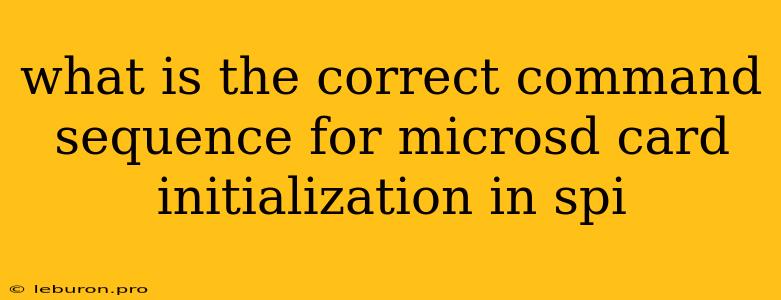The Right Sequence for MicroSD Card Initialization Using SPI: A Comprehensive Guide
The process of initializing a microSD card using SPI communication can seem daunting, but it's crucial for establishing a reliable connection and enabling data transfer. This guide will delve into the essential steps and commands involved in this initialization process, providing a clear understanding of the required sequence.
Understanding SPI Communication
SPI (Serial Peripheral Interface) is a synchronous serial communication protocol widely used for communication between microcontrollers and peripherals, including microSD cards. It utilizes four main lines:
- SCK (Serial Clock): Provides the timing reference for the communication.
- MOSI (Master Output Slave Input): Transmits data from the microcontroller to the microSD card.
- MISO (Master Input Slave Output): Receives data from the microSD card to the microcontroller.
- CS (Chip Select): Activates the microSD card for communication.
Initialization Steps
The correct command sequence for initializing a microSD card using SPI communication involves the following steps:
-
Power Up and Initialization:
- Power Up: Provide sufficient voltage to the microSD card. The required voltage varies depending on the card type, but usually falls between 2.7V and 3.6V.
- Initial Wait: Allow a short time (a few milliseconds) for the card to stabilize after powering up. This ensures that the card is ready to receive commands.
-
Card Selection and Identification:
-
Chip Select (CS): Set the CS line to low to select the microSD card for communication.
-
Send Initialization Commands: Issue a sequence of commands to identify the card and enter the desired operating mode. This typically involves the following commands:
- CMD0 (GO_IDLE_STATE): This command puts the microSD card into idle state.
- CMD1 (SEND_OP_COND): This command checks the card's operating conditions and provides information about its capabilities.
- CMD8 (SEND_IF_COND): This command is optional and used to identify the card's support for the SD Card Standard 2.0.
-
Response Handling: After sending each command, check the card's response. The response format varies depending on the command but generally consists of a one-byte R1 response, indicating the command's success or failure.
-
-
Card Capacity and Structure:
- CMD9 (SEND_CSD): This command retrieves the Card Specific Data (CSD) register, which contains information about the card's capacity, block size, and other properties.
- CMD10 (SEND_CID): This command retrieves the Card Identification (CID) register, which provides unique identification information about the card.
- CMD58 (READ_OCR): This command retrieves the Operating Condition Register (OCR), which provides information about the card's operating voltage range.
-
Data Transfer Block Selection:
- CMD16 (SET_BLOCKLEN): This command sets the desired block size for subsequent read/write operations. Typically, the block size is set to 512 bytes.
-
Read/Write Operations:
- CMD17 (READ_SINGLE_BLOCK): This command reads a single block of data from the card.
- CMD18 (READ_MULTIPLE_BLOCK): This command reads multiple blocks of data consecutively from the card.
- CMD24 (WRITE_BLOCK): This command writes a single block of data to the card.
- CMD25 (WRITE_MULTIPLE_BLOCK): This command writes multiple blocks of data consecutively to the card.
-
Card Deselection:
- Chip Select (CS): Set the CS line high to deselect the microSD card, concluding the communication session.
Example Code (C Language)
#include
// Pin definitions for SPI communication
const int CS_PIN = 10;
// Initialize SPI communication
void setup() {
Serial.begin(9600);
SPI.begin();
pinMode(CS_PIN, OUTPUT);
digitalWrite(CS_PIN, HIGH); // Deselect the card initially
}
// Function to send a command to the microSD card
uint8_t sendCommand(uint8_t command, uint32_t argument) {
uint8_t response;
digitalWrite(CS_PIN, LOW); // Select the card
SPI.transfer(command); // Send command byte
SPI.transfer(argument >> 24); // Send argument
SPI.transfer(argument >> 16);
SPI.transfer(argument >> 8);
SPI.transfer(argument);
response = SPI.transfer(0xFF); // Receive response
digitalWrite(CS_PIN, HIGH); // Deselect the card
return response;
}
// Example: Initialize the microSD card
void loop() {
// Power up the microSD card
// ...
// Select and identify the card
uint8_t response = sendCommand(CMD0, 0);
// ...
// Read card capacity and structure
// ...
// Set block size
// ...
// Read/write operations
// ...
// Deselect the card
// ...
}
Conclusion
Mastering the correct command sequence for initializing a microSD card using SPI communication is fundamental for successfully interacting with the card and leveraging its data storage capabilities. This guide has provided a detailed explanation of the necessary steps and the corresponding SPI commands, equipping you with the knowledge needed for reliable microSD card communication. Remember to consider the specific requirements of your microcontroller and microSD card model for optimal implementation.