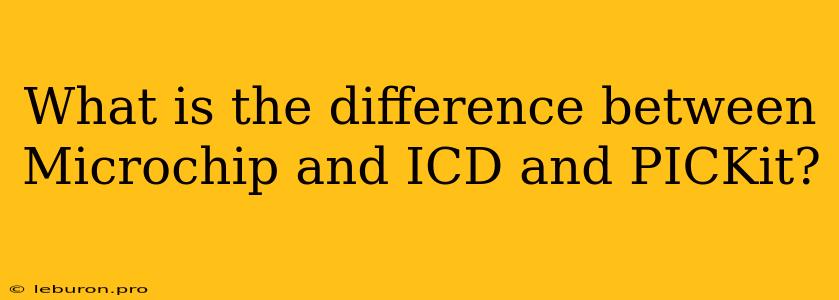The world of embedded systems is vast and intricate, with numerous tools and components available for developers to work with. Among these, Microchip, ICD, and PICKit are three terms that often pop up in discussions, leaving beginners confused about their distinct roles. While they all play a crucial part in the development process, they represent different aspects of the ecosystem, each serving a unique purpose. This article aims to shed light on the differences between Microchip, ICD, and PICKit, clarifying their individual functions and helping you understand how they contribute to the development of embedded systems.
What is Microchip?
Microchip Technology Inc. is a renowned semiconductor company that specializes in the design, manufacture, and distribution of microcontrollers (MCUs), analog and mixed-signal devices, and other semiconductor products. At its core, Microchip is a manufacturer of these essential components, providing the building blocks for countless embedded systems. While Microchip is synonymous with these components, it's important to note that it's not a standalone tool like ICD or PICKit. Instead, Microchip refers to the company that creates the microcontrollers used in conjunction with ICD and PICKit.
ICD (In-Circuit Debugger)
ICD stands for In-Circuit Debugger, and it's a debugging tool used by embedded system developers to interact with and control microcontrollers during the development process. ICDs provide a powerful way to monitor and manipulate various aspects of the microcontroller, such as its memory, registers, and I/O ports. They can help identify and fix code errors, understand program execution flow, and analyze the performance of the embedded system. ICD typically connects to the microcontroller through a dedicated debugging interface, such as JTAG or SWD.
ICD Functions
- Debugging: ICDs allow developers to step through program execution, set breakpoints, and inspect variables, aiding in finding and fixing code bugs.
- Flash Programming: ICDs can be used to program the microcontroller's flash memory, enabling developers to load and test their code directly onto the target device.
- Real-Time Data Monitoring: ICDs offer a window into the microcontroller's real-time operation, providing insights into the state of registers, memory, and peripherals.
- Emulation: Some ICDs support emulation, allowing developers to simulate the behavior of the microcontroller in a virtual environment, speeding up the debugging process.
ICD Advantages
- Comprehensive Debugging Features: ICDs offer a comprehensive set of debugging features, including real-time data monitoring, code stepping, breakpoint setting, and variable inspection.
- Advanced Functionality: ICDs often support more advanced debugging capabilities, such as trace analysis and performance profiling, enabling a deeper understanding of the embedded system's behavior.
- Flexibility and Scalability: ICDs can be used with a wide range of microcontrollers from various manufacturers, offering flexibility and scalability in debugging different embedded systems.
ICD Disadvantages
- Cost: ICDs tend to be more expensive than PICKits, making them less budget-friendly for beginners or hobbyists.
- Complexity: The functionality of ICDs can be complex, requiring a steeper learning curve for users unfamiliar with debugging tools.
- Limited Availability: ICDs may not be readily available for all microcontrollers, especially those from less established manufacturers.
PICKit
PICKit is a simpler and more affordable debugging tool specifically designed for Microchip's microcontrollers. While less feature-rich than ICDs, PICKit provides a convenient and accessible way to program and debug basic embedded systems. PICKit typically connects to the microcontroller through an in-circuit serial programming (ICSP) interface.
PICKit Functions
- Programming: PICKit can program the flash memory of Microchip's microcontrollers, enabling the loading and testing of code onto the target device.
- Basic Debugging: PICKit offers limited debugging capabilities, allowing users to set breakpoints, inspect variables, and view program execution flow.
- Simple Operation: PICKit is designed to be user-friendly, making it an ideal choice for beginners and hobbyists getting started with embedded systems.
PICKit Advantages
- Cost-Effectiveness: PICKit is considerably more affordable than ICDs, making it a budget-friendly option for hobbyists, students, and developers with limited resources.
- Ease of Use: PICKit is designed for simplicity, offering a straightforward user interface and intuitive operation, even for beginners.
- Wide Compatibility: PICKit is compatible with a wide range of Microchip's microcontrollers, providing ample flexibility for developing different embedded systems.
PICKit Disadvantages
- Limited Functionality: Compared to ICDs, PICKit offers fewer debugging features, making it less suitable for complex or advanced debugging tasks.
- Basic Debugging Capabilities: PICKit provides only basic debugging features, lacking advanced capabilities such as trace analysis and performance profiling.
- Limited Support for Other Manufacturers: PICKit is primarily designed for Microchip's microcontrollers, limiting its compatibility with other manufacturers' devices.
Choosing Between ICD and PICKit
The choice between ICD and PICKit depends heavily on your specific needs and budget. If you require advanced debugging capabilities, such as trace analysis or performance profiling, an ICD is the better option. However, if you're starting with embedded systems development, need a budget-friendly tool, or only require basic debugging features, a PICKit might be sufficient.
Conclusion
Microchip, ICD, and PICKit are all vital elements in the embedded systems development process. While Microchip provides the essential microcontroller components, ICD and PICKit offer debugging and programming tools to help developers create and test their embedded systems. Choosing the right tool depends on your budget, the complexity of your project, and the debugging features you require. By understanding the differences between these tools, you can make an informed decision that best suits your development needs.