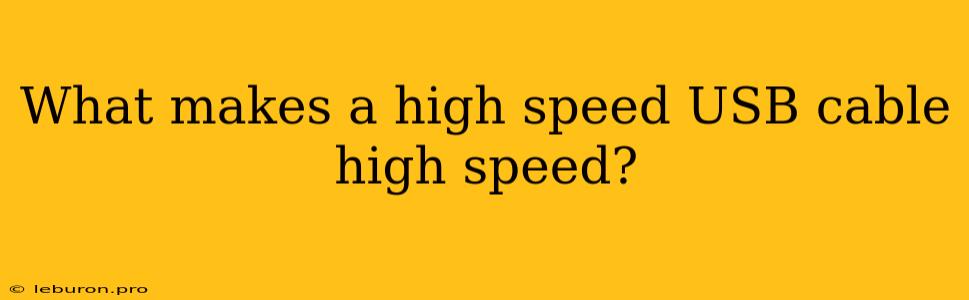The world of technology is constantly evolving, and with it, the demands for faster data transfer speeds are ever-increasing. We live in a world where we need to move large files, stream high-definition video, and access data quickly and efficiently. High-speed USB cables have emerged as a solution to these demands, providing lightning-fast data transfer rates for various devices. But what sets a high-speed USB cable apart from its standard counterparts? This article delves into the intricacies of high-speed USB cables, exploring the factors that contribute to their exceptional performance.
Understanding the Fundamentals of USB Cables
Before we dive into the specifics of high-speed USB cables, let's briefly understand the basics of USB technology. Universal Serial Bus (USB) is a standard interface that enables communication between computers and various peripherals, such as printers, keyboards, external hard drives, and smartphones. USB cables act as the physical connection between these devices, transmitting data through a series of electrical signals.
The speed at which data can be transferred through a USB cable is determined by its USB version and cable construction. Earlier USB versions, such as USB 1.0 and 2.0, offered limited data transfer rates, making them unsuitable for demanding applications. The advent of USB 3.0 and its subsequent iterations, USB 3.1 and USB 3.2, introduced significant improvements in data transfer speed.
The Role of USB Version in High-Speed Performance
High-speed USB cables are typically associated with the newer USB versions, such as USB 3.0, USB 3.1, and USB 3.2. These versions utilize advanced technologies to achieve significantly faster data transfer rates compared to their predecessors. Let's examine how each version contributes to the overall performance:
USB 3.0
USB 3.0, also known as USB 3.1 Gen 1, introduced a groundbreaking feature – SuperSpeed USB, which significantly boosted data transfer speeds. With a theoretical maximum transfer rate of 5 Gbps, USB 3.0 enabled users to transfer large files, such as movies and games, in a fraction of the time it took with earlier USB versions. The key technological advancements that enabled this speed increase included:
- Increased Bandwidth: USB 3.0 utilizes more signal wires compared to earlier USB versions, resulting in a wider bandwidth capable of handling significantly higher data volumes.
- Differential Signaling: USB 3.0 employs differential signaling, which involves transmitting signals on two wires simultaneously, improving signal integrity and reducing interference.
- Encoding Scheme: USB 3.0 implements an efficient encoding scheme called 8b/10b encoding, which reduces the number of transitions required to transmit data, further increasing data transfer rates.
USB 3.1
USB 3.1, comprising two generations (Gen 1 and Gen 2), pushed the boundaries of high-speed data transfer even further. While USB 3.1 Gen 1 retained the same 5 Gbps speed as USB 3.0, USB 3.1 Gen 2 significantly increased the theoretical maximum transfer rate to 10 Gbps. This improvement was made possible by:
- Enhanced Encoding Scheme: USB 3.1 Gen 2 employs a more efficient encoding scheme, enabling it to transfer data faster with the same bandwidth.
USB 3.2
The latest iteration of the USB standard, USB 3.2, offers even faster data transfer speeds. USB 3.2 comprises three generations: Gen 1, Gen 2, and Gen 2x2. While Gen 1 and Gen 2 maintain the 5 Gbps and 10 Gbps speeds, respectively, Gen 2x2 significantly boosts the speed to 20 Gbps. USB 3.2 leverages the advancements in USB 3.1 and introduces:
- Enhanced Protocol: USB 3.2 utilizes a more advanced protocol to optimize data transfer efficiency, leading to faster speeds.
The Importance of Cable Construction
The physical construction of a high-speed USB cable is equally critical in achieving optimal performance. Several key factors contribute to a cable's ability to handle high data transfer rates:
- Conductor Material: High-quality high-speed USB cables typically use conductors made of pure copper or silver-plated copper, offering lower resistance and minimizing signal loss.
- Shielding: Shielding is essential to prevent external interference from affecting the data signals traveling through the cable. High-speed USB cables often utilize braided shields or foil shielding to effectively block unwanted noise.
- Connector Type: The connectors at both ends of the cable play a vital role in data transfer. High-speed USB cables typically utilize Type-A and Type-C connectors, which are designed to handle the higher data transfer rates.
- Cable Gauge: The thickness of the conductors within the cable, known as the cable gauge, influences the cable's resistance. Thicker conductors with lower gauge numbers offer lower resistance, allowing for faster data transfer.
- Cable Length: While longer cables can be convenient, they can also introduce signal loss and degradation. High-speed USB cables are typically designed to minimize signal loss over a specific length.
Choosing the Right High-Speed USB Cable
With numerous high-speed USB cables available on the market, choosing the right one can seem overwhelming. Consider the following factors when selecting a cable:
- USB Version Compatibility: Ensure that the cable is compatible with the USB version of your devices. A USB 3.2 cable will not provide faster speeds if connected to a USB 2.0 port.
- Data Transfer Speed Requirements: If you require lightning-fast data transfer rates, opt for a cable that supports USB 3.2 Gen 2x2, offering the highest theoretical speed.
- Cable Length: Choose a cable length that meets your needs while minimizing signal loss. Shorter cables generally offer better performance.
- Connector Type: Ensure that the cable connectors are compatible with your devices. Type-C connectors are becoming increasingly popular, offering faster speeds and improved durability.
- Brand Reputation: Choose a reputable brand that is known for producing high-quality cables with reliable performance.
Conclusion
The quest for faster data transfer speeds has driven the development of high-speed USB cables, offering a range of benefits for users. By understanding the factors that contribute to their performance, such as USB version, cable construction, and connector type, you can choose the right high-speed USB cable to meet your needs and maximize your data transfer experience. Remember, investing in a high-quality high-speed USB cable can significantly enhance your digital workflow and ensure a seamless and efficient data transfer experience.