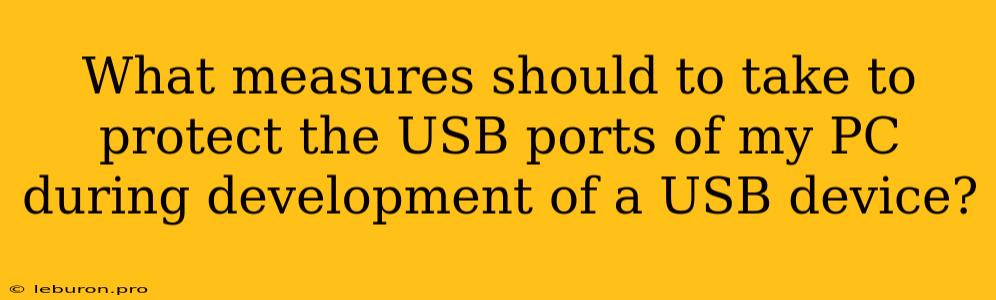Developing a USB device can be an exciting endeavor, but it also comes with certain risks. One crucial aspect to consider is the protection of your PC's USB ports during development. Without proper precautions, accidental damage or unintended consequences could occur, hindering your progress and potentially harming your computer. This article aims to provide a comprehensive guide on safeguarding your USB ports while developing a USB device, ensuring a smooth and secure development process.
Understanding the Risks:
Before diving into preventative measures, it's essential to understand the potential risks associated with developing a USB device:
1. Accidental Short Circuits:
The most common risk involves accidental short circuits. This can happen when the USB device being developed is connected to the PC without proper isolation or when wires are mishandled during testing. Short circuits can damage your PC's USB ports, leading to functionality loss and costly repairs.
2. Overvoltage or Overcurrent:
USB devices draw power from the PC's USB ports. If your device is not designed correctly or if there's a fault in its circuitry, it could draw more power than the port can supply, leading to overvoltage or overcurrent. This can damage both the device and the USB port.
3. Improper Grounding:
A poorly grounded USB device can cause interference with your PC's operation, potentially leading to data loss or malfunction.
4. Static Discharge:
Static electricity can also pose a threat. When you handle a USB device, you might inadvertently transfer static charges, which can damage the delicate components in your PC's USB ports.
Measures to Protect Your PC's USB Ports:
Now that we understand the risks, let's explore how to mitigate them and ensure your USB ports remain protected:
1. Isolate Your Device:
- Use a Test Board: Employ a dedicated test board with isolation circuitry to separate your USB device from your PC's USB ports. This ensures that any errors or short circuits within your device won't affect your computer.
- USB Isolators: USB isolators are devices that physically disconnect the data and power lines between your USB device and the PC. They provide a barrier, preventing damage caused by overvoltage, overcurrent, and short circuits.
- Current Limiting Resistors: Incorporate current limiting resistors into your device's circuitry. These resistors limit the current drawn by the device, protecting the USB port from overcurrent situations.
2. Test Thoroughly:
- Thorough Testing: Before connecting your device to your PC, meticulously test it on its own or with a bench power supply. Ensure it operates correctly and within the expected power requirements.
- Testing with a Logic Analyzer: Use a logic analyzer to monitor the data signals and power lines of your USB device to identify any potential issues before plugging it into your computer.
3. Grounding:
- Proper Grounding: Ensure your development setup and test equipment are properly grounded. This reduces the risk of static discharge and unwanted interference.
- Grounding Your Device: Incorporate a ground connection in your device's design. This ensures that any electrical charges are safely discharged to ground, minimizing the risk of damage to your PC's USB ports.
4. Use a USB Hub:
- USB Hub with Surge Protection: Consider using a USB hub with built-in surge protection to protect your PC's USB ports from power surges.
5. Power Supplies:
- Dedicated Power Supply: For devices with higher power requirements, employ a dedicated power supply instead of relying solely on the USB port's power.
6. Prevent Static Discharge:
- Anti-Static Mat: Work on an anti-static mat to minimize the risk of static discharge.
- Ground Yourself: Ground yourself by touching a metal object before handling sensitive components.
7. Safety Precautions:
- Avoid Accidental Connection: Carefully connect and disconnect your device to avoid accidental contact with live circuitry.
- Safety Glasses: Wear safety glasses while working with soldering irons or other tools that might create potential eye hazards.
- Disconnect During Testing: Always disconnect your device from your PC before performing any major circuit modifications or testing.
8. Use a Dedicated Development PC:
- Minimize Risk: If you're dealing with potentially risky devices, consider using a dedicated development PC to avoid putting your main computer at risk.
Conclusion:
Protecting your PC's USB ports during the development of a USB device is crucial for a smooth and secure development process. By implementing the precautions outlined above, you can minimize risks, ensure your PC remains functional, and avoid costly repairs. Remember, every step taken to protect your USB ports contributes to a safer and more productive development experience.