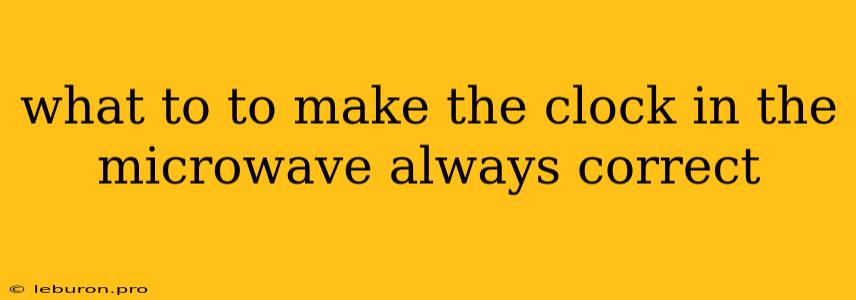Keeping Your Microwave Clock Accurate: A Step-by-Step Guide
The microwave has become an indispensable appliance in modern kitchens, not just for reheating leftovers but also for setting timers and, of course, telling the time. However, a common frustration for many is a microwave clock that consistently displays the wrong time. Whether it's running fast, slow, or simply refusing to cooperate, a malfunctioning clock can be a minor annoyance. Thankfully, addressing this issue often involves simple troubleshooting steps. This article will guide you through various techniques to ensure your microwave clock remains accurate and reliable.
Understanding the Problem: Why Does My Microwave Clock Go Wrong?
Before we delve into solutions, it's essential to understand why your microwave clock might be acting up. The most common culprits are:
- Battery Backup Issues: Most microwaves have a backup battery that keeps the clock running even during power outages. If this battery is old or faulty, the clock might lose time.
- Power Fluctuations: Frequent power surges or dips can disrupt the microwave's internal clock circuitry, leading to inaccurate timekeeping.
- Clock Settings: Sometimes, the issue is as simple as an incorrect time setting. Make sure you've correctly set the time on your microwave.
- Defective Clock Circuitry: In rare cases, the clock's internal circuitry might be damaged or malfunctioning.
Troubleshooting Steps: Rectifying the Inaccurate Microwave Clock
Now that we know the potential causes, let's explore practical solutions to get your microwave clock back on track:
1. Check the Battery:
- Locate the battery: Most microwaves have a small battery compartment, often on the back or bottom of the appliance.
- Replace the battery: If you find a dead or corroded battery, replace it with a fresh one of the same type.
2. Ensure a Stable Power Supply:
- Power surge protection: Consider using a power strip with surge protection to minimize the impact of voltage fluctuations.
- Direct outlet: If possible, plug the microwave into a dedicated outlet to eliminate interference from other appliances.
3. Double-Check the Time Setting:
- Accessing the clock: Locate the clock setting options on your microwave's control panel (usually a button labeled "Clock" or "Time").
- Setting the correct time: Follow the instructions in your microwave's manual to set the time accurately.
4. Resetting the Microwave:
- Power off: Unplug the microwave from the outlet.
- Wait: Leave it unplugged for a few minutes to allow the internal circuitry to reset.
- Plug back in: Plug the microwave back in and check the clock.
5. Factory Reset:
- Locate the reset option: Some microwaves offer a factory reset option in their settings menu.
- Restore default settings: This will revert the microwave to its initial factory settings, which may include restoring the clock to its default time.
6. Consult the User Manual:
- Detailed instructions: Your microwave's user manual usually provides specific instructions on how to reset the clock and handle any potential issues.
7. Professional Repair:
- Severe problems: If none of the above steps work, there might be a deeper issue with the microwave's internal clock circuitry.
- Contact a technician: In this case, it's best to contact a qualified appliance repair technician for professional assistance.
Preventing Future Clock Issues:
- Regular battery replacement: Replace the backup battery every year or when it shows signs of weakness.
- Stable power source: Ensure a consistent power supply to the microwave by using surge protection and avoiding overloading electrical outlets.
- Consistent time setting: Always set the time correctly when adjusting it, ensuring it stays accurate.
Conclusion
A malfunctioning microwave clock can be annoying, but with the right steps, you can often resolve the issue. Remember, checking the battery, addressing power fluctuations, and verifying the time setting are good starting points. If the problem persists, a factory reset or contacting a professional might be necessary. By following these tips, you can keep your microwave clock running accurately, making your kitchen experience more efficient and enjoyable.