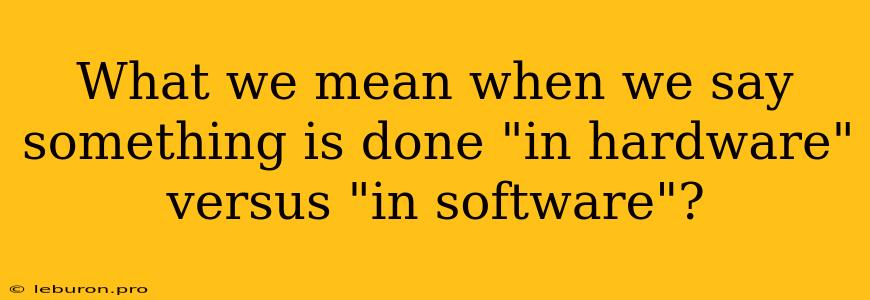In the world of technology, it's common to hear terms like "hardware" and "software" thrown around, often in the context of how something is implemented. But what exactly do these terms mean, and what's the difference between doing something "in hardware" versus "in software"? Understanding this distinction is crucial for anyone who wants to grasp the inner workings of computers and the technology they use. This article will delve into the fundamental differences between hardware and software, illustrating their unique roles and capabilities through concrete examples.
Hardware: The Physical Foundation of Technology
Hardware refers to the physical components of a computer system, the tangible parts you can touch and see. Think of a computer's chassis, the motherboard, the processor, the memory chips, the hard drive, the monitor, the keyboard, and the mouse. All these components constitute the hardware, providing the physical infrastructure upon which software operates.
Types of Hardware
Hardware can be broadly categorized into different types based on its function:
- Input devices: These allow users to interact with the computer and provide information. Examples include keyboards, mice, scanners, microphones, and touchscreens.
- Output devices: These display or deliver the results of the computer's processing. Examples include monitors, printers, speakers, and projectors.
- Storage devices: These store data and programs for later use. Examples include hard drives, solid-state drives, USB flash drives, and optical discs.
- Processing units: These execute instructions and perform calculations. The central processing unit (CPU) is the main processing unit, while other specialized units like graphics processing units (GPUs) handle specific tasks.
- Networking components: These enable communication between computers and devices. Examples include network cards, routers, and switches.
Software: The Instructions That Guide Hardware
Software, on the other hand, is the set of instructions that tell the hardware what to do. It's the intangible aspect of a computer system, existing as code and data stored electronically. Software acts as the intermediary between the user and the hardware, providing the interface and functionality users experience.
Different Types of Software
Software can be classified into various categories:
- Operating systems: These act as the foundation for all other software, managing the computer's resources and providing basic functionalities. Examples include Windows, macOS, Linux, and Android.
- Application software: These programs are designed to perform specific tasks for users, such as word processing, web browsing, photo editing, and gaming. Examples include Microsoft Word, Google Chrome, Adobe Photoshop, and Fortnite.
- System software: These programs support the operation of the computer system itself, managing hardware and providing essential services. Examples include device drivers, antivirus software, and system utilities.
- Embedded software: These programs are built into specific hardware devices, controlling their functionality. Examples include the software running in smartphones, smart TVs, and cars.
Hardware vs. Software: Key Differences
While hardware and software are intertwined, they are fundamentally different in several key aspects:
- Tangibility: Hardware is physical and tangible, while software is intangible and exists as code. You can touch a keyboard, but you can't touch a word processing application.
- Function: Hardware provides the physical infrastructure for computing, while software provides the instructions that guide hardware operations. Hardware is the "body" of a computer, while software is its "mind."
- Flexibility: Software is generally more flexible than hardware. Software can be easily updated, patched, or modified, while hardware often requires physical modifications or replacements.
- Cost: Hardware typically has higher upfront costs compared to software. While software can be purchased, downloaded, or even acquired for free, hardware components usually require investment.
Hardware vs. Software: Examples in Action
To understand the difference between "in hardware" and "in software" more concretely, let's consider some real-world examples:
Example 1: Image Processing
- In software: Image editing software like Photoshop manipulates images by applying algorithms and processing pixels using the CPU. This process is computationally intensive but flexible, allowing for various editing options.
- In hardware: Specialized graphics processing units (GPUs) are optimized for handling image processing tasks. They contain dedicated hardware circuitry that accelerates image manipulation, making it faster and more efficient.
Example 2: Network Communication
- In software: A web browser like Google Chrome uses software protocols like TCP/IP to establish a connection with a website server, retrieve the webpage data, and display it on the screen.
- In hardware: Network cards and routers use dedicated hardware components and circuits to handle data transmission and routing within a network. They provide the physical infrastructure for communication.
Example 3: Video Game Performance
- In software: A video game like Call of Duty runs on software instructions that define the game's rules, graphics, and physics. The game's performance depends on the CPU's processing power and the graphics card's ability to render visuals.
- In hardware: A powerful gaming PC with a high-end GPU and fast RAM can significantly improve a video game's performance by handling complex graphics rendering and calculations efficiently.
Conclusion: The Interplay of Hardware and Software
The distinction between hardware and software highlights their complementary roles in modern technology. Hardware provides the physical foundation for computing, while software enables the functionality and user experience. The way these two elements interact determines the capabilities and limitations of any technology. Understanding the concept of "in hardware" versus "in software" is crucial for anyone interested in the workings of computers and the vast range of technologies they power.