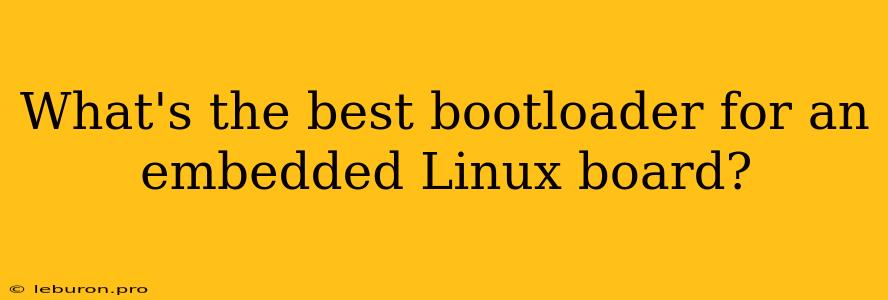Choosing the right bootloader for an embedded Linux board is a crucial step in the development process. The bootloader is responsible for initializing the hardware, loading the Linux kernel, and starting the operating system. It acts as the bridge between the bare metal hardware and the software that powers your embedded device. With a wide array of bootloaders available, it can be challenging to determine the most suitable option for your specific needs. This article will delve into the considerations for selecting the optimal bootloader for your embedded Linux board, examining the strengths and weaknesses of popular contenders like U-Boot, GRUB, and PXE.
Considerations for Choosing a Bootloader
The selection of the right bootloader depends on several factors, including the specific hardware, the desired features, and the development environment. Here are some key considerations:
1. Hardware Support
One of the most important factors is the compatibility of the bootloader with your embedded board's hardware. Not all bootloaders support the same range of architectures and peripherals. U-Boot, for instance, enjoys wide support for various ARM, PowerPC, and MIPS architectures, while GRUB primarily focuses on x86 platforms. Ensure the bootloader you choose supports your target processor, memory controller, and other essential peripherals.
2. Features
Bootloaders offer various functionalities, and the choice should align with your project's requirements. Consider features like:
- Network Boot: If your device needs to boot over a network, a bootloader with PXE support is essential.
- Multiple Boot Images: Some applications require booting from different kernel images depending on the scenario. Bootloaders supporting multiple boot images offer flexibility in this regard.
- Configuration Options: The ability to customize bootloader settings, like boot parameters and device tree overlays, can be valuable for tailoring the boot process.
- Debug Features: Bootloaders with debug functionalities, such as console logging and breakpoint support, aid in troubleshooting and diagnosing issues during the boot process.
3. Development Environment
The tools and resources available for a particular bootloader influence the ease of development and maintenance. Some bootloaders, like U-Boot, provide extensive documentation, a vibrant community, and a wealth of example configurations.
4. Performance
The performance of a bootloader can affect the boot time of your device. While modern bootloaders are optimized for speed, it's crucial to consider any performance implications, especially for time-sensitive applications.
Popular Bootloader Options
Let's explore some popular bootloaders for embedded Linux boards and their strengths and weaknesses:
U-Boot
U-Boot (Universal Boot Loader) is a highly versatile and widely-used bootloader for embedded systems. It supports a diverse range of architectures, including ARM, PowerPC, and MIPS.
Strengths:
- Extensive Hardware Support: U-Boot boasts excellent support for numerous boards and peripherals.
- Rich Feature Set: It includes network booting, multiple boot images, configuration options, and debug capabilities.
- Active Community: U-Boot has a large and active community, providing ample resources and support.
- Flexibility: U-Boot is highly customizable, allowing you to tailor it to your specific needs.
Weaknesses:
- Complex Configuration: Setting up U-Boot can be complex, especially for newcomers.
- Large Footprint: U-Boot can consume a significant amount of flash memory, which might be a concern for resource-constrained devices.
GRUB
GRUB (Grand Unified Bootloader) is primarily known for its role in booting Linux on PCs. It's also available for embedded systems, particularly those based on x86 architectures.
Strengths:
- Simple Configuration: GRUB is relatively straightforward to configure, making it suitable for beginners.
- Widely Used: It's widely used in desktop Linux systems, providing familiarity for developers.
Weaknesses:
- Limited Architecture Support: GRUB mainly targets x86 platforms, limiting its applicability to other architectures.
- Less Flexible: It offers fewer features compared to U-Boot, which can be a drawback for complex embedded projects.
PXE
PXE (Preboot Execution Environment) is a protocol used for network booting, not a standalone bootloader. It's often used in conjunction with other bootloaders, like U-Boot, to provide network boot functionality.
Strengths:
- Network Boot: PXE enables booting systems from a network server, eliminating the need for local storage.
- Scalability: It allows for large-scale deployments and centralized management of boot images.
Weaknesses:
- Requires Network Infrastructure: PXE necessitates a functioning network infrastructure for operation.
- Limited Functionality: PXE itself doesn't handle all aspects of the boot process.
Choosing the Best Bootloader
The ideal bootloader for your embedded Linux board depends on your specific requirements. Here's a guideline to help you choose:
- For widespread hardware support, a rich feature set, and an active community, U-Boot is an excellent choice.
- For simple configuration and familiarity with desktop Linux systems, GRUB is a viable option for x86 boards.
- For network booting and large-scale deployments, PXE should be considered in conjunction with a suitable bootloader.
Ultimately, the best bootloader for your project is the one that aligns with your hardware constraints, feature requirements, and development environment. Carefully evaluate the available options and choose the one that best fits your needs. Remember to thoroughly test the chosen bootloader with your specific hardware to ensure a smooth and reliable boot process for your embedded Linux board.