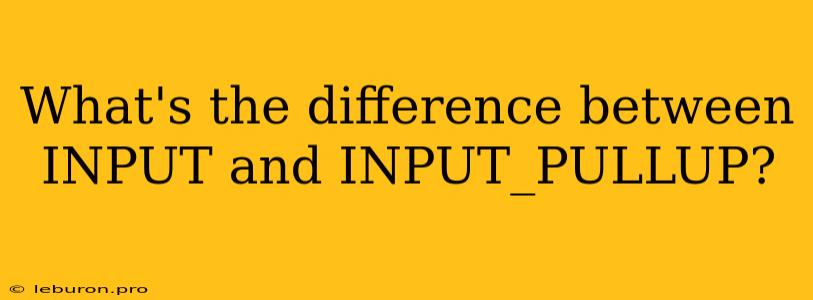In the realm of electronics, particularly in the context of microcontrollers and circuit design, understanding the difference between INPUT and INPUT_PULLUP is crucial for achieving proper functionality. These two terms relate to the configuration of input pins on a microcontroller, defining how they behave when not actively driven by an external signal. This article delves into the specifics of each configuration, outlining their distinct characteristics and applications, and ultimately empowering you to make informed decisions when designing your projects.
Understanding Input Pins
Before diving into the differences, let's first understand the basic concept of input pins. In essence, an input pin is a physical connection on a microcontroller that allows it to receive signals from external components. These signals can be digital (high or low voltage) or analog (varying voltage levels).
The way a microcontroller interprets these signals depends on how the input pin is configured. This configuration determines the pin's default state when no external signal is present.
The Significance of Pull-up Resistors
A pull-up resistor is a passive component, typically a resistor with a high value, that is connected between an input pin and the positive voltage source (VCC) of the circuit. Its primary purpose is to ensure that the input pin is at a defined high level when no external signal is present. This is especially relevant for situations where a signal might be intermittently present or where there's a possibility of a floating input (meaning the input is not connected to a defined voltage level).
INPUT Configuration
When an input pin is configured as INPUT, it simply acts as a passive receiver of signals. This means that the pin's state is solely determined by the external signal applied to it. Without an external signal, the input pin's voltage level is undefined and can fluctuate unpredictably.
Pros of INPUT Configuration:
- Simplicity: This configuration is straightforward and does not require additional components.
- Direct Signal Interpretation: The pin directly reflects the voltage level of the external signal.
Cons of INPUT Configuration:
- Floating Input Issue: If no signal is applied, the input pin is susceptible to noise and can behave erratically.
- Compatibility Issues: Some external components may not provide a strong enough signal to drive the input pin reliably.
INPUT_PULLUP Configuration
When an input pin is configured as INPUT_PULLUP, an internal pull-up resistor is automatically enabled by the microcontroller. This resistor, usually in the kilohm range, connects the input pin to VCC.
The effect is that the input pin is pulled up to a high logic level (typically 5V) when no external signal is applied. If an external signal is applied and is low, it overrides the pull-up resistor, bringing the input pin to a low logic level.
Pros of INPUT_PULLUP Configuration:
- Defined Default State: The input pin is guaranteed to be at a high logic level when no external signal is applied.
- Increased Robustness: The pull-up resistor helps to mitigate noise and improve signal integrity.
- Compatible with Weak Signals: Even weak signals from external components can effectively drive the input pin.
Cons of INPUT_PULLUP Configuration:
- Increased Current Consumption: The pull-up resistor constantly draws a small amount of current, which can be a concern in power-sensitive applications.
- Potential for Signal Distortion: If the external signal is a weak pull-down signal, the pull-up resistor might not be completely overridden, leading to an ambiguous signal level.
Applications of INPUT and INPUT_PULLUP
The choice between INPUT and INPUT_PULLUP configurations depends heavily on the specific application and the type of external signal being received. Here are some examples:
INPUT Configuration Examples:
- Reading a Voltage Sensor: If you are reading a voltage level from a sensor, the input pin can be directly configured as INPUT. This is because the sensor typically provides a clear voltage level corresponding to the measured value.
- Interfacing with a Logic High Signal: If the external signal is already a clean logic high signal, there's no need for a pull-up resistor.
INPUT_PULLUP Configuration Examples:
- Reading a Switch: When using a mechanical switch, the input pin is typically configured as INPUT_PULLUP. The switch is normally open (disconnected) and is closed (connected) when pressed. Without a pull-up resistor, the input would be floating when the switch is open, leading to unreliable readings.
- Interfacing with a Logic Low Signal: If the external signal is a logic low signal, a pull-up resistor is often required to ensure a clear high logic level when the signal is not active.
- Reading an Interrupt Pin: When an interrupt pin is configured as INPUT_PULLUP, it allows the microcontroller to detect the edge of a low signal, which is commonly used for detecting button presses or other external events.
Conclusion:
Choosing between INPUT and INPUT_PULLUP configurations for your microcontroller input pins is a critical decision in electronics design. Understanding the key differences, advantages, and limitations of each configuration will enable you to make informed decisions that optimize your circuit's functionality and reliability. By considering the nature of your external signals, the potential for noise, and the power requirements of your application, you can select the most appropriate configuration for your project. Remember, the right configuration will ensure that your input pins accurately interpret external signals and contribute to the robust and reliable operation of your circuit.