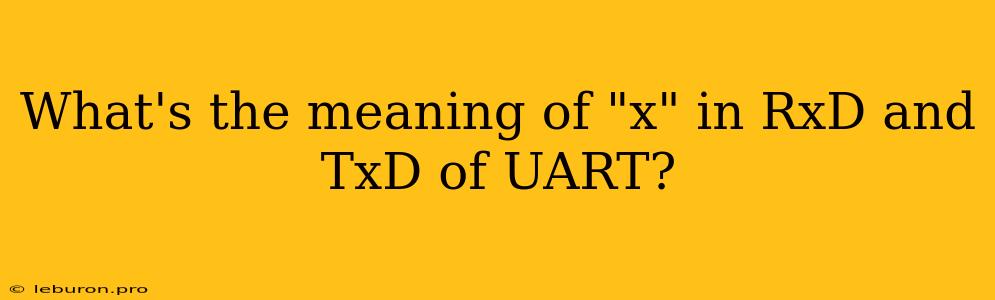The terms "RxD" and "TxD" are ubiquitous in the realm of serial communication, particularly in the context of UART (Universal Asynchronous Receiver/Transmitter). These abbreviations, while seemingly straightforward, often leave beginners puzzled about the significance of the "x" within them. This article delves into the meaning of "x" in RxD and TxD, shedding light on their roles within the UART communication protocol.
Unpacking the Abbreviations: RxD and TxD
RxD stands for Receive Data and TxD stands for Transmit Data. The "x" in both abbreviations serves as a placeholder for the direction of the data flow.
- RxD: The "x" indicates the receiving end of the data transfer. In simpler terms, RxD is the input line where data is received from the other device connected to the UART.
- TxD: Similarly, the "x" represents the transmitting end of the data transfer. TxD is the output line where data is sent to the other device.
Visualizing the Data Flow
Imagine two devices, Device A and Device B, communicating via UART. Device A wants to send a message to Device B.
- Device A uses its TxD line to transmit the message.
- Device B receives the message through its RxD line.
The "x" signifies the direction of the data flow, like an arrow pointing from the transmitter (TxD) to the receiver (RxD).
Hardware Implementation: Connecting the Lines
In physical implementations, RxD and TxD lines are typically pins on a microcontroller or other communication device. These pins are connected to corresponding pins on the other device using a serial communication cable.
Note: The physical connection between the RxD and TxD lines might vary depending on the specific UART implementation and the type of serial cable being used (e.g., RS-232, RS-485). However, the principle of data flow remains consistent: TxD transmits data, and RxD receives it.
Practical Examples
- Sending data to a GPS module: You might use the TxD line of your microcontroller to send commands to a GPS module and the RxD line to receive GPS data (latitude, longitude, etc.).
- Interfacing with a Bluetooth module: To communicate with a Bluetooth module, you might transmit data to it using the TxD line and receive data from it through the RxD line.
- Controlling a motor via UART: You can send control signals to a motor driver through the TxD line and receive feedback (e.g., current motor speed) through the RxD line.
Conclusion
Understanding the meaning of "x" in RxD and TxD is crucial for comprehending UART communication. Remember, RxD represents the receiving end of the data flow, while TxD denotes the transmitting end. The "x" acts as a placeholder, emphasizing the direction of data transfer. By grasping this simple concept, you gain a valuable insight into the fundamental mechanism of UART communication and can effectively utilize it in various embedded systems applications.