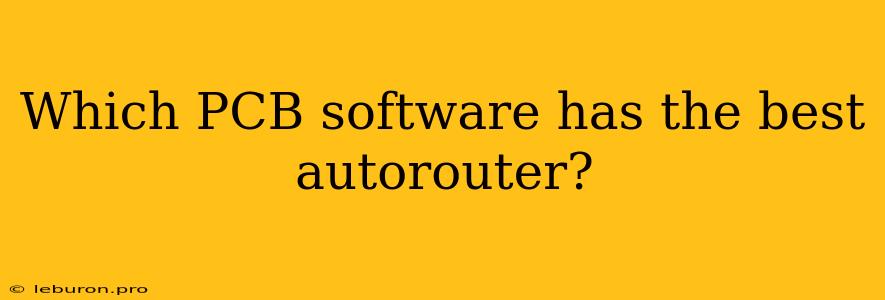Choosing the right PCB software can be a daunting task, especially when considering the crucial aspect of autorouting. The autorouter is the tool that automatically lays down the traces on your PCB, connecting the components and ensuring signal integrity. While many PCB software packages offer autorouting features, some stand out for their accuracy, efficiency, and user-friendliness. This article will delve into the landscape of PCB software and explore which packages are renowned for their best autorouter capabilities.
Factors to Consider When Choosing an Autorouter
Before diving into specific software recommendations, let's understand the essential factors to consider when evaluating an autorouter:
1. Routing Algorithm and Optimization
The core of an autorouter is its algorithm. Different software packages utilize various algorithms, each with its strengths and weaknesses. Some algorithms prioritize speed, while others focus on minimizing the overall length of traces or optimizing for signal integrity.
2. User Interface and Control
A good autorouter should offer a user-friendly interface that allows you to easily configure routing parameters, set constraints, and monitor the routing progress. The ability to control routing styles, layer assignment, and via placement is crucial.
3. Advanced Features
Beyond basic routing, advanced features can significantly enhance your autorouting experience. These might include:
- Rip-up and retry: This allows the autorouter to revisit problematic areas and attempt to route them differently.
- Shape-based routing: Enables the autorouter to create more aesthetically pleasing and efficient traces by taking the shape of the component pads into account.
- Congestion avoidance: Helps to prevent trace crowding and potential signal integrity issues.
- Multi-layer optimization: Allows the autorouter to intelligently distribute traces across multiple layers for optimal routing efficiency.
4. Integration with Other Features
The best PCB software offers a seamless integration between the autorouter and other critical functionalities, such as schematic capture, library management, and design rule checking. This integration streamlines the design workflow and avoids inconsistencies.
Top Contenders for Best Autorouter
Now, let's explore some of the most popular PCB software packages known for their best autorouter features:
1. Altium Designer
Altium Designer is a comprehensive PCB design suite widely regarded as a top choice for professionals. Its autorouter, known as "Autorouter," utilizes advanced algorithms and offers a wide range of user-configurable options. Its strength lies in its ability to handle complex designs and optimize for both speed and signal integrity.
2. Cadence Allegro
Cadence Allegro is another industry-leading PCB software known for its robust autorouting capabilities. Its "Route Manager" offers a comprehensive set of tools, including advanced rip-up and retry algorithms and flexible routing constraints. Allegro's autorouter is particularly well-suited for high-speed and high-density designs.
3. KiCad
KiCad is an open-source PCB software that has gained significant popularity due to its free availability and powerful features. Its autorouter, "Route," is a user-friendly tool with excellent routing capabilities. While it may not be as feature-rich as commercial packages, KiCad's autorouter is more than capable of handling many complex designs.
4. OrCAD
OrCAD is a PCB software package offered by Cadence Design Systems. It provides a comprehensive set of autorouting tools that are designed to handle both simple and complex designs. OrCAD's autorouter offers flexible routing options, including different layer assignment strategies and optimization for signal integrity.
5. PADS
PADS, a product of Mentor Graphics (now owned by Siemens), is another well-respected PCB software that offers impressive autorouter capabilities. Its "PADS Router" features various advanced algorithms and user-configurable options, including shape-based routing and advanced routing constraints.
Beyond the Autorouter: Considerations for PCB Software
While the best autorouter is essential, it's crucial to consider the overall functionality and capabilities of the PCB software package. Factors like:
- Schematic Capture: The software should provide an intuitive and powerful schematic capture environment for creating your circuit diagrams.
- Library Management: Robust library management is essential for managing your components and their associated footprints.
- Design Rule Checking: Ensure the software includes comprehensive design rule checking features to detect potential issues and errors in your layout.
- Simulation and Analysis: Advanced simulation and analysis capabilities can help you validate your design's functionality and performance.
Conclusion
Choosing the best PCB software with the best autorouter for your needs depends on factors such as design complexity, budget, and specific project requirements. While the software packages mentioned above are all excellent choices, it's always wise to evaluate multiple options and try out their autorouting capabilities through trials or demonstrations before making a final decision. Ultimately, the right PCB software will help you create high-quality, reliable, and functional printed circuit boards with efficient and accurate autorouting.