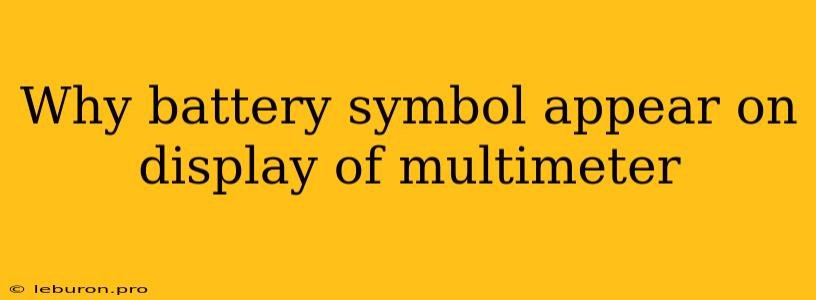Multimeters are essential tools for anyone working with electronics, providing a versatile way to measure various electrical parameters. However, one common issue that can arise is the appearance of a battery symbol on the display. This can be perplexing for users, as it might seem counterintuitive to see a battery symbol when the multimeter is already powered on. This article will delve into the reasons why this symbol might appear, providing a comprehensive understanding of the underlying causes and potential solutions.
Understanding the Battery Symbol
The battery symbol on a multimeter's display serves as a crucial indicator of the device's power status. It's not simply a visual representation of the battery itself but rather a signal that the internal battery is either running low or experiencing a problem. While a multimeter may be powered on and displaying readings, the battery symbol signifies a critical condition that requires attention.
Common Reasons for Battery Symbol Appearance
Several factors can lead to the appearance of the battery symbol on your multimeter. Understanding these reasons is crucial for effectively troubleshooting and resolving the issue.
1. Low Battery Level
The most common reason for the battery symbol to appear is a low battery level. When the internal battery powering the multimeter reaches a critical threshold, the device displays the symbol as a warning to replace the battery. This is a vital indicator, as a depleted battery can lead to inaccurate readings and potentially damage the multimeter.
2. Defective Battery
Even if the battery level isn't critically low, a faulty or damaged battery can also trigger the battery symbol. This could be due to a worn-out battery, a damaged contact, or even a leak within the battery compartment. In such cases, replacing the battery with a fresh, compatible one should resolve the issue.
3. Battery Contact Issues
Problems with the battery contacts, either on the battery itself or within the multimeter's battery compartment, can prevent proper power flow. Corrosion, dirt, or loose contacts can disrupt the connection, leading to the battery symbol appearing despite a seemingly functional battery.
4. Internal Electrical Fault
In rare cases, the battery symbol might appear due to an internal electrical fault within the multimeter itself. This could involve a malfunctioning power circuit, a faulty battery indicator, or other internal component issues. If other troubleshooting steps fail to address the problem, it might be necessary to contact the manufacturer for repair.
Resolving the Battery Symbol Issue
Once you've identified the potential cause of the battery symbol, you can take appropriate steps to resolve the issue.
1. Replace the Battery
If the battery level is low, simply replacing the battery with a fresh one is the most straightforward solution. Ensure you use a compatible battery type, as specified by the manufacturer.
2. Clean Battery Contacts
Inspect the battery contacts for corrosion or dirt. Clean them thoroughly using a soft cloth or a cotton swab dipped in rubbing alcohol. Similarly, check the battery compartment contacts for any buildup and clean them as well.
3. Verify Battery Connection
Ensure the battery is properly seated in the battery compartment. Check for any loose connections or misaligned contacts. If necessary, gently push the battery back into place to ensure a secure connection.
4. Contact Manufacturer for Support
If the battery symbol persists despite trying the above solutions, it's likely an internal electrical fault. Contact the multimeter manufacturer for support and potential repair options. They may be able to provide troubleshooting guidance or offer repair services.
Importance of Battery Symbol
The battery symbol appearing on a multimeter's display is not a trivial matter. It serves as a critical warning, prompting you to address the issue before it leads to more significant problems. Ignoring the symbol can result in inaccurate measurements, unreliable results, and potentially damage to the multimeter itself.
Conclusion
Understanding the reasons behind the battery symbol appearing on your multimeter is essential for troubleshooting and ensuring accurate and reliable measurements. From a simple low battery to internal electrical faults, various factors can contribute to this issue. By following the troubleshooting steps outlined above, you can address the problem effectively and continue using your multimeter with confidence. Remember that a functioning battery is crucial for accurate and reliable readings, ensuring the integrity of your electronic measurements.