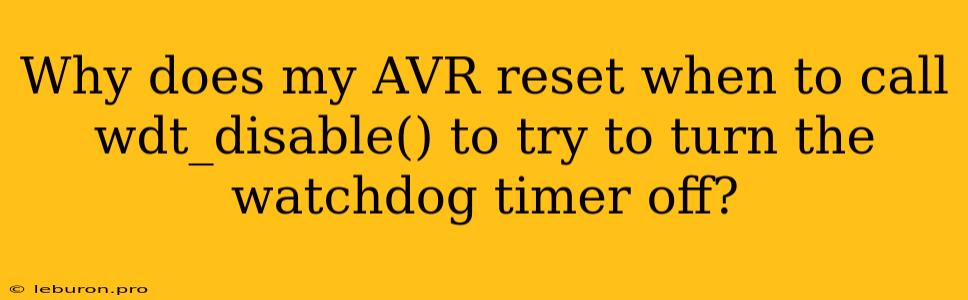The AVR watchdog timer (WDT) is a crucial safety feature in microcontrollers, designed to prevent them from getting stuck in an infinite loop. However, disabling it can be tricky, and often leads to the dreaded AVR reset. This article delves into the reasons why you might encounter this issue, providing solutions and best practices for safely managing the WDT in your AVR projects.
Understanding the AVR Watchdog Timer
The WDT operates independently of the main microcontroller program. It acts like a timer, counting down from a predefined value. When the timer reaches zero, the microcontroller resets, effectively restarting the program execution. This reset mechanism serves as a failsafe, preventing the microcontroller from becoming unresponsive due to bugs or unexpected events.
The WDT's Role in Safety and Stability
The WDT is particularly crucial for applications where reliability is paramount. Imagine a device controlling a critical process, like a medical instrument or a robotic arm. If the device encounters a software error and becomes unresponsive, the WDT can ensure it restarts, preventing potential hazards.
Why Disabling the WDT is Risky
Disabling the WDT removes this safety net. If the microcontroller gets stuck in an infinite loop or experiences a hardware malfunction, it will continue running indefinitely, potentially causing damage or unpredictable behavior.
Common Causes of AVR Reset When Disabling the WDT
Several factors can contribute to the AVR resetting when you attempt to disable the WDT. Let's explore the most common ones:
1. Incorrect WDT Configuration
- Using the Wrong Registers: The AVR's WDT is controlled by specific registers, and improper manipulation can lead to unexpected behavior. Ensure you're targeting the correct register addresses and applying the correct settings.
- Insufficient Delay: Disabling the WDT often requires a delay after the configuration command. The microcontroller needs time to process the command and actually stop the watchdog timer.
- Conflicting Settings: Check for any other parts of your code that might be interacting with the WDT configuration registers. Conflicting settings can lead to unpredictable behavior.
2. Timing Issues
- Critical Section Access: If the WDT reset occurs during a critical section of your code, where interrupts are disabled, the WDT timer may not be able to update properly, triggering a reset. Ensure that critical sections are kept short and efficient.
- Interrupt Latency: The WDT interrupt may be triggered before your code has a chance to disable it. If the interrupt latency is too high, the WDT timer might expire and reset the AVR.
3. Unforeseen Program Behavior
- Unintended Loops: Hidden loops or unexpected conditions in your code can cause your program to run indefinitely, preventing it from reaching the code that disables the WDT.
- Hardware Malfunctions: A hardware fault in the microcontroller or its peripherals can also trigger the WDT reset, even if you attempt to disable it.
Troubleshooting and Solutions
Now that you're familiar with the common causes, let's look at how to troubleshoot and fix the problem:
1. Verify Your Code
- Double-Check the WDT Configuration: Carefully review your code, ensuring you're using the correct WDT registers and settings. Use the datasheet for your specific AVR chip to confirm the exact register addresses and bit values.
- Implement a Delay: After disabling the WDT, introduce a small delay (e.g., a few milliseconds) to allow the microcontroller to process the command. You can achieve this using a simple loop or a delay function.
- Check for Conflicting Settings: Review your code to identify any other parts that might be affecting the WDT configuration. If multiple parts of your code interact with the WDT registers, it could lead to issues.
2. Understand Timing Considerations
- Minimize Critical Sections: Aim to keep critical sections in your code as short as possible. If necessary, use atomic operations or disable interrupts temporarily to ensure consistent access to the WDT registers.
- Adjust Interrupt Latency: Examine the interrupt latency of your system. If it's too high, consider optimizing your interrupt handlers or reducing the interrupt frequency.
3. Debug Your Program
- Use a Debugger: Utilize a debugger to step through your code and identify potential issues. You can examine register values and program flow to pinpoint the root cause of the reset.
- Monitor the WDT Status: Monitor the WDT status register during debugging to see if the WDT is being disabled correctly or if it's still counting down.
4. Consider Alternatives
If you're struggling to disable the WDT effectively, consider alternatives:
- Reduce WDT Timeout: Instead of disabling the WDT, reduce its timeout period. This might be sufficient for your application, reducing the risk of a reset.
- Use Software Timers: Implement a software timer to keep track of time and periodically reset the WDT, ensuring it doesn't expire.
- Hardware Reset Button: If the WDT is causing issues, you can implement a hardware reset button on your device, providing a way to manually restart the microcontroller.
Best Practices for WDT Management
Follow these guidelines to prevent WDT-related issues:
- Enable the WDT Only When Necessary: Only enable the WDT when it's required for safety or stability. If your application doesn't require the WDT, disable it to avoid complications.
- Keep the WDT Timeout Short: If the WDT is enabled, keep its timeout period as short as possible while still allowing your program to execute its tasks. This helps prevent the WDT from expiring prematurely.
- Use a Consistent Configuration: Use a single WDT configuration throughout your code, preventing conflicting settings and improving maintainability.
- Test Thoroughly: Thoroughly test your code with the WDT enabled to ensure it functions correctly and doesn't trigger unintended resets.
Conclusion
The AVR watchdog timer is a valuable safety feature that can prevent serious problems. However, disabling it can be tricky, and the AVR might reset unexpectedly. By understanding the common causes of this issue, troubleshooting effectively, and following best practices, you can successfully manage the WDT in your projects, enhancing the reliability and stability of your AVR-based applications. Remember to prioritize code quality, test thoroughly, and consider alternative approaches if disabling the WDT proves problematic.