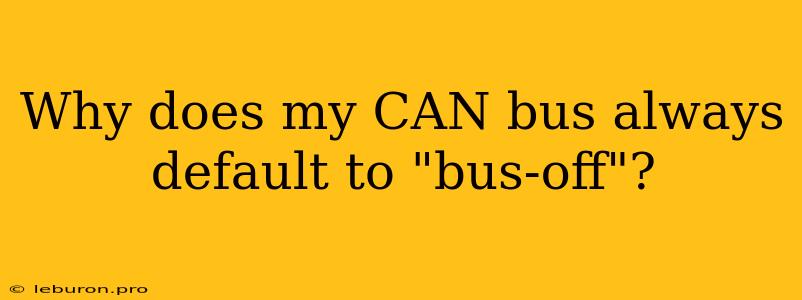Why Does My CAN Bus Always Default to "Bus-Off"?
The Controller Area Network (CAN) bus is a robust and reliable communication protocol widely used in automotive, industrial, and medical applications. However, troubleshooting CAN bus issues can be challenging, especially when encountering the dreaded "bus-off" state. This state indicates a complete communication failure on the CAN bus, rendering it unusable. Understanding the reasons behind a persistent "bus-off" state is crucial for successful diagnosis and resolution. This article delves into the most common causes of this problem, providing insights into how to identify and address them effectively.
Common Causes of Persistent "Bus-Off" State
Several factors can contribute to a CAN bus consistently entering the "bus-off" state. Let's examine these causes in detail:
1. Incorrect Termination Resistance:
A properly terminated CAN bus is essential for ensuring reliable signal propagation. Terminating resistors are placed at the ends of the bus to absorb reflected signals, preventing signal distortion and interference. Improper termination, such as a missing or incorrectly valued resistor, can lead to signal reflections that confuse the CAN transceivers, causing them to enter the "bus-off" state.
Troubleshooting:
- Verify Termination Resistance: Measure the termination resistance at both ends of the bus. Ensure it matches the specified value, typically 120 ohms for a standard CAN bus.
- Check for Open Circuits: Inspect the wiring for any breaks or loose connections that could interrupt the termination resistor circuit.
- Consider the Bus Length: The required termination resistance can vary based on the length of the CAN bus. Consult the CAN specifications for guidance.
2. Short Circuit:
Short circuits between the CAN high (CANH) and CAN low (CANL) lines are another significant cause of "bus-off" errors. These short circuits can occur due to faulty wiring, damaged connectors, or even internal failures within the transceiver.
Troubleshooting:
- Visual Inspection: Carefully inspect the CAN wiring for any signs of damage, such as insulation breaches or bare wires.
- Continuity Testing: Use a multimeter to check for continuity between CANH and CANL lines. A short circuit will register a low resistance reading.
- Component Replacement: If the short circuit is not easily identified, replace the suspect components, such as connectors or transceivers, one at a time to isolate the issue.
3. Dominant Node:
A dominant node refers to a node that continuously transmits data without allowing other nodes to access the bus. This persistent transmission can overwhelm the bus and cause other nodes to enter the "bus-off" state.
Troubleshooting:
- Analyze CAN Traffic: Use a CAN bus analyzer to monitor the traffic on the bus. Identify any nodes that are constantly transmitting data without giving other nodes a chance to communicate.
- Check for Programming Errors: Review the code of the dominant node to ensure it is not continuously transmitting data unnecessarily.
- Implement Bus Arbitration: Ensure that the CAN bus is correctly configured for arbitration, allowing nodes to compete for access to the bus fairly.
4. Voltage Issues:
The CAN bus requires a specific voltage range for proper operation. If the voltage falls outside this range, it can lead to erratic behavior and the "bus-off" state.
Troubleshooting:
- Check Supply Voltage: Measure the voltage on the CAN bus power lines using a voltmeter. Ensure it falls within the specified operating range for the CAN transceiver.
- Power Supply Troubleshooting: Investigate potential issues with the power supply, such as voltage fluctuations or inadequate current capacity.
- Check for Voltage Drops: Measure the voltage at various points along the CAN bus to identify any significant voltage drops that could affect signal integrity.
5. Excessive Noise:
High levels of electrical noise on the CAN bus can disrupt communication and cause nodes to enter "bus-off." Noise can be introduced by factors such as nearby motors, power lines, or improperly shielded wiring.
Troubleshooting:
- Reduce Noise Sources: Identify and mitigate noise sources by shielding cables, using noise filters, and ensuring proper grounding.
- Increase Signal Strength: Use shielded twisted-pair wiring for the CAN bus to minimize the impact of noise.
- Consider Bus Length: Excessive bus lengths can contribute to noise pickup.
6. Faulty Transceiver:
The CAN transceiver acts as an interface between the CAN controller and the physical bus. A defective transceiver can fail to interpret signals correctly, leading to the "bus-off" state.
Troubleshooting:
- Replacement: Substitute the suspected transceiver with a new one to confirm if it resolves the issue.
- Test with Oscilloscope: Use an oscilloscope to examine the signals at the transceiver output. Look for signs of distorted or incorrect waveforms.
7. CAN Controller Configuration:
Incorrect configuration settings within the CAN controller can also contribute to a persistent "bus-off" state. This could include parameters such as the baud rate, data format, or error handling settings.
Troubleshooting:
- Review Configuration: Ensure that the CAN controller is configured correctly according to the specifications of the CAN bus.
- Test with Different Settings: Experiment with different configuration values to isolate any problematic settings.
- Consult Documentation: Refer to the CAN controller documentation for detailed information on configuration options.
8. Bus Loading:
Excessive traffic on the CAN bus can overwhelm the bus and contribute to the "bus-off" state. High bus load can occur when too many nodes are actively transmitting data.
Troubleshooting:
- Analyze Traffic: Use a CAN bus analyzer to monitor the bus traffic and identify periods of high load.
- Reduce Data Transmission: Optimize message scheduling and data transmission rates to minimize the overall traffic on the bus.
- Consider Network Segmentation: Divide the CAN bus into multiple segments using repeaters or switches to reduce traffic on individual segments.
Conclusion
Resolving a persistent "bus-off" state on a CAN bus requires a systematic approach. By understanding the common causes and implementing appropriate troubleshooting techniques, you can effectively diagnose and resolve the underlying issue. Always remember to verify the termination resistance, check for short circuits, analyze CAN traffic, investigate voltage issues, consider noise reduction strategies, examine the transceiver, review configuration settings, and be mindful of bus loading. With careful attention to these factors, you can regain reliable communication on your CAN bus and ensure smooth operation of your system.