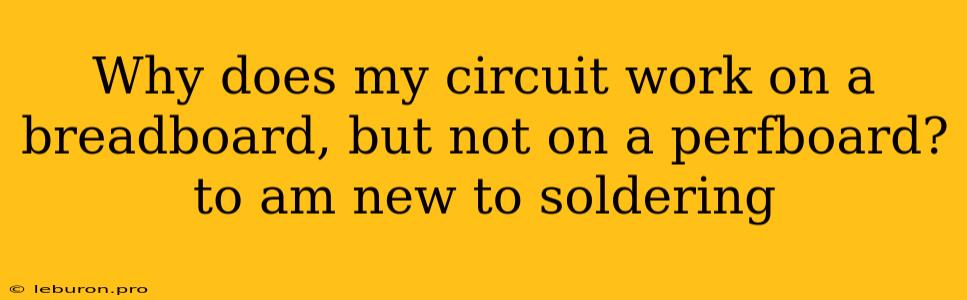It's an all too common experience for beginners in electronics: a circuit works flawlessly on a breadboard, but the moment it's transferred to a perfboard and soldered, it just refuses to cooperate. This frustrating situation often leaves fledgling hobbyists scratching their heads, wondering what went wrong. The truth is, the transition from the convenient and forgiving breadboard to the permanent and unforgiving perfboard is often fraught with subtle pitfalls that can lead to unexpected problems. This article will delve into the most common reasons why a circuit might behave differently on a breadboard versus a perfboard, guiding you through the troubleshooting process and equipping you with the knowledge to confidently solder your own circuits.
Common Culprits for Circuit Misbehavior
There are several common culprits for why a circuit might work perfectly on a breadboard, yet fail on a perfboard. It's often a combination of factors rather than a single culprit. Here's a breakdown of some common causes and how to address them:
1. Soldering Errors
The most likely culprit is soldering errors, which can manifest in several ways:
- Cold Solder Joints: These occur when the solder does not properly melt and fuse with the component leads and the perfboard holes, creating a weak connection with high resistance. Insufficient heat is the primary cause, leading to a dull, grayish solder joint.
- Solder Bridges: These occur when molten solder flows between adjacent component leads or pads, unintentionally creating a short circuit. Excessive solder and improper soldering techniques are the culprits.
- Component Lead Alignment: If component leads aren't properly aligned within the perfboard holes, they might not make good contact with the solder, leading to intermittent connections. Improper lead preparation and lack of care during component placement can contribute to this issue.
- Insufficient Solder : Sometimes solder is not applied sufficiently to the component leads, resulting in a weak connection.
How to troubleshoot:
- Visual Inspection: Examine all solder joints carefully under a magnifying glass. Look for any signs of cold solder joints, solder bridges, or poorly aligned leads.
- Continuity Testing: Use a multimeter in continuity mode to check for continuity between each component lead and the corresponding pad on the perfboard.
- Resoldering: If you find any issues, carefully desolder the problematic joint and resolder it with fresh solder, ensuring adequate heat and proper alignment.
2. Component Placement Errors
Mistakes in component placement can create unexpected circuit behavior.
- Incorrect Orientation: Components such as diodes, transistors, and integrated circuits have specific polarities or pin configurations. Placing them incorrectly will disrupt the circuit flow.
- Component Spacing: Improperly spaced components, especially when working with high-frequency circuits, can cause signal interference and affect circuit performance.
- Incorrect Component Values: Accidental use of components with the wrong value, especially resistors and capacitors, can significantly alter the circuit's characteristics.
How to troubleshoot:
- Double Check Schematics: Carefully compare your perfboard layout to your circuit schematic. Ensure that all components are placed according to the diagram.
- Measure Component Values: Use a multimeter to verify that all components have the correct value.
- Component Orientation: Verify the orientation of polarized components like diodes and capacitors.
3. Improper Power Supply Connections
Connecting the power supply incorrectly can be a common cause of circuit failure.
- Reversed Polarity: Components like electrolytic capacitors can be damaged if the power supply is connected with reversed polarity.
- Voltage Issues: Applying too much voltage to a component can cause it to malfunction or even burn out.
- Improper Grounding: A poor ground connection can lead to unstable circuit behavior, noise, and erratic performance.
How to troubleshoot:
- Double-Check Power Connections: Ensure the power supply is connected to the correct terminals and with the correct polarity.
- Use a Regulated Power Supply: A regulated power supply is highly recommended to avoid voltage fluctuations that can affect circuit performance.
- Ensure Solid Ground Connections: All ground connections should be solid and secure.
4. Perfboard Limitations
Perfboards have certain limitations compared to breadboards:
- Track Width: Perfboard tracks are typically wider than breadboard traces. This can affect the signal integrity, especially in high-frequency circuits.
- Track Spacing: Close track spacing on perfboards can potentially lead to unintended capacitance, especially when working with high-frequency signals.
- Circuit Design: Complex circuits with many components can be challenging to lay out on a perfboard, potentially leading to unforeseen problems.
How to address:
- Consider Alternatives: If your circuit requires high-frequency performance or complex routing, consider using a prototyping board with tighter track spacing and more defined layouts.
- Optimize Design: Simplify the design or break down the complex circuit into smaller, manageable sections to reduce the complexity of the perfboard layout.
5. Component Leakage
Some components, like capacitors, resistors, and even transistors, can exhibit leakage currents, especially when they are old or have been exposed to moisture.
How to troubleshoot:
- Component Testing: Use a multimeter to test the leakage current of suspect components.
- Replace Components: Replace any components exhibiting significant leakage with new ones.
6. Human Error
Sometimes, the simplest explanation is the most likely one: human error.
- Missing Connections: It's easy to overlook a small connection during soldering or component placement.
- Broken Connections: A component lead can become disconnected during the soldering process.
- Loose Connections: Poorly soldered joints might appear okay but can become loose over time.
How to troubleshoot:
- Thorough Visual Inspection: Examine your circuit meticulously, focusing on component leads, solder joints, and connections.
- Retrace Connections: Follow the circuit path from the power supply to the output, checking all connections.
Transitioning to a Perfboard: Tips for Success
Transitioning from a breadboard to a perfboard requires careful planning and attention to detail. Here are some tips to ensure a smoother transition:
- Design Your Circuit: Start with a clear circuit schematic and a well-thought-out layout for your perfboard. This will help you avoid errors during component placement.
- Prepare Your Components: Carefully trim component leads to the appropriate length and bend them into the desired shape.
- Clean the Perfboard: Clean the perfboard with isopropyl alcohol to remove any residues that could interfere with soldering.
- Use a Soldering Iron with a Tip: Use a soldering iron with a tip suitable for the size of the components and the tracks on the perfboard.
- Solder with Confidence: Apply the solder to the joint and heat the component lead until the solder melts and flows smoothly around the joint.
- Test Your Circuit: Before soldering, use a multimeter to test for continuity between all components and the power supply.
- Start with Small Projects: Begin with simple circuits to gain experience and confidence before tackling more complex projects.
- Seek Guidance: If you encounter problems, don't hesitate to seek help from experienced hobbyists or online forums.
Final Thoughts
While it can be frustrating when a circuit that worked flawlessly on a breadboard fails on a perfboard, it's a valuable learning experience. By carefully addressing the potential culprits and following the tips outlined above, you can confidently transition from breadboards to perfboards and create your own soldered circuits with success. Remember that patience, practice, and a keen eye for detail are key to mastering the art of soldering.