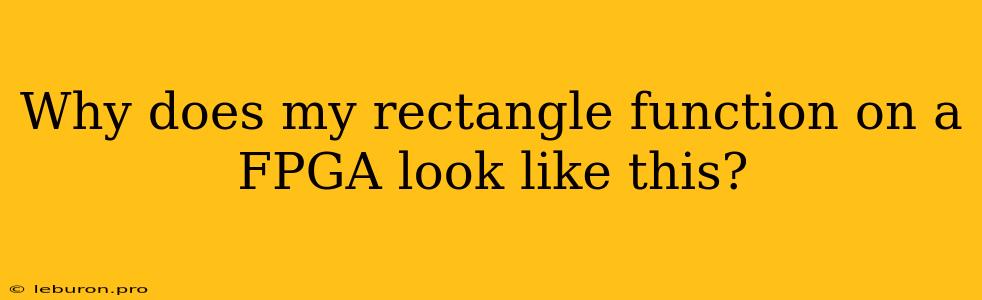Why Does My Rectangle Function on a FPGA Look Like This?
Implementing a simple rectangle function on an FPGA can seem straightforward, but often the results are not what we expect. This deviation from the ideal rectangular shape can be attributed to several factors inherent in the FPGA architecture and design process. Understanding these factors is crucial for accurately generating and analyzing rectangular signals, which are foundational to many signal processing and communication applications. This article delves into the common reasons why a rectangle function implemented on an FPGA might appear distorted, providing insights into how to troubleshoot and improve the results.
The Ideal Rectangle Function
The ideal rectangle function, also known as a rectangular pulse, is a mathematical function that has a constant value (typically 1) over a specific interval and is zero elsewhere. In practice, a rectangle function is often used to represent a signal that is switched on and off abruptly, creating a sharp transition between the on and off states. In FPGA applications, this function can be utilized to generate clock signals, control data flow, or simulate specific pulse shapes.
Factors Contributing to Distortion
1. Finite Resolution:
FPGAs operate on a finite number of bits, leading to quantization effects. The representation of analog signals in a digital domain introduces inherent errors. This discretization limits the precision of the signal, resulting in "steps" or "staircase" effects, especially evident when attempting to represent sharp transitions like those in a rectangle function.
2. Clock Cycle Timing:
The operation of an FPGA is inherently tied to a clock signal. Any signal change, including the generation of a rectangle function, must occur within a specific clock cycle. This timing constraint can cause a delay in the rise and fall times of the signal, introducing "rounding" at the edges of the rectangle.
3. Logic Delays:
Every logic gate within an FPGA introduces a certain amount of propagation delay. The more complex the logic required to generate the rectangle function, the greater the cumulative delay. This delay can manifest as a widening of the pulse, causing the rectangle to appear "stretched" or "rounded" at its edges.
4. Sample Rate Limitations:
When attempting to represent a rectangle function in the digital domain, the sampling rate plays a critical role. The Nyquist-Shannon sampling theorem states that the sampling rate must be at least twice the highest frequency component of the signal to avoid aliasing. If the sampling rate is insufficient, the edges of the rectangle can appear "jagged" or distorted.
5. FPGA Architecture Specifics:
The specific architecture of the FPGA can influence the quality of the rectangle function. The presence of different types of logic elements, clock domains, and interconnects can affect the overall performance. For example, using a dedicated clock generator with a high-speed clock signal can minimize the impact of timing constraints, leading to a more accurate rectangle generation.
Troubleshooting and Optimization Strategies
1. Optimize Logic:
Reducing the complexity of the logic used to generate the rectangle function can mitigate the effects of logic delays. This often involves using simple combinatorial logic gates or dedicated resources like look-up tables (LUTs) provided by the FPGA.
2. Increase Clock Frequency:
Increasing the clock frequency of the FPGA can help reduce the relative impact of clock cycle timing on the rectangle function. However, this can be limited by the physical limitations of the FPGA.
3. Increase Sampling Rate:
Higher sampling rates can provide a more accurate representation of the rectangle function, especially when capturing fast transitions.
4. Utilize Dedicated Components:
FPGAs often offer dedicated hardware components, such as digital-to-analog converters (DACs) or waveform generators, which are specifically designed to produce high-quality analog signals. These components can offer significant improvements in generating accurate rectangle functions.
5. Use Interpolation:
Interpolation techniques can be employed to smooth out the "steps" caused by quantization. By adding additional data points between the original samples, the signal can be made to appear more continuous.
6. FPGA Simulation and Verification:
Before implementing a rectangle function on an FPGA, it is important to simulate the design using a hardware description language (HDL) simulator. This simulation allows for early identification and correction of issues that may arise during implementation.
Conclusion
Generating a perfect rectangle function on an FPGA is a challenging task due to the inherent limitations of the digital domain. Understanding the factors that contribute to distortion is essential for designing and implementing FPGA-based systems that require accurate pulse generation. By implementing appropriate optimization strategies and using dedicated hardware components, it is possible to mitigate these limitations and achieve a high level of fidelity in the generated rectangle function.