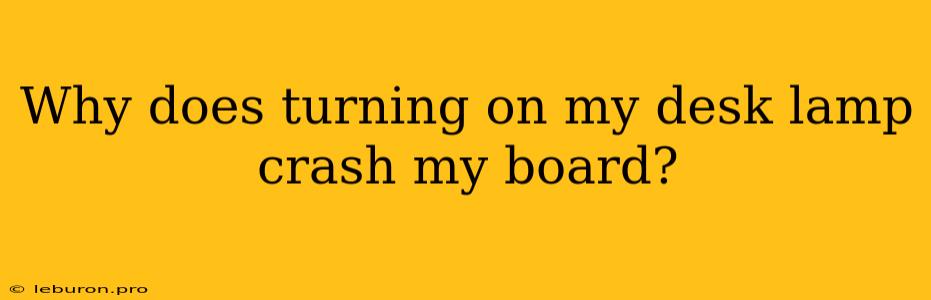The sudden shutdown of your computer when you turn on a desk lamp might seem like a bizarre occurrence, but it's not as uncommon as you might think. This issue, often referred to as "lamp crash," can be frustrating and confusing, especially if you're not sure where to start troubleshooting. The culprit behind this phenomenon is usually a problem with electrical grounding or voltage fluctuations, which can be amplified by the sudden surge of power when you switch on your lamp. In this article, we'll delve into the reasons why turning on your desk lamp crashes your board, explore potential solutions, and offer practical advice to prevent this issue from happening again.
Understanding the Problem: Why Does Turning On a Desk Lamp Crash Your Board?
The connection between flipping a light switch and a computer crash might seem like a strange connection, but there are a few key reasons why this could be happening:
1. Grounding Issues:
- Grounding is a crucial aspect of electrical safety, ensuring that any excess current is safely directed to the earth. A poorly grounded electrical system can lead to a build-up of static electricity, which can discharge through your computer, causing a sudden shutdown.
- When you turn on a desk lamp, especially an older one, the surge of power can create a temporary voltage spike that travels through the electrical wiring. If your computer is connected to the same circuit and is not properly grounded, this spike can overload the system, resulting in a crash.
2. Voltage Fluctuations:
- Voltage fluctuations are common occurrences, and they can significantly affect the operation of electronic devices. When you turn on your desk lamp, the sudden demand for electricity can cause a temporary drop in voltage, which can disrupt your computer's power supply.
- Computers are sensitive to voltage fluctuations, and even a small dip can trigger a shutdown to protect itself from damage. If your electrical system is prone to voltage drops, it could be contributing to the lamp crash issue.
3. Faulty Wiring:
- Damaged or loose wiring can lead to electrical interference and unexpected power surges. A faulty wire connecting your desk lamp or your computer can create a pathway for electricity to flow improperly, potentially causing damage to your computer or leading to a crash.
- Older electrical wiring might be less efficient and prone to problems, making it more susceptible to issues like this.
4. Incompatible Power Supplies:
- Older or incompatible power supplies for your computer can also be a contributing factor. They might not be designed to handle sudden voltage changes and can cause system instability or crashes.
Troubleshooting Tips to Fix the Lamp Crash:
Now that you understand the potential causes of the lamp crash issue, here are some practical steps you can take to identify and solve the problem:
-
Check Your Grounding: Ensure that your computer and the desk lamp are both properly grounded. You can check by looking for a three-pronged outlet and a corresponding three-pronged plug. If you have a two-pronged outlet, consider using a ground fault circuit interrupter (GFCI) to provide an extra layer of safety.
-
Use a Surge Protector: A surge protector helps to filter out voltage spikes and protect your devices from electrical surges. Connect your computer and your desk lamp to a high-quality surge protector to reduce the risk of damage and crashes.
-
Check for Loose Wires: Carefully inspect the wiring for your computer and desk lamp for any signs of damage, fraying, or loose connections. Ensure that all wires are securely connected and that the outlets are functioning properly.
-
Power Supply Check: If you suspect your computer's power supply might be contributing to the problem, consider getting it checked by a qualified technician or replacing it with a new one.
-
Avoid Overloading Circuits: Try to avoid overloading the same electrical circuit with multiple devices. If you're frequently experiencing the lamp crash issue, consider connecting your computer to a separate circuit to minimize the chances of a voltage drop.
-
Professional Inspection: If you're unsure about the electrical system in your home or office, it's a good idea to contact a qualified electrician for an inspection. They can identify any potential wiring issues or ground faults that might be contributing to the problem.
Preventing Future Problems:
- Regular maintenance: Periodically check your electrical system and ensure that all wiring is in good condition. This proactive approach can prevent unexpected issues and ensure the safety of your devices.
- Modern appliances: Consider using energy-efficient light bulbs that draw less power. This can minimize voltage fluctuations and reduce the risk of crashes.
- Power conditioning: Investing in a power conditioner can help to stabilize voltage and protect your devices from sudden surges and drops.
By understanding the potential causes and taking proactive measures to address them, you can prevent the lamp crash issue and ensure the reliable operation of your computer. Remember to prioritize electrical safety and address any wiring concerns promptly. A properly grounded and maintained electrical system will minimize the risk of unexpected shutdowns and keep your devices running smoothly.