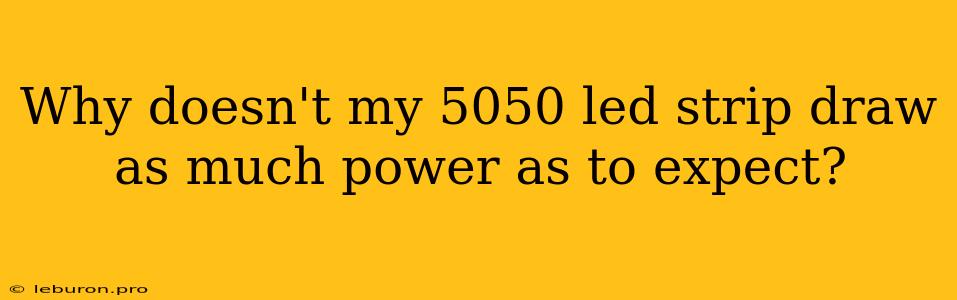Unraveling the Mystery of Low Power Draw in 5050 LED Strips
Have you ever purchased a 5050 LED strip, excited about its vibrant glow, only to find it's drawing significantly less power than expected? This can be a frustrating experience, leaving you questioning the quality of the strip or wondering if you've made a miscalculation. While there could be multiple reasons behind this discrepancy, understanding the factors influencing power consumption can help you troubleshoot the issue and achieve the desired brightness.
The Basics of LED Power Consumption
To understand why your 5050 LED strip isn't drawing the expected power, it's essential to grasp the fundamentals of power consumption in LEDs. The power consumed by an LED strip is directly proportional to the number of LEDs and the current flowing through them. The formula for power (P) is:
P = V x I
Where:
- P: Power in watts (W)
- V: Voltage in volts (V)
- I: Current in amps (A)
Therefore, the power consumption increases with higher voltage and current.
Factors Affecting 5050 LED Strip Power Consumption
Several factors can influence the power draw of your 5050 LED strip, sometimes leading to a lower-than-expected consumption. Let's delve into these factors:
1. LED Specifications and Quality
- LED Type: 5050 LED strips come in various configurations, each with its own specifications. A crucial factor is the forward voltage (Vf) of the LEDs. The forward voltage determines the minimum voltage required for the LED to light up. A higher forward voltage will generally consume more power.
- LED Chip Quality: The quality of the LED chips can impact their power efficiency. Low-quality chips might not reach their full potential brightness, resulting in lower power consumption.
- Number of LEDs per Meter: The density of LEDs on the strip plays a significant role. More LEDs per meter will naturally draw more power.
2. Power Supply and Wiring
- Power Supply Capacity: A power supply that is undersized for the LED strip can limit the current flow, resulting in reduced brightness and lower power consumption. Make sure your power supply has enough capacity (in watts) to handle the full load of the LED strip.
- Voltage Drop: The resistance of the wiring can lead to voltage drop, especially with long LED strips. This reduced voltage can affect the brightness and power consumption of the LEDs. Using thicker wires or a higher voltage power supply can mitigate this issue.
3. Dimming and Control
- Dimming Level: If you're using a dimmer to control the brightness of your LED strip, the power consumption will decrease as you dim the lights.
- Control Circuits: Some LED strip controllers might employ PWM (Pulse Width Modulation) to adjust the brightness. PWM effectively alters the duty cycle of the power signal, influencing the power consumption.
4. Environmental Factors
- Temperature: The operating temperature of LEDs can influence their brightness and power consumption. Higher temperatures can lead to decreased efficiency and potentially lower power consumption.
Troubleshooting Low Power Consumption in 5050 LED Strips
Now that you understand the factors affecting power consumption, let's explore some troubleshooting techniques:
-
Check the LED Specifications: Verify the specifications of your 5050 LED strip, specifically the number of LEDs per meter, forward voltage (Vf), and power consumption per meter. Ensure these specifications match your expectations.
-
Measure the Current Draw: Use a multimeter to measure the current drawn by the LED strip. Compare this measured value to the expected current based on the specifications.
-
Inspect the Power Supply: Ensure the power supply is correctly sized for the LED strip. If it's undersized, replace it with a more powerful one. Check the output voltage of the power supply to make sure it matches the requirements of the LED strip.
-
Examine the Wiring: Inspect the wiring for any breaks, short circuits, or loose connections. Use thicker wires if necessary to reduce voltage drop, especially for long LED strips.
-
Test the LEDs: If you suspect an issue with the LED chips themselves, test individual LEDs with a multimeter to see if they're functioning correctly.
Addressing Low Power Draw: Solutions
Once you've identified the cause of the low power draw, you can implement appropriate solutions:
- Upgrade the Power Supply: If the power supply is undersized, replace it with a more powerful one.
- Increase the Voltage: Consider using a higher voltage power supply to compensate for voltage drop in long LED strips.
- Improve Wiring: Use thicker wires or replace any damaged wiring to reduce voltage drop.
- Optimize Dimming: Adjust the dimming level to achieve the desired brightness while maintaining sufficient power consumption.
- Replace Defective LEDs: If any LEDs are faulty, replace them to ensure optimal performance.
Conclusion
While it might seem counterintuitive, a lower-than-expected power draw in your 5050 LED strip doesn't necessarily indicate a problem. Understanding the factors influencing power consumption and implementing proper troubleshooting techniques will help you ensure your LED strip is operating at its full potential. By considering the LED specifications, power supply capacity, wiring, and dimming levels, you can achieve the desired brightness and enjoy the vibrant glow of your 5050 LED strip.