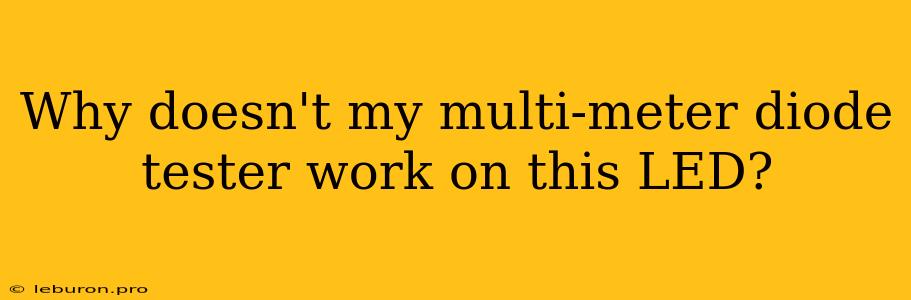Why Doesn't My Multimeter Diode Tester Work on This LED?
Multimeters are invaluable tools for electronics enthusiasts and professionals. Their ability to measure voltage, current, and resistance is fundamental to troubleshooting and understanding circuits. However, when it comes to testing diodes, particularly LEDs, there are often instances where the diode tester function of a multimeter might seem to fail. This can be confusing, leading to frustration and the assumption that the LED itself is faulty. However, there are several reasons why your multimeter's diode tester might not be registering a reading for your LED, and understanding these reasons can save you time and prevent unnecessary replacements.
Understanding the Basics
Before we dive into the specifics, let's quickly recap how the diode tester function of a multimeter works. Essentially, it injects a small, controlled current through the device under test. The multimeter then measures the voltage drop across the device. For a healthy diode, this voltage drop should be consistent and within a specific range. For most standard diodes, this voltage drop is typically around 0.6-0.7 volts, while LEDs often have a higher forward voltage drop, typically ranging from 1.8 to 3.3 volts depending on the color.
Common Reasons for a Failed Test
Now, let's examine the potential reasons why your multimeter's diode tester might not be registering a reading for your LED:
1. Incorrect Meter Settings
The most common reason for a failed test is simply incorrect meter settings. Make sure your multimeter is set to the diode test function (often denoted by a symbol resembling a diode or a "diode" label). If your multimeter has multiple diode test ranges, choose the appropriate one based on the expected forward voltage of your LED.
2. Insufficient Test Current
The diode tester function of a multimeter typically injects a small current, usually in the microamp range. If this current is too low, it might not be enough to turn on the LED. In such cases, you might notice a very small or inconsistent reading on the multimeter, but not a clear, stable forward voltage drop. Try increasing the current output of the multimeter if possible.
3. LED Orientation
LEDs are polarized components, meaning they have a specific direction of current flow. The positive leg (anode) is typically longer than the negative leg (cathode). If you've accidentally reversed the probes on your multimeter, you might not get a reading. Ensure the red probe (positive) is touching the anode and the black probe (negative) is touching the cathode.
4. Faulty LED
While unlikely if you are using a new or well-known brand LED, a faulty LED is a possibility. If you've ruled out all the other factors, it's possible that the LED itself is damaged. However, before assuming this, it's wise to try testing the LED with a different multimeter or a dedicated LED tester.
5. Open Circuit
If the LED is part of a larger circuit, it's possible that there is an open circuit somewhere between the LED and the test points. This could prevent current flow and result in a failed test. To check for this, inspect the circuit for any breaks or loose connections.
6. Limited Multimeter Capabilities
Some lower-quality or older multimeters might not have sufficient current output or voltage measurement ranges to properly test certain LEDs, especially high-power LEDs. In these cases, you might need to consider using a dedicated LED tester or a multimeter with a higher current output capability.
Troubleshooting Tips
- Test with a known good LED: If you have a working LED of a similar type, test it with your multimeter to ensure the diode test function is working correctly.
- Visual inspection: Check the LED for any visible damage or signs of overheating.
- Check for continuity: Use the multimeter's continuity test function to verify there is a closed circuit path from the LED's leads to your test points.
- Test with a different multimeter: If possible, use a different multimeter to test the LED. This can help rule out a faulty multimeter.
- Use a dedicated LED tester: Dedicated LED testers are designed specifically for testing LEDs and can provide more accurate results, especially for high-power LEDs.
Conclusion
While your multimeter's diode tester function is a valuable tool for electronics testing, it's not always foolproof, especially when it comes to testing LEDs. By understanding the common reasons why a diode tester might fail and using the troubleshooting tips outlined above, you can confidently diagnose the issue and determine whether the LED is faulty or if there is a problem with your test setup. Remember to always use caution when working with electricity and consult the user manual for your multimeter for specific instructions and safety precautions.