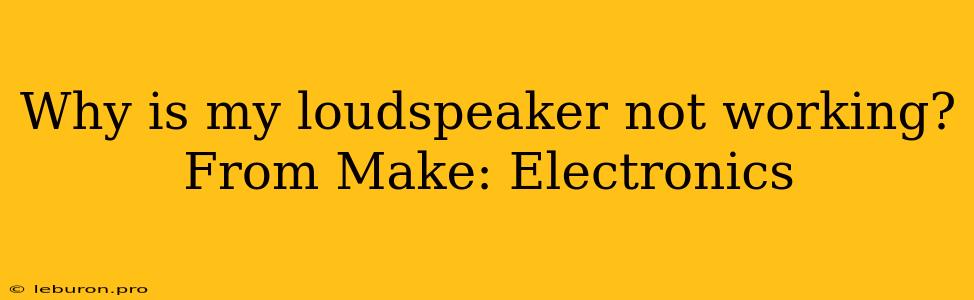It's frustrating when your loudspeaker, a vital component of any audio system, suddenly stops working. Whether it's a small speaker on your computer or a powerful subwoofer in your home theater system, the silence can be deafening. But don't despair! Troubleshooting a non-working loudspeaker is a relatively straightforward process, and armed with a bit of knowledge, you can often identify and fix the problem yourself. This guide will walk you through common reasons why your loudspeaker might be silent, helping you pinpoint the issue and get your audio system back up and running.
Common Reasons Why Your Loudspeaker Isn't Working
There are several potential culprits behind a non-functioning loudspeaker. Let's explore the most common ones:
1. Power Issues
- Check the Power Source: Ensure the amplifier or receiver powering your loudspeaker is turned on and properly plugged in. A simple oversight can be the culprit.
- Fuses and Circuit Breakers: Inspect the fuse in your amplifier or receiver. A blown fuse can interrupt power flow. Similarly, check the circuit breaker that controls the power outlet your system is plugged into.
- Power Cord Connections: Make sure the power cord connecting your amplifier or receiver to the wall outlet is securely plugged in at both ends. Also, inspect the power cord for any visible damage or fraying.
2. Connections and Wiring Problems
- Speaker Wire Connections: Loose or faulty connections between the speaker wire and the speaker terminals are a common source of problems. Double-check that the speaker wire is securely connected to the positive (+) and negative (-) terminals on both the loudspeaker and the amplifier or receiver.
- Speaker Wire Integrity: Inspect the speaker wire for any breaks, cuts, or frayed insulation. Damaged wires can interrupt the signal.
- Amplifier or Receiver Connections: Verify that the speaker wire is connected to the correct speaker output terminals on the amplifier or receiver. Mismatched connections can lead to audio issues.
3. Internal Speaker Issues
- Voice Coil Damage: The voice coil is a critical component that converts electrical signals into sound. Overdriving the speaker or exposing it to excessive heat can damage the voice coil. If the voice coil is broken, the speaker will be silent.
- Speaker Cone Issues: The cone is the diaphragm that vibrates to produce sound. A torn or damaged cone will prevent the speaker from functioning correctly.
- Speaker Crossover Problems: The crossover is a network of components that filter the audio signal to send specific frequencies to the appropriate speaker drivers. A faulty crossover can lead to distortion or complete silence.
4. Amplifier or Receiver Malfunctions
- Amplifier or Receiver Power Output: Make sure the amplifier or receiver is not in a 'mute' mode or has a faulty output stage. Check the volume knob to ensure it is not turned down too low.
- Amplifier or Receiver Output Connections: Inspect the speaker output terminals on the amplifier or receiver for any signs of damage or corrosion. Clean any corrosion with a cotton swab dipped in alcohol.
- Internal Amplifier or Receiver Problems: A faulty amplifier or receiver can also cause a loudspeaker to be silent. If all other connections and components are working, the problem might lie within the amplifier or receiver itself.
Troubleshooting Steps for a Non-Working Loudspeaker
- Start with the Basics: Check the power source, fuse, and circuit breaker. Make sure the amplifier or receiver is turned on and the volume is not muted.
- Inspect Connections: Examine all speaker wire connections, ensuring they are secure and properly connected to the positive (+) and negative (-) terminals. Also, check the connections at the amplifier or receiver.
- Test the Speaker with a Different Source: Try connecting the loudspeaker to a different amplifier or receiver. If the speaker works with a different source, the issue might be with the original amplifier or receiver.
- Check for Physical Damage: Look for any visible signs of damage to the speaker cone, voice coil, or speaker terminals.
- Test the Amplifier or Receiver Output: If all other connections are good and the loudspeaker has been ruled out as the culprit, try connecting a different speaker to the amplifier or receiver. If the new speaker works, then the problem likely lies within the loudspeaker.
Additional Tips for Speaker Troubleshooting
- Use a Multimeter: A multimeter can help you test the continuity of speaker wire, check the voltage at the speaker terminals, and verify the functionality of the amplifier or receiver.
- Seek Professional Assistance: If you're not comfortable troubleshooting electrical systems, don't hesitate to consult a qualified technician.
The Importance of Loudspeaker Maintenance
To prevent your loudspeakers from failing prematurely, consider these maintenance practices:
- Regular Cleaning: Dust and dirt can accumulate on the speaker cones and voice coils, reducing sound quality and potentially damaging the speaker.
- Proper Handling: Always handle your loudspeakers with care, avoiding any bumps or drops.
- Avoid Overdriving: Overdriving a loudspeaker can cause damage to the voice coil and cone, leading to a reduced lifespan.
Conclusion
A non-working loudspeaker can be a frustrating experience, but with a systematic approach to troubleshooting, you can often pinpoint the cause and restore your audio system to its full glory. By understanding the potential causes and employing the steps outlined in this guide, you'll be well-equipped to tackle loudspeaker issues and get your music, podcasts, and movies back on track. Remember to always exercise caution when working with electrical systems and consult a professional if you're unsure about any aspect of the repair process.