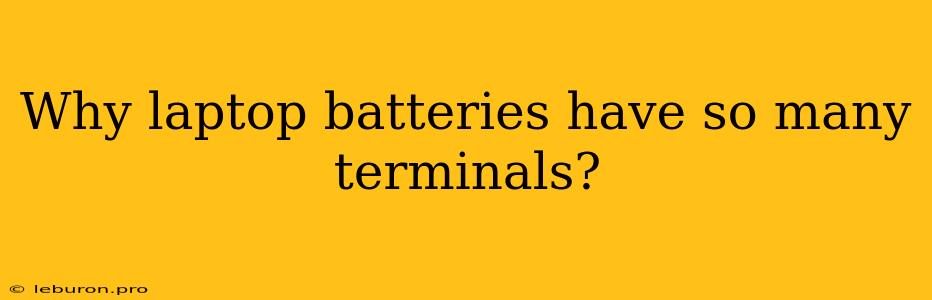Laptop batteries are essential components that power our portable devices. However, many users have likely noticed the presence of numerous terminals on these batteries, leading to a common question: why do laptop batteries have so many terminals? While it may seem like an unnecessary complexity, the answer lies in the sophisticated design that optimizes battery performance and longevity. This article will delve into the reasons behind the multiple terminals on laptop batteries, exploring the roles they play in managing power and ensuring safe and efficient operation.
Understanding the Purpose of Multiple Terminals
Laptop batteries consist of multiple individual battery cells, each with its own voltage and capacity. These cells are connected together in series and parallel configurations to achieve the desired output voltage and capacity for the laptop. The numerous terminals on a laptop battery facilitate this connection process.
Connecting Cells in Series
Connecting cells in series increases the overall voltage of the battery. Each cell contributes its individual voltage, resulting in a higher output voltage for the laptop. For instance, a battery with six cells connected in series will have a higher voltage than a battery with only three cells. The terminals on the battery are arranged in a specific order to connect the cells in series, ensuring the proper voltage flow.
Connecting Cells in Parallel
Connecting cells in parallel increases the overall capacity of the battery. This means that the battery can store more energy and provide longer runtime for the laptop. Cells connected in parallel have their positive and negative terminals joined together, allowing for the flow of current from multiple cells simultaneously. The terminals on the battery enable the parallel connection of cells, maximizing the battery's capacity.
Voltage Monitoring and Balancing
The multiple terminals on a laptop battery also play a crucial role in voltage monitoring and balancing. Each cell in the battery has a different internal resistance, which can lead to slight variations in their voltage levels. To ensure optimal performance and safety, the battery management system (BMS) monitors the voltage of each individual cell.
The terminals provide access to the voltage of each cell, allowing the BMS to detect any imbalances. If one cell's voltage drops significantly, the BMS can activate a balancing mechanism, transferring charge from other cells to equalize the voltages. This prevents overcharging or over-discharging of individual cells, extending the battery's lifespan.
Protection Circuitry
In addition to voltage monitoring and balancing, the terminals on a laptop battery facilitate the integration of protection circuitry. This circuitry safeguards the battery from various hazards, including:
- Overcharging: Prevents the battery from exceeding its maximum charge level, which can cause damage and reduce lifespan.
- Over-discharging: Prevents the battery from being completely drained, which can permanently damage the cells.
- Short circuits: Protects the battery from sudden bursts of current that could cause overheating or fire.
The terminals connect the protection circuitry to the battery cells, enabling it to respond quickly to any potential threats.
Understanding Battery Types
Laptop batteries can come in different types, each with its unique features and characteristics. The number and arrangement of terminals can vary depending on the type of battery used.
Lithium-Ion Batteries
Lithium-ion (Li-ion) batteries are the most common type used in laptops. They offer a high energy density, allowing for compact battery packs with significant capacity. Li-ion batteries typically have multiple terminals, facilitating the series and parallel connections of the individual cells.
Lithium-Polymer Batteries
Lithium-polymer (Li-poly) batteries are a newer type that offers several advantages over Li-ion batteries, such as improved flexibility and lighter weight. They also typically have multiple terminals for the connection of individual cells.
The Importance of Proper Battery Care
The number of terminals on a laptop battery might seem like an insignificant detail, but it plays a vital role in ensuring optimal performance, longevity, and safety. Understanding the purpose of these terminals helps us appreciate the complexity of battery technology and the importance of proper battery care.
To extend the life of your laptop battery, it's essential to:
- Avoid extreme temperatures: Heat and cold can degrade battery performance.
- Use a reputable charger: Ensure the charger is compatible with your battery and meets safety standards.
- Don't fully discharge the battery: Regularly charge your battery before it reaches a low level.
- Avoid leaving the battery plugged in for extended periods: Prolonged charging can reduce battery capacity.
Conclusion
Laptop batteries, with their multiple terminals, are intricate components that enable efficient and safe power delivery. These terminals facilitate the connection of individual cells in series and parallel configurations, allowing for voltage and capacity optimization. Moreover, they provide access for voltage monitoring, balancing, and protection circuitry, safeguarding the battery from various hazards.
The presence of multiple terminals is a testament to the advanced design of laptop batteries, ensuring reliable and long-lasting performance. By understanding the purpose of these terminals and practicing proper battery care, users can extend the life of their laptop batteries and maximize their usability.