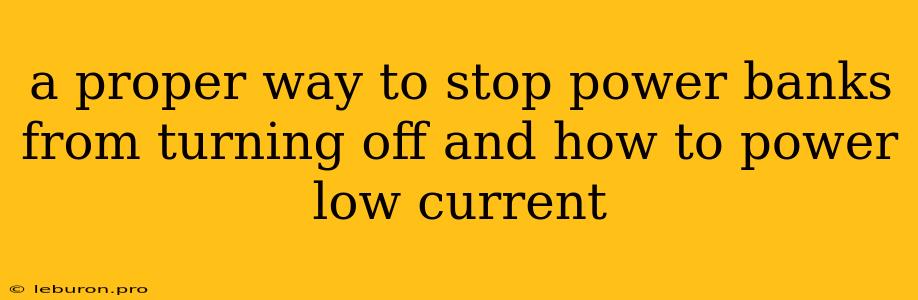Power banks are ubiquitous in our modern world, offering a convenient way to charge our smartphones, tablets, and other devices on the go. However, a common frustration with power banks is their tendency to turn off prematurely, even when there seems to be enough charge left. This can be particularly troublesome when you're relying on your power bank in a critical situation. This article will delve into the reasons why power banks might shut off and explore practical strategies to prevent this from happening, ensuring you always have the power you need when you need it. We'll also discuss how to power low-current devices effectively using power banks.
Understanding Power Bank Shut-Off Mechanisms
Power banks are designed with safety features that automatically shut off the power output to protect both the device and the power bank itself. These shut-off mechanisms are triggered by various factors, including:
Low Battery Level:
This is the most common reason for a power bank to shut off. When the internal battery reaches a pre-determined low level, the power bank will automatically cease charging to prevent further damage. This safety feature is crucial for preventing over-discharge, which can shorten the lifespan of the power bank.
Over-Current Protection:
Power banks are designed to deliver a specific amount of current to connected devices. If the device attempts to draw more current than the power bank can safely provide, the power bank will shut off to prevent overheating or damage. This is a safety measure that protects both the power bank and the device.
Short Circuit Protection:
A short circuit occurs when there is a direct connection between the positive and negative terminals of the power bank, bypassing the intended circuit path. This can cause excessive current flow and overheating. To prevent potential damage, the power bank will automatically shut off in the event of a short circuit.
Temperature Protection:
Power banks generate heat during charging and discharging. If the internal temperature exceeds a safe threshold, the power bank will shut off to prevent overheating and potential damage.
Strategies to Prevent Power Banks from Turning Off Prematurely
Now that we understand the common reasons for power bank shut-offs, let's explore practical strategies to prevent them:
1. Use the Right Cable:
Ensure you're using a high-quality cable specifically designed for your device and the power bank. A faulty or incompatible cable can lead to insufficient current flow and cause the power bank to shut off. Look for cables that are certified by reputable organizations like USB-IF or MFi (for Apple devices).
2. Optimize Device Settings:
Certain device settings can impact power consumption. Lowering screen brightness, disabling background apps, and turning off Bluetooth and Wi-Fi when not in use can significantly reduce power consumption and extend the runtime of your power bank.
3. Choose a Power Bank with a Higher Capacity:
If you frequently encounter power bank shut-offs, consider investing in a power bank with a larger capacity. This will provide more charge cycles before needing to be recharged, reducing the likelihood of a premature shutdown.
4. Charge the Power Bank Fully:
Before using your power bank, ensure it's fully charged. A partially charged power bank is more likely to shut off prematurely, as it has less energy available to provide.
5. Avoid Extreme Temperatures:
Power banks are sensitive to extreme temperatures. Avoid exposing them to direct sunlight, high heat, or freezing conditions. These extreme temperatures can damage the battery and affect the power bank's performance.
6. Consider a Power Bank with Pass-Through Charging:
Some power banks offer pass-through charging, which allows you to charge your device while simultaneously charging the power bank. This can be useful for keeping your device powered continuously, especially if you're using it for extended periods.
Powering Low-Current Devices with Power Banks
Power banks are typically designed to deliver high currents to quickly charge devices like smartphones and tablets. However, low-current devices, such as Bluetooth speakers, smartwatches, or fitness trackers, may require a lower voltage and current output. To power these devices effectively, you can use the following methods:
1. Use a USB Adapter:
Many power banks come with a USB adapter that converts the higher voltage output to a lower voltage suitable for low-current devices. This adapter ensures safe and efficient charging for your device.
2. Use a Micro-USB Cable:
Micro-USB cables are commonly used for low-current devices. If your power bank has a micro-USB port, you can directly connect your device to the power bank using a micro-USB cable.
3. Use a USB-C Cable:
USB-C cables are becoming increasingly popular and are often compatible with both high and low-current devices. If your power bank and device both have USB-C ports, you can use a USB-C cable to charge your low-current device.
Conclusion
Preventing power banks from turning off prematurely is essential for ensuring a reliable power source on the go. By understanding the reasons for shut-offs and implementing the strategies outlined in this article, you can optimize the performance of your power bank and minimize the chances of encountering this frustrating issue. Additionally, by using appropriate methods, you can effectively power low-current devices, ensuring they receive the appropriate voltage and current needed for safe and efficient charging. Remember, a well-maintained power bank can provide reliable power for all your devices, keeping you connected and productive wherever you go.