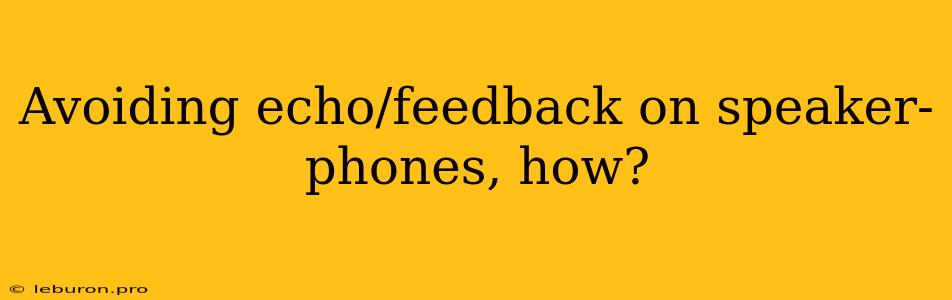Speakerphones are incredibly useful tools for conference calls, video meetings, and even just casual conversations when you need to have your hands free. However, they can be plagued by a frustrating problem: echo and feedback. This annoying phenomenon can make it difficult to understand what's being said, disrupt the flow of conversation, and even cause headaches. Luckily, there are several strategies you can employ to avoid echo/feedback on speakerphones. By understanding the causes of echo and feedback and implementing simple solutions, you can significantly improve your speakerphone experience and ensure clear, uninterrupted communication.
Understanding the Roots of Echo and Feedback
Before diving into solutions, it's essential to grasp the fundamental concepts behind echo and feedback. Echo occurs when sound waves from the speakerphone are reflected back to the microphone, creating a delayed, repeating sound. This can happen in enclosed spaces where sound waves bounce off walls, furniture, or other hard surfaces.
Feedback, on the other hand, is a more intense form of echo. It happens when the sound from the speakerphone is amplified by the microphone, creating a continuous, high-pitched whistling sound. This often occurs when the speakerphone is placed too close to the microphone or when there's a high level of ambient noise.
Strategies to Combat Echo and Feedback
Now that you understand the mechanics of echo and feedback, let's explore effective strategies to avoid echo/feedback on speakerphones:
1. Position the Speakerphone Strategically
The placement of your speakerphone is crucial in preventing echo and feedback. Here's how to optimize its position:
- Keep the Speakerphone Away from Walls and Reflective Surfaces: Sound waves bounce off hard surfaces, leading to echo. Place your speakerphone away from walls, desks, or other objects that could reflect sound.
- Avoid Placing the Speakerphone Directly in Front of the Microphone: This proximity can cause feedback, as the microphone picks up the sound from the speaker.
2. Control Room Acoustics
The acoustics of the room where you're using your speakerphone play a significant role in minimizing echo. Here are some tactics to consider:
- Use Sound-Absorbing Materials: Employ sound-absorbing materials like curtains, rugs, or acoustic panels to dampen sound reflections and reduce echo.
- Adjust the Room Layout: If possible, rearrange your furniture to create a more open space and reduce sound reflections.
3. Minimize Ambient Noise
Excessive background noise can contribute to both echo and feedback. Take steps to reduce unwanted noise:
- Close Doors and Windows: Keep doors and windows closed to minimize noise from outside sources.
- Mute Background Noise: Use noise-canceling headphones or a dedicated microphone to reduce ambient noise coming from your own location.
4. Utilize Speakerphone Features
Many speakerphones offer built-in features designed to mitigate echo and feedback:
- Echo Cancellation: This feature, commonly found in modern speakerphones, automatically detects and eliminates echo.
- Noise Reduction: Noise reduction technology helps suppress background noise, improving audio clarity.
- Microphone Sensitivity Control: Some speakerphones allow you to adjust microphone sensitivity, reducing the likelihood of feedback.
5. Experiment with Microphone Placement
The position of your microphone relative to the speaker can influence the occurrence of feedback. Experiment with different placements to find the sweet spot:
- Tilt the Microphone Downward: Pointing the microphone slightly downward can reduce the likelihood of picking up sound from the speaker.
- Place the Microphone Away from the Speaker: Increase the distance between the microphone and the speaker to reduce the chance of feedback.
Additional Tips for Avoiding Echo and Feedback
- Use a Quality Speakerphone: A high-quality speakerphone with advanced features like echo cancellation and noise reduction can significantly improve your audio experience.
- Avoid Using Multiple Speakerphones: Using multiple speakerphones simultaneously can increase the chances of echo and feedback, especially if they are in close proximity.
- Be Mindful of Microphone Placement on the Speaker: Ensure that the microphone on your speakerphone is not positioned directly in front of the speaker.
- Check for Feedback: Before starting a call, test your speakerphone to check for any feedback or echo.
Conclusion
Avoiding echo/feedback on speakerphones is essential for clear and productive conversations. By understanding the causes of these audio issues and implementing the strategies outlined above, you can dramatically improve your speakerphone experience. Remember, it's often a combination of careful positioning, room acoustics management, and leveraging speakerphone features that ensures a seamless audio experience. So, invest some time in optimizing your speakerphone setup, and enjoy clear, uninterrupted conversations on every call.