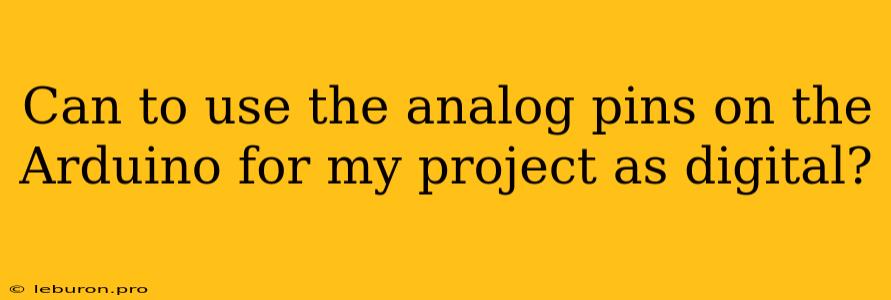The Arduino platform, with its versatility and ease of use, has become a favorite for hobbyists and professionals alike. One of the key features that contributes to its popularity is the availability of both analog and digital input/output (I/O) pins. While the primary function of analog pins is to read analog signals, it's also possible to use them as digital pins, expanding your project possibilities. This article will delve into the details of using analog pins for digital input and output on your Arduino board.
The Anatomy of Arduino Pins
To understand how to utilize analog pins for digital purposes, we need to grasp the fundamental differences between analog and digital signals. Digital signals are discrete, meaning they exist in only two states: high (1) or low (0). In contrast, analog signals can vary continuously within a defined range.
Arduino boards typically feature analog pins, represented by the letters "A" followed by a number (e.g., A0, A1, A2). These pins are connected to an Analog-to-Digital Converter (ADC), responsible for converting continuous analog signals into discrete digital values.
Digital I/O on Analog Pins: Understanding the Mechanism
While analog pins are designed for analog signal handling, you can repurpose them for digital input and output using a few basic concepts:
- Digital Input: When an analog pin is used as a digital input, the Arduino checks the voltage level at that pin. If the voltage exceeds a certain threshold (typically halfway between the high and low voltage levels), the pin is read as HIGH (1). If the voltage falls below the threshold, it's read as LOW (0).
- Digital Output: To use an analog pin as a digital output, the Arduino sets the voltage level at the pin. A HIGH output sets the pin voltage to approximately 5V (or the board's operating voltage), while a LOW output sets it to 0V.
Code Examples: Harnessing the Power of Analog Pins
Let's illustrate these concepts with practical code examples. We'll use the Arduino Uno as our reference board, but the principles apply to other Arduino models.
Example 1: Using an Analog Pin for Digital Input
const int analogPin = A0; // Define the analog pin as A0
int digitalValue;
void setup() {
Serial.begin(9600); // Initialize serial communication
}
void loop() {
digitalValue = digitalRead(analogPin); // Read digital value from A0
Serial.print("Digital Value: ");
Serial.println(digitalValue);
delay(1000); // Wait for 1 second
}
In this code, we define an analog pin (A0) as our input. The digitalRead() function checks the voltage level on the pin, interpreting it as HIGH or LOW. The Serial.println() function prints the digital value to the serial monitor.
Example 2: Using an Analog Pin for Digital Output
const int analogPin = A1; // Define the analog pin as A1
void setup() {
pinMode(analogPin, OUTPUT); // Configure A1 as an output
}
void loop() {
digitalWrite(analogPin, HIGH); // Set A1 HIGH
delay(500); // Wait for 0.5 seconds
digitalWrite(analogPin, LOW); // Set A1 LOW
delay(500); // Wait for 0.5 seconds
}
This code demonstrates a simple LED blinking pattern. We first configure the chosen analog pin (A1) as an output using pinMode(). Then, the digitalWrite() function toggles the voltage level between HIGH and LOW, effectively turning an LED connected to that pin on and off.
Advantages and Considerations
Using analog pins for digital purposes offers several advantages:
- Flexibility: It expands the number of digital I/O pins available for your project, giving you more control over external devices.
- Resource Optimization: Especially in projects where you're constrained by the number of digital pins, this approach can save valuable resources.
However, it's crucial to be aware of potential drawbacks:
- Limited Current: Analog pins may have lower current handling capacity than dedicated digital pins, so be cautious when driving high-power devices.
- Interference: Analog pins are more susceptible to noise than digital pins, potentially leading to unreliable readings. Employ proper shielding and grounding techniques to minimize noise.
Conclusion: Expanding Your Arduino Possibilities
Using analog pins for digital I/O on your Arduino board opens up exciting possibilities for your projects, providing you with greater flexibility and resource optimization. By understanding the principles of digital input and output on analog pins and considering the advantages and considerations involved, you can effectively incorporate this technique into your Arduino projects, expanding their capabilities and bringing your ideas to life. Remember, the Arduino world is vast, and the possibilities are endless!