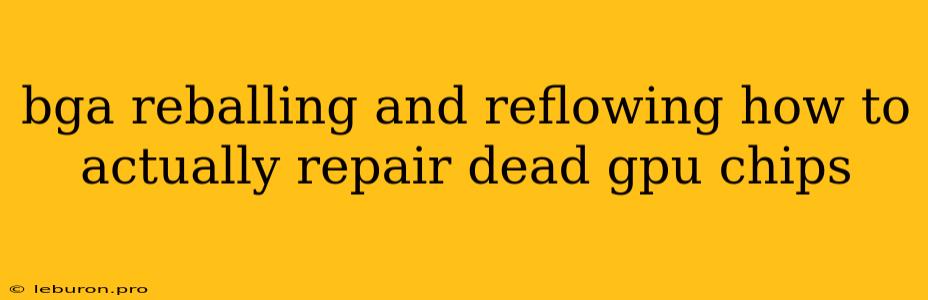Bringing Life Back to Your Dead GPU: Understanding BGA Reballing and Reflowing
A dead GPU can be a frustrating experience for anyone, whether you're a gamer, a professional, or simply someone who relies on their computer for daily tasks. The intricate and delicate nature of modern graphics processing units (GPUs) makes them susceptible to various issues, leading to sudden and unexpected failure. While some problems can be resolved with simple driver updates or software tweaks, others require more intricate and technical solutions, often involving BGA reballing and reflowing. This article delves into the intricacies of these two techniques, providing a comprehensive understanding of how they can breathe new life into your seemingly dead GPU.
Understanding BGA and Its Challenges
BGA, short for Ball Grid Array, is a type of surface-mount technology used in modern electronic components like GPUs. These chips have numerous tiny solder balls on the underside, which connect them to the motherboard. This intricate connection provides superior electrical conductivity and compactness. However, BGA packages present unique challenges for repair due to their delicate nature and the complexity involved in accessing and manipulating these tiny solder balls.
The Need for Reballing and Reflowing
Over time, the solder balls on the underside of a GPU chip can become damaged or lose their effectiveness. This can happen due to various factors, including:
- Heat stress: Repeated heating and cooling cycles, especially during intensive gaming or heavy workloads, can degrade the solder balls.
- Mechanical shock: Physical impacts or vibrations, like dropping the computer or excessive movement, can damage the delicate solder connections.
- Corrosion: Exposure to moisture or other environmental elements can lead to corrosion on the solder balls, affecting conductivity.
When the solder connections fail, the GPU chip can no longer communicate effectively with the motherboard, resulting in a range of symptoms, including:
- Black screen: The monitor might remain blank when the computer is powered on.
- Graphical artifacts: Distorted visuals, flickering, or random lines appearing on the screen.
- System crashes: The computer might freeze or shut down unexpectedly.
In such cases, BGA reballing and reflowing are commonly employed to restore the GPU's functionality.
BGA Reballing: A Step-by-Step Process
BGA reballing is a complex procedure that involves removing the existing solder balls from the GPU chip and replacing them with fresh ones. Here's a breakdown of the process:
- Disassembly: The GPU chip is carefully removed from the motherboard. This requires specialized tools and a high level of precision to avoid damage.
- Solder Removal: The existing solder balls are removed from the underside of the chip using techniques like hot air rework stations, infrared ovens, or even manual desoldering methods.
- Chip Cleaning: The chip's surface is thoroughly cleaned to remove any residues from the old solder.
- New Solder Application: Fresh solder balls are carefully applied to the chip's underside. This can be done manually using a stencil and solder paste, or with automated equipment for greater accuracy.
- Re-Assembly: The GPU chip is carefully re-attached to the motherboard, ensuring proper alignment and secure connection.
BGA Reflowing: Restoring Connectivity
BGA reflowing is a technique used to re-melt the solder balls on a GPU chip, ensuring a strong and reliable connection with the motherboard. This method is less invasive than reballing and can be an effective solution in certain cases. Here's the general process:
- Preheating: The motherboard is preheated to a specific temperature, typically around 150-200°C, to soften the existing solder balls.
- Reflowing: The GPU chip is then subjected to a controlled heating process using hot air or infrared technology, melting the existing solder balls and allowing them to reflow and form a new, solid connection.
- Cooling: The motherboard is gradually cooled down to room temperature, allowing the solder to solidify properly.
The Importance of Expertise
Both BGA reballing and reflowing are highly technical procedures that require significant expertise and specialized equipment. It's crucial to seek out a reputable repair center or technician who has extensive experience working with these techniques. Attempting to perform these repairs at home without proper training and equipment can lead to further damage and may void your warranty.
Choosing the Right Solution
The decision between BGA reballing and reflowing depends on the specific issue and the condition of the GPU chip. If the solder balls are severely damaged or missing, reballing is generally the preferred option. However, reflowing can be a suitable solution if the solder connections are simply weakened or require a refresh.
Conclusion
BGA reballing and reflowing are valuable techniques that can breathe new life into a seemingly dead GPU. However, these processes require a high level of skill and precision. Understanding the complexities of these procedures, the risks involved, and the importance of seeking professional expertise are crucial for successful GPU repair and restoring your valuable device to full functionality.