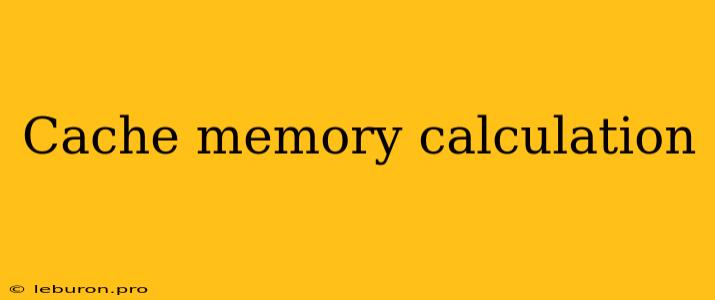Understanding Cache Memory Calculation: Optimizing Performance for Faster Processing
In the world of computer science, efficient data management is paramount to achieving peak performance. One crucial component in this process is cache memory. This specialized memory serves as a high-speed buffer between the central processing unit (CPU) and the main memory (RAM). By storing frequently accessed data, cache memory significantly reduces the time it takes for the CPU to retrieve information, leading to faster program execution. However, understanding cache memory calculation is vital for optimizing system performance.
Cache Memory Basics: A Quick Overview
Before diving into cache memory calculation, let's briefly review its fundamental principles. Cache memory operates based on the principle of locality, recognizing that programs tend to access data in clusters. This means data accessed recently or close to previously accessed data is likely to be needed again soon. By storing these frequently accessed data blocks in cache memory, the CPU can access them rapidly, bypassing the slower RAM access.
Cache memory comes in different levels, each with its own speed, size, and cost.
- Level 1 cache (L1) is the fastest and smallest, situated directly on the CPU. It stores the most frequently accessed data, ensuring near-instantaneous access.
- Level 2 cache (L2) is larger and slower than L1, residing between the CPU and L1.
- Level 3 cache (L3) is the largest and slowest, situated between the CPU and the main memory (RAM).
Cache memory calculation involves determining the optimal size and organization of each cache level, taking into account factors such as the size of the main memory, the size of the data blocks, and the access patterns of the programs.
Key Metrics in Cache Memory Calculation
Understanding the following metrics is essential for effective cache memory calculation:
1. Cache Size:
This refers to the total amount of data that can be stored in the cache memory. A larger cache size generally translates to better performance as it can hold more frequently accessed data. However, larger caches are more expensive and consume more power.
2. Block Size:
This refers to the amount of data that is transferred between the cache memory and main memory at a time. A larger block size can lead to faster data transfer, but if the block size is too large, it can result in unnecessary data being brought into the cache.
3. Cache Line:
A cache line is a contiguous block of memory that is stored in the cache. The size of a cache line determines the number of data blocks that can be stored in the cache.
4. Associativity:
Associativity refers to the number of ways in which a data block can be mapped to a cache line. Higher associativity offers more flexibility in placing data blocks in the cache, potentially reducing conflicts. However, it comes with a cost of increased complexity and potentially slower access times.
5. Replacement Policy:
When the cache is full, a replacement policy is used to decide which block to evict to make room for a new one. Popular replacement policies include:
- Least Recently Used (LRU): Evicts the block that has not been accessed for the longest time.
- First In First Out (FIFO): Evicts the block that was loaded into the cache first.
- Random Replacement: Evicts a random block.
Cache Memory Calculation: An Illustrative Example
Let's illustrate cache memory calculation with a simple example. Consider a system with a 16 KB main memory and a 4 KB cache memory. Suppose the cache memory is organized as a direct-mapped cache with a block size of 4 bytes.
-
Determine the number of cache lines:
- Cache size (4 KB) = 4096 bytes.
- Block size (4 bytes) = 4 bytes.
- Number of cache lines = 4096 / 4 = 1024.
-
Determine the address mapping:
- Each cache line has a unique address.
- Since it's a direct-mapped cache, each main memory address maps to a specific cache line.
- The mapping function depends on the cache size, block size, and associativity.
-
Calculate the hit rate:
- The hit rate is the percentage of times a data request is found in the cache.
- It is influenced by the size and organization of the cache, as well as the access patterns of the program.
- A higher hit rate indicates better performance.
-
Calculate the miss rate:
- The miss rate is the percentage of times a data request is not found in the cache.
- It is calculated as 1 - hit rate.
- A lower miss rate is desirable as it means fewer accesses to the slower main memory.
Optimizing Cache Performance
Understanding cache memory calculation is crucial for optimizing performance. By analyzing the access patterns of programs and considering the factors mentioned above, developers can design efficient caching strategies. Here are some tips:
- Minimize cache misses: This can be achieved by using data structures that promote locality of reference.
- Optimize code structure: Techniques like loop unrolling and loop fusion can reduce the number of cache misses.
- Use cache-aware data structures: Structures like arrays and linked lists can be optimized for efficient caching.
- Choose appropriate block sizes: Larger block sizes can improve data transfer speed, but they can also lead to increased miss rates.
Conclusion
Cache memory calculation is a crucial aspect of computer system design, directly impacting performance. By understanding the key metrics and the principles behind cache memory, developers can optimize their applications for faster execution speeds. As technology continues to advance, the importance of efficient memory management and cache memory calculation will only grow.