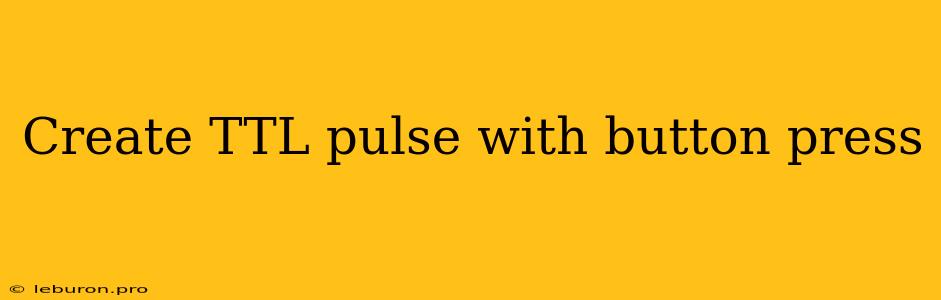Generating a TTL pulse with a button press is a fundamental task in electronics and embedded systems. This technique is commonly used in applications ranging from simple input control to complex data acquisition systems. By understanding the principles behind TTL pulses and the functionality of buttons, you can effectively design and implement circuits that respond to user input. This article will delve into the process of creating a TTL pulse using a button press, exploring the necessary components, circuit configurations, and considerations for practical implementation.
Understanding TTL Pulses and Button Functionality
A TTL pulse, also known as a transistor-transistor logic pulse, is a short-duration signal that transitions from a low voltage (typically 0 volts) to a high voltage (typically 5 volts) and then back to low again. These pulses are fundamental in digital electronics, representing data or triggering events within a system.
Buttons are mechanical switches that provide a simple means of user input. When a button is pressed, it closes a circuit, allowing current to flow. This closure can be used to generate a signal that can be interpreted by a microcontroller or other electronic device.
Circuit Design for Creating TTL Pulses
To create a TTL pulse with a button press, we need a circuit that can:
- Detect the button press: This involves sensing the closure of the circuit when the button is pressed.
- Generate a positive-going edge: This transition from low to high voltage represents the start of the pulse.
- Provide a short-duration pulse: The pulse should have a specific duration to avoid unintended triggering.
- Return to a low state: The pulse should end, returning to the low voltage state.
Component Selection:
- Button: A standard push-button switch is sufficient for this application.
- Resistor: A pull-down resistor is needed to keep the input at a low voltage when the button is not pressed.
- Capacitor: A capacitor is used to create a short-duration pulse.
- Logic gate: An inverter or NOT gate is used to generate the positive-going edge.
Circuit Diagram:
The circuit diagram below demonstrates a simple design for creating a TTL pulse with a button press:
+5V
|
R1
|
|-------> +---[ ]---
| | ^ |
| | | |
| | | |
| | | |
| | | |
| | V |
|-------------[ ]---
|
C1
|
|-------> [ ]---
| |
| |
| |
| |
| |
|-------------[ ]---
|
|-------> IN
|
GND
Description:
- R1 is a pull-down resistor connected to the button input. It keeps the input low when the button is not pressed.
- C1 is a capacitor that charges through the button when it is pressed.
- The inverter gate provides the positive-going edge when the capacitor discharges.
- The output of the inverter (IN) generates a TTL pulse.
Functionality:
- When the button is not pressed, R1 keeps the input low.
- When the button is pressed, the circuit closes, and the capacitor (C1) starts charging.
- As C1 charges, the voltage at its output rises.
- When the voltage across C1 reaches the trigger point of the inverter, the inverter output goes high, creating a positive-going edge.
- The capacitor continues to charge until it reaches the supply voltage.
- When the button is released, the capacitor discharges through the inverter, creating a negative-going edge, and the output returns to a low state.
Considerations for Practical Implementation:
- Resistor and Capacitor Values: The values of R1 and C1 determine the duration of the TTL pulse. A larger capacitor value will result in a longer pulse.
- Inverter Type: The inverter can be a standalone component or part of a larger integrated circuit. Ensure the inverter is compatible with the voltage level of the circuit.
- Debouncing: Buttons can produce multiple bounces when pressed, which can result in multiple pulses being generated. Debouncing techniques can be implemented to eliminate these spurious signals.
- Noise Filtering: External noise can interfere with the signal generated by the circuit. Proper shielding and filtering techniques can minimize noise.
Applications of TTL Pulses
TTL pulses generated using a button press have numerous applications in various fields:
- Input Control: They can be used to trigger actions in a system, such as controlling motors, activating LEDs, or initiating data acquisition processes.
- Data Acquisition: They can be used to mark the beginning or end of data samples in data acquisition systems.
- Interfacing with Microcontrollers: Microcontrollers often use TTL pulses for input and output signals, making it possible to interface with them directly.
- Timing and Synchronization: TTL pulses can be used to create timing signals and synchronize multiple systems.
Conclusion
Generating a TTL pulse with a button press is a fundamental technique in electronics. By understanding the components, circuit configuration, and considerations for practical implementation, you can design and implement effective circuits for a wide range of applications. The ability to create TTL pulses is crucial for interfacing with microcontrollers, triggering events, and manipulating digital signals. Whether you're designing a simple input control system or a complex embedded system, the principles outlined in this article will provide you with the knowledge to successfully integrate button input into your projects.