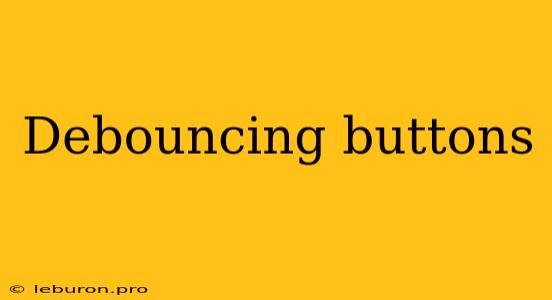In the realm of user interfaces, buttons are ubiquitous elements that facilitate user interactions. However, when these buttons are pressed repeatedly or held down for an extended period, it can lead to unwanted consequences, such as multiple actions being triggered or the application becoming unresponsive. This is where debouncing comes into play. Debouncing buttons is a crucial technique for mitigating the issue of button chatter and ensuring smooth and reliable user experiences. By implementing debouncing mechanisms, developers can effectively filter out spurious button presses, allowing for a more controlled and predictable response to user input. This article delves into the intricacies of debouncing buttons, exploring its underlying principles, practical implementations, and the benefits it brings to the user interface.
Understanding Button Chatter
Button chatter refers to the phenomenon of a button generating multiple signals when pressed once. This happens due to the mechanical nature of buttons, where physical contact between the button and the circuit board can lead to intermittent connections. When a button is pressed, it might momentarily bounce on the contact points, resulting in a series of rapid on-off transitions. These transitions can be interpreted as multiple button presses, even though the user intended to press it only once.
Impact of Button Chatter
Button chatter can have detrimental effects on the functionality and user experience of an application.
- Multiple Actions: If an action is triggered every time a button press is detected, button chatter can lead to multiple unintended actions being executed. For example, in a game where a button is used to fire a weapon, chatter might result in an excessive number of bullets being fired, making the game difficult to control.
- Application Unresponsiveness: In extreme cases, button chatter can overwhelm the system, leading to application freezes or crashes. The rapid influx of signals can consume processing power and resources, leaving the application unable to handle other tasks.
- User Frustration: Repeatedly unintended actions caused by button chatter can frustrate users and negatively impact their perception of the application.
Debouncing Techniques
To address the challenges posed by button chatter, various debouncing techniques have been developed. These techniques aim to filter out the spurious button presses and ensure that only valid signals are processed.
Hardware Debouncing
Hardware debouncing involves using electronic components to filter out the rapid transitions caused by button chatter. One common approach is to use a capacitor in parallel with the button. The capacitor charges up when the button is pressed and discharges slowly when the button is released. This creates a delay that prevents the circuit from detecting the rapid on-off transitions.
Software Debouncing
Software debouncing, also known as firmware debouncing, utilizes code to filter out button chatter. This approach typically involves tracking the state of the button and implementing a delay before considering a button press valid.
Here's a simple example of software debouncing in code:
import time
def debounced_button_press(button_state):
"""
Debounces a button press using a software delay.
Args:
button_state: The current state of the button (True for pressed, False for released).
Returns:
True if a valid button press is detected, False otherwise.
"""
# Check if the button is pressed
if button_state == True:
# Wait for a short delay before considering the press valid
time.sleep(0.01)
# Check if the button is still pressed after the delay
if button_state == True:
return True
else:
return False
else:
return False
In this example, the debounced_button_press function checks if the button is pressed. If it is, it waits for a short delay (in this case, 0.01 seconds). If the button is still pressed after the delay, it returns True, indicating a valid press. Otherwise, it returns False, indicating that the press was likely a result of chatter.
Advantages of Software Debouncing
- Flexibility: Software debouncing allows for customization of the debouncing parameters based on the specific requirements of the application.
- Cost-effectiveness: Software debouncing can be implemented using existing code without the need for additional hardware components.
- Portability: Software debouncing is easily portable across different platforms and hardware architectures.
Debouncing in Different Environments
Debouncing buttons is a crucial technique in various applications, including:
- Microcontrollers: In embedded systems, debouncing is essential for ensuring reliable input from buttons used for controlling devices.
- Gaming Consoles: Gaming consoles often rely on debouncing to prevent rapid button presses from causing unintended actions in games.
- Industrial Automation: In industrial settings, debouncing is crucial for preventing errors caused by button chatter in control systems.
- User Interface Design: In user interfaces, debouncing prevents multiple clicks from being registered when a button is held down, ensuring a smoother user experience.
Conclusion
Button debouncing is an essential technique for mitigating the issues caused by button chatter. By filtering out spurious button presses, debouncing enhances the reliability and responsiveness of user interfaces. Hardware debouncing provides a simple and effective solution for most applications, while software debouncing offers flexibility and cost-effectiveness. As user interfaces become increasingly complex and interactive, debouncing will remain a critical consideration for developers seeking to create seamless and reliable user experiences. By implementing debouncing mechanisms, developers can ensure that buttons respond predictably and consistently, enhancing user satisfaction and overall application performance.