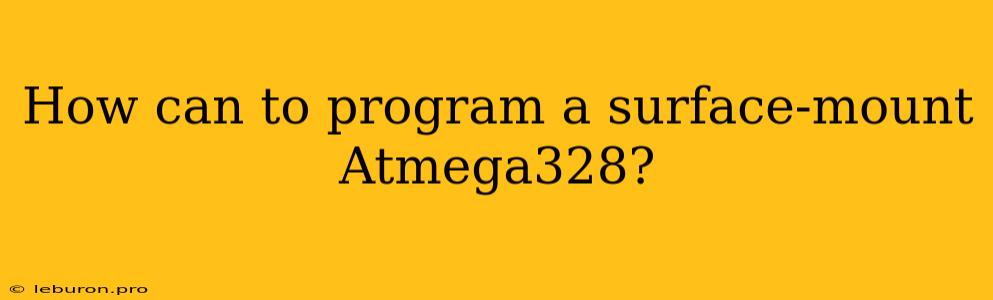Programming a Surface-Mount Atmega328: A Comprehensive Guide
The Atmega328, a ubiquitous microcontroller found in countless projects, is often encountered in its surface-mount (SMD) package. While its small size presents a challenge for traditional breadboard-based prototyping, the benefits of SMD technology – including smaller size, lower cost, and higher density – make it a popular choice for compact and sophisticated designs. This guide will provide a detailed exploration of how to program a surface-mount Atmega328, covering the essential tools, techniques, and considerations for success.
Essential Tools for SMD Programming
Programming a surface-mount Atmega328 requires specific tools and equipment designed for working with these tiny components:
1. Soldering Station:
A reliable soldering station is crucial for working with SMD components. It should include a temperature-controlled soldering iron with a fine-tipped soldering iron and a fume extractor to protect against harmful fumes.
2. Solder Wire:
Use high-quality solder wire with a low melting point, typically lead-free solder with a 60/40 tin-lead ratio. The wire should be thin enough for precise placement and soldering.
3. Desoldering Tool:
A desoldering tool, such as a desoldering braid or vacuum desoldering tool, is necessary for removing components in case of errors or for re-using the Atmega328 chip.
4. Magnifying Glass or Microscope:
Working with SMD components requires excellent visibility. A magnifying glass or a microscope provides the necessary magnification for precise soldering and component identification.
5. Anti-static Mat:
Static electricity can damage delicate components like the Atmega328. An anti-static mat and wrist strap provide a safe workspace to prevent electrostatic discharge.
6. Flux:
Soldering flux improves the flow and adhesion of solder to the components, reducing the risk of cold solder joints.
Programming Techniques
Once you have the necessary tools, it's time to delve into the programming process. You can choose between two main approaches:
1. Using a Development Board:
This method is popular for beginners, as it simplifies the programming process by providing a ready-made platform with a pre-programmed bootloader. Popular development boards for the Atmega328 include the Arduino Uno, Arduino Nano, and the Adafruit Trinket.
- Advantages: Simplified setup, readily available software libraries, and a large community of users.
- Disadvantages: Limited flexibility in circuit design and sometimes larger size than a standalone Atmega328.
2. Direct Programming:
For greater flexibility and customization, you can program the Atmega328 directly using an in-circuit serial programmer (ISP). This involves connecting the programmer to the Atmega328's ISP header pins and using dedicated programming software.
- Advantages: Provides more control and allows for custom circuit designs without the constraints of a development board.
- Disadvantages: Requires more technical knowledge and specialized programming tools.
Programming the Atmega328
Programming an Atmega328 involves writing code using a programming language such as C or C++ and then uploading it to the microcontroller. This can be done using:
1. Arduino IDE:
The Arduino IDE, a popular and user-friendly environment, provides a straightforward interface for programming the Atmega328. It comes with a library of pre-written functions for common tasks, making it easier to get started.
2. AVR Studio:
AVR Studio is a more advanced IDE designed specifically for programming Atmel microcontrollers. It offers more features and flexibility, but it might have a steeper learning curve.
3. Other IDEs:
Various other IDEs can be used to program the Atmega328, including Eclipse, Code::Blocks, and Visual Studio Code. However, they may require additional setup and configuration.
Programming Methods:
1. Using an ISP Programmer:
With an ISP programmer, you can upload code directly to the Atmega328. Popular ISP programmers include:
- USBasp: A low-cost programmer compatible with various Arduino boards.
- AVRISP mkII: A programmer often used for professional development.
- AVR Dragon: A versatile programmer with debugging capabilities.
2. Using a Development Board Bootloader:
Development boards typically come pre-programmed with a bootloader, a small piece of code that allows you to upload new programs via a serial connection.
Common Challenges and Solutions
Programming a surface-mount Atmega328 can present some unique challenges:
1. Soldering Issues:
Soldering SMD components requires precision and proper technique. Incorrect soldering techniques can lead to cold solder joints, which can cause intermittent connections or complete failures. To avoid this, use a high-quality soldering station, clean the component pads before soldering, and use appropriate flux.
2. Programming Errors:
Programming errors can be tricky to troubleshoot, especially with limited debugging tools. Double-check your code, verify the connections between the Atmega328 and the programmer, and ensure the correct programming settings are selected.
3. Static Discharge:
As mentioned earlier, static electricity can damage the Atmega328. Always use an anti-static mat and wrist strap to protect against ESD.
Conclusion
Programming a surface-mount Atmega328 can be a rewarding experience, allowing you to create custom and compact projects. While the process requires specific tools and a degree of technical skill, the benefits of SMD technology and the vast possibilities of the Atmega328 make it a worthwhile endeavor. By following the steps outlined in this guide, you can successfully program the Atmega328 and unlock its full potential for your electronics projects. Remember to stay organized, be patient, and don't be afraid to experiment and learn from any mistakes you encounter along the way.