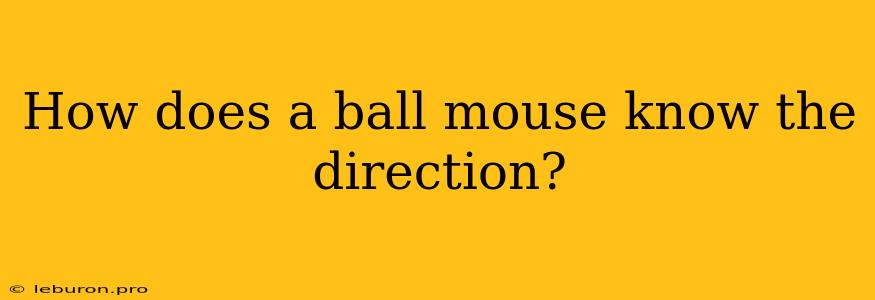The humble ball mouse, a relic of the early days of personal computing, might seem simple, but its ability to translate movement into cursor control is surprisingly ingenious. While modern optical and laser mice rely on sensors and light, the ball mouse used a clever mechanical system to track movement. This article will delve into the inner workings of a ball mouse, uncovering the secrets of how this seemingly simple device could interpret its movements.
The Anatomy of a Ball Mouse
A ball mouse consists of several key components that work in concert to determine the direction of movement. The heart of the system is the ball itself, typically a solid rubber or plastic sphere. This ball protrudes from the bottom of the mouse and makes contact with a surface. The ball is housed within a casing that contains various internal components, including two rollers and a set of encoders.
Rollers: The Bridge Between Ball and Encoders
As you move the mouse, the ball rotates, driven by the friction between its surface and the desk. This rotation is transferred to the two rollers, which are positioned perpendicular to each other. These rollers are typically made of a durable material like rubber or plastic and are designed to grip the ball's surface. The rollers are crucial because they convert the ball's rotation into linear movement.
Encoders: Translating Movement into Digital Signals
Each roller is connected to an encoder, a small device that senses the linear movement of the roller and converts it into a series of digital pulses. These encoders are typically optical, using a light source and a sensor to detect the movement of a rotating disk with slits. Each pulse represents a specific distance traveled by the roller. The encoders essentially "count" the pulses generated by the rollers, providing a digital representation of the ball's rotation in each direction.
How the Ball Mouse Reads Direction
The encoders generate a stream of pulses that represent the movement of the rollers, and ultimately, the rotation of the ball. By comparing the number of pulses from each encoder, the mouse's internal circuitry can deduce the direction of movement.
- Horizontal Movement: If the roller connected to the horizontal encoder generates more pulses than the vertical encoder, the mouse is moving horizontally.
- Vertical Movement: Conversely, if the vertical encoder generates more pulses, the mouse is moving vertically.
- Diagonal Movement: If both encoders register a significant number of pulses, the mouse is moving diagonally. The relative number of pulses from each encoder determines the angle of the diagonal movement.
The Importance of Cleaning
One of the biggest drawbacks of ball mice was the requirement for regular cleaning. Over time, dust, dirt, and debris would accumulate on the ball and within the rollers, hindering the smooth operation of the mouse. This accumulation would lead to inaccurate tracking and jerky cursor movement. To overcome this, users were required to periodically remove the ball and clean it, as well as the rollers and internal components, to ensure accurate tracking.
Limitations of the Ball Mouse
While the ball mouse represented a significant advancement in computer interaction, it wasn't without its flaws. The need for regular cleaning was a major inconvenience for many users. The ball itself could also become a source of contamination, picking up dust and debris and transferring it to the user's desk. Furthermore, the ball mouse was not ideal for use on uneven surfaces or on surfaces that were too smooth, as the ball could slip and lose traction.
The Legacy of the Ball Mouse
Despite its limitations, the ball mouse played a pivotal role in the development of the personal computer. It made computer interaction more intuitive and accessible to a wider audience. The simple yet effective design of the ball mouse laid the groundwork for the advanced optical and laser mice we use today.
The ball mouse may be a relic of the past, but its contribution to the evolution of computer interaction cannot be understated. Its legacy lives on in the countless users who have benefited from its intuitive design, and its mechanical ingenuity continues to fascinate and inspire.