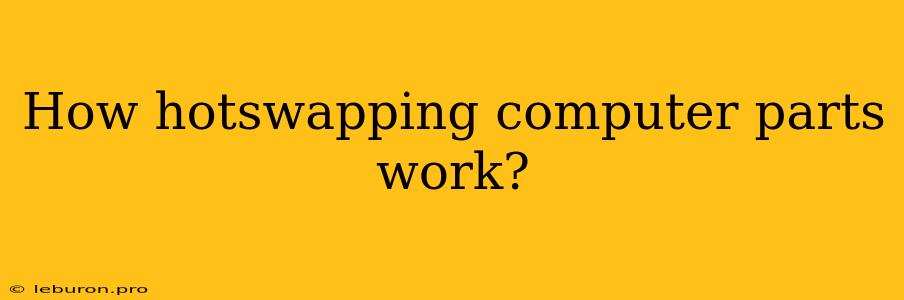Hotswapping is a feature that allows you to replace or upgrade components in a computer system without powering it down. This means you can swap out components like hard drives, memory modules, or even graphics cards while the system is still running, eliminating the need for a complete shutdown and restart. Hotswapping offers significant advantages in terms of system uptime, convenience, and even performance in certain scenarios. This article will explore the intricacies of hotswapping, how it works, its advantages, and the different types of components that support this feature.
Understanding the Mechanics of Hotswapping
The concept of hotswapping relies on a combination of hardware and software design elements. At its core, it requires components to be designed with specific features that allow them to be safely connected and disconnected while the system is powered on. These features include:
Hot-Pluggable Connectors:
Hotswappable components utilize connectors that are specifically designed to handle insertion and removal while the device is powered. These connectors feature locking mechanisms and redundant contacts, ensuring a secure connection even during the swapping process.
Power Management Features:
To prevent damage during the swap, components often have built-in power management features. These features allow the device to temporarily disconnect from the power supply during the insertion or removal process, minimizing the risk of electrical shorts or data corruption.
Software Support:
Hotswapping is not solely a hardware function. The operating system and device drivers also play a crucial role in supporting this capability. The operating system must be able to detect and dynamically manage the addition or removal of components while the system is running.
How Hotswapping Works in Practice
Let's examine a real-world example to understand how hotswapping works in practice. Imagine you need to replace a faulty hard drive in your computer. With a hotswappable drive bay, you can simply follow these steps:
- Locate the hot-swappable drive bay: These bays are typically designed with a dedicated slot for the hard drive and a latch or button for releasing the drive.
- Press the release latch: This action unlocks the drive and allows you to safely slide it out.
- Insert the new drive: Carefully align the new hard drive with the bay and slide it in until it clicks into place.
- The system automatically detects the new drive: Once the drive is securely installed, the operating system will recognize and configure the new drive, making it accessible for data storage.
During the entire process, the computer remains powered on, and your system continues to function without interruption.
Advantages of Hotswapping
Hotswapping offers several benefits over traditional cold-swap methods that require a system shutdown:
- Increased Uptime: Hotswapping minimizes downtime by allowing component replacement without powering down the system. This is particularly beneficial for mission-critical servers or workstations where uninterrupted operation is essential.
- Improved Convenience: Hotswapping makes it easier to upgrade or troubleshoot computer components. You no longer need to shut down the system, wait for it to cool down, and restart it after every hardware change.
- Increased Flexibility: Hotswapping allows for more dynamic system configurations, allowing you to quickly add or remove components as needed without interrupting workflow.
Components That Support Hotswapping
While not every component is designed to be hotswappable, several common computer components can be swapped while the system is running:
- Hard Drives and SSDs: Many modern hard drives and solid-state drives (SSDs) are designed to be hotswappable. They feature hot-pluggable connectors and power management features that allow for safe replacement without powering down the system.
- Memory Modules: Some computer systems allow for hotswapping of RAM modules. This feature enables you to add or remove RAM modules on the fly, allowing you to customize your system's memory capacity as needed.
- Graphics Cards: Some graphics cards can be hotswapped, allowing you to upgrade to a more powerful card without restarting your computer. However, the availability of hotswappable graphics cards varies depending on the system's design and the graphics card model.
- Network Interfaces: Network interface cards (NICs) are frequently designed to be hotswappable, making it possible to replace or add network connections without rebooting the system.
Considerations for Hotswapping
While hotswapping offers numerous advantages, it's essential to be aware of certain considerations:
- Compatibility: Not all components are hotswappable. Ensure your system and components support hotswapping before attempting to replace any parts.
- Data Loss: It's crucial to back up your data before replacing any storage devices, even if they are hotswappable. This is because data loss can occur during the swapping process, especially if the component has a malfunction.
- Operating System Support: The operating system must be capable of supporting hotswapping for the component you are replacing.
- Hardware and Software Restrictions: Certain hardware or software configurations might not support hotswapping for specific components.
Conclusion
Hotswapping is a valuable feature that enhances the flexibility and uptime of computer systems. By understanding the mechanisms behind hotswapping, the advantages it offers, and the types of components that support it, you can leverage this feature to streamline system upgrades and troubleshooting tasks. However, it is vital to remember that hotswapping requires careful planning, compatible components, and proper precautions to avoid data loss or system instability.