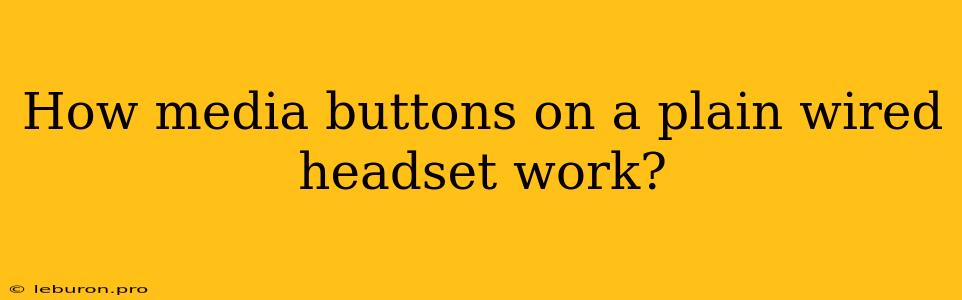The convenience of media buttons on wired headsets has become an indispensable feature for many. Whether you're listening to music, podcasts, or taking calls, these buttons allow for effortless control over your audio experience. But have you ever wondered how these simple buttons work their magic, especially when connected to a plain wired headset? This article delves into the fascinating world of how media buttons on a plain wired headset work, revealing the ingenious technology behind their functionality.
The Anatomy of a Wired Headset with Media Buttons
Behind the seemingly straightforward design of a wired headset with media buttons lies a clever combination of components that orchestrate its functionality. The key elements include:
1. The Wired Connection:
The first and most essential component is the wired connection itself. This connection serves as the conduit for transmitting audio signals and control commands between the headset and your device.
2. The Microphone (for headsets with call functionality):
Some headsets come equipped with a built-in microphone for hands-free calling. The microphone captures your voice and transmits it to your device.
3. The Media Buttons:
These are the stars of the show. Typically found on the cable or inline remote, these buttons allow you to control your audio playback and handle calls. You usually find buttons for play/pause, volume control, and call answering/ending.
4. The Internal Circuitry:
Inside the headset lies the brain of the operation - a small, intricate circuit board. This circuit board interprets the signals from the media buttons and translates them into commands that the connected device can understand.
Unveiling the Magic: How Media Buttons Function
Now, let's delve into the mechanics of how media buttons on a wired headset work to control your audio experience:
1. Button Presses as Signals:
When you press a media button on your wired headset, it creates a change in the electrical flow within the cable. This change in flow is interpreted by the headset's internal circuitry as a specific command.
2. Decoding the Signals:
The internal circuitry decodes the specific button press and converts it into a language your device can understand. For example, pressing the play/pause button might translate into a "play" command for your music player or a "pause" command for your podcast app.
3. The Communication Protocol:
The communication protocol used to exchange information between the headset and your device is crucial. Some headsets utilize standard protocols like CTIA or OMTP, ensuring compatibility with a wide range of devices.
4. Compatibility Matters:
While some media buttons function universally, some might require compatibility with specific devices. The headset manufacturer often provides information about supported devices and operating systems.
The Variations: Exploring Different Headset Types
The functionality of media buttons can vary depending on the type of headset and its intended use:
1. Music-Focused Headsets:
These headsets usually prioritize audio playback controls. You'll find media buttons for play/pause, track skipping, and volume adjustment.
2. Call-Focused Headsets:
These headsets emphasize call management features. You'll find media buttons for answering/ending calls, muting the microphone, and adjusting volume during calls.
3. Multi-Purpose Headsets:
These versatile headsets offer a combination of features for both music and calls. You can find media buttons for playing/pausing music, skipping tracks, adjusting volume, answering/ending calls, and muting the microphone.
Troubleshooting Common Issues:
Sometimes, your media buttons may not function as expected. Here are a few common issues and troubleshooting steps:
1. Damaged Cable or Buttons:
If the cable or buttons are physically damaged, they may not transmit signals properly. Inspect the cable and buttons for any signs of wear and tear.
2. Compatibility Issues:
Ensure that your headset is compatible with your device. Refer to the headset's documentation for information on supported devices and operating systems.
3. Software Conflicts:
Software conflicts can sometimes interfere with the functionality of media buttons. Try updating your device's software to the latest version or disabling any conflicting applications.
4. Device Settings:
Check your device's settings to ensure that the headset is properly recognized and configured. Look for settings related to media controls and audio output.
The Evolution of Media Buttons:
As technology continues to advance, media buttons on wired headsets are becoming more sophisticated. Features like voice assistants integration, customizable button functions, and advanced call management capabilities are emerging.
Conclusion:
Understanding how media buttons on a plain wired headset work unveils the simple yet elegant technology behind their functionality. These buttons have revolutionized the way we interact with our audio devices, offering effortless control and enhancing our listening experience. Whether you're a music enthusiast, a podcast lover, or a frequent caller, appreciate the convenience that these unassuming buttons bring to your everyday life.