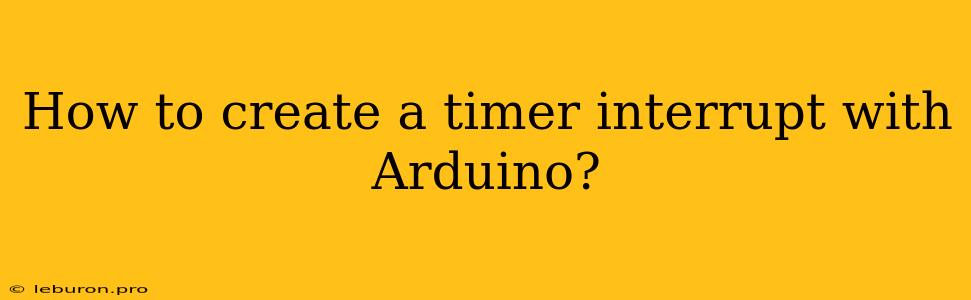How to Create a Timer Interrupt with Arduino: A Comprehensive Guide
Arduino's flexibility extends beyond simple programs, allowing you to create projects that respond to events with precision and speed. One powerful tool for achieving this is timer interrupts. These interrupts allow your Arduino to execute specific code snippets at precisely timed intervals, making them ideal for a wide range of applications. This comprehensive guide will walk you through the fundamental concepts of timer interrupts on Arduino, covering everything from the underlying theory to practical implementation.
Understanding Timer Interrupts
At its core, a timer interrupt is a mechanism that lets your Arduino pause its current program execution and jump to a designated code block when a specific timer condition is met. Imagine setting an alarm clock: You set the alarm time, and when that time arrives, the alarm rings, interrupting your sleep. Similarly, a timer interrupt triggers a specific function when a predefined time interval has passed.
Why Use Timer Interrupts?
Timer interrupts offer significant advantages over traditional delay-based programming:
- Non-Blocking Code: Unlike
delay(), which halts program execution, timer interrupts allow your program to continue running while waiting for the interrupt to trigger. This enables you to perform other tasks without sacrificing real-time responsiveness. - Precise Timing: Timer interrupts allow you to define exact time intervals for triggering events, making them perfect for applications requiring precise timing, such as controlling motors, generating waveforms, or reading sensor data at regular intervals.
- Efficiency: Timer interrupts reduce the overhead associated with constantly checking time conditions in your main program loop, leading to more efficient code.
Hardware Foundation: Arduino Timers
Arduino boards typically have multiple timers, usually two or three, each with a unique set of features. These timers can operate independently, allowing you to create multiple timer interrupts for various tasks.
Understanding Arduino Timer Registers
Each timer is controlled by a set of registers that configure its behavior:
- Timer Control Register (TCCR): Configures the timer's operation mode, prescaler, and interrupt enable flags.
- Timer Counter Register (TCNT): Holds the current timer count, which increments at a rate determined by the prescaler.
- Output Compare Register (OCR): Used for comparing the timer count to a specific value, triggering an interrupt when a match occurs.
Common Arduino Timer Configurations
Timer 0 (TCNT0): Usually used for basic timing tasks and timer interrupts.
Timer 1 (TCNT1): Often employed for PWM generation, but can also be used for timer interrupts.
Timer 2 (TCNT2): Available on specific Arduino boards, typically used for PWM generation or advanced timing applications.
Programming Timer Interrupts: A Step-by-Step Guide
Let's delve into the practical aspects of using timer interrupts in your Arduino code. Here's a detailed breakdown:
-
Include the Header File:
#include -
Define the Interrupt Service Routine (ISR):
ISR(TIMER0_COMPA_vect) { // Code to be executed when the timer interrupt triggers // Example: toggle a pin digitalWrite(LED_PIN, !digitalRead(LED_PIN)); } -
Configure the Timer:
void setup() { // Initialize pin as output pinMode(LED_PIN, OUTPUT); // Configure timer 0 for CTC mode, prescaler 1024 cli(); // Disable global interrupts TCCR0A = (1 << WGM01); // Set CTC mode TCCR0B = (1 << CS02) | (1 << CS00); // Prescaler 1024 TIMSK0 = (1 << OCIE0A); // Enable timer compare interrupt A sei(); // Enable global interrupts // Set the Output Compare Register (OCR0A) for desired interrupt frequency OCR0A = 156; // Example for 1Hz interrupt frequency with a 16MHz clock } -
Main Program Loop:
void loop() { // Other program logic }
Explanation:
- Include the Header: The
avr/interrupt.hheader file provides access to the interrupt functions. - Define the ISR: The
ISR()macro defines the Interrupt Service Routine (ISR) that will be executed when the timer interrupt triggers. TheTIMER0_COMPA_vectargument specifies the specific timer and compare match channel. - Configure the Timer:
- Disable Global Interrupts:
cli()temporarily disables interrupts. - Set Timer Mode:
TCCR0AandTCCR0Bregisters configure the timer's mode (e.g., CTC mode) and prescaler (e.g., 1024). - Enable Interrupt:
TIMSK0enables the interrupt for the selected compare match channel (OCIE0A). - Set Compare Value:
OCR0Adetermines the timer count at which the interrupt will trigger. - Enable Global Interrupts:
sei()re-enables global interrupts.
- Disable Global Interrupts:
Example: Blinking LED with Timer Interrupt
Let's put this knowledge into practice by creating a simple program that blinks an LED using a timer interrupt:
#include
const int LED_PIN = 13;
ISR(TIMER0_COMPA_vect) {
digitalWrite(LED_PIN, !digitalRead(LED_PIN));
}
void setup() {
pinMode(LED_PIN, OUTPUT);
cli();
TCCR0A = (1 << WGM01);
TCCR0B = (1 << CS02) | (1 << CS00);
TIMSK0 = (1 << OCIE0A);
sei();
OCR0A = 156; // 1Hz interrupt frequency (assuming 16MHz clock)
}
void loop() {
// Other code can be executed here
}
In this example, the timer interrupt is configured to trigger every second (assuming a 16MHz clock), toggling the state of the LED connected to pin 13. The program's main loop can run independently, performing other tasks, while the timer interrupt handles the blinking operation.
Advanced Timer Interrupt Techniques
- Multiple Timers: Use multiple timers to create independent timer interrupts for various tasks.
- PWM Generation: Use timers to generate PWM signals for controlling motors or dimming LEDs.
- Timer-Based Delays: Utilize timers to create precise delays without blocking the main program loop.
- Real-Time Applications: Apply timer interrupts for real-time tasks like controlling actuators, reading sensor data, and implementing closed-loop systems.
Conclusion
Timer interrupts are a fundamental tool for building sophisticated and responsive Arduino projects. By leveraging the power of precise timing and non-blocking code, timer interrupts unlock new possibilities for creating interactive and dynamic applications. As you explore the diverse applications of timer interrupts, you will gain a deeper understanding of the Arduino platform's capabilities, empowering you to create innovative and efficient projects.