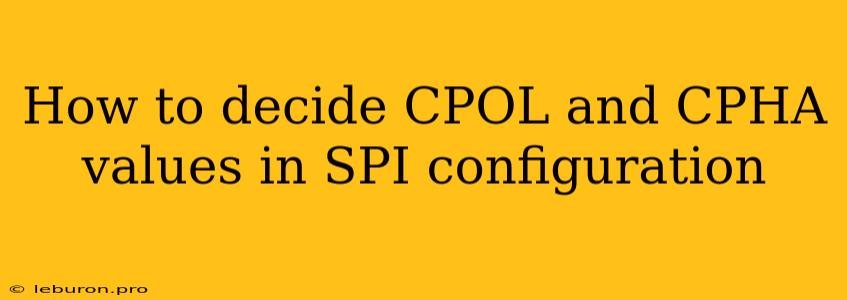How to Decide CPOL and CPHA Values in SPI Configuration
SPI (Serial Peripheral Interface) is a synchronous serial communication protocol widely used in embedded systems for communication between a master device and one or more slave devices. One of the key aspects of SPI configuration is setting the CPOL (Clock Polarity) and CPHA (Clock Phase) values. These parameters determine the timing of data transfer and can significantly impact the communication process. Choosing the correct CPOL and CPHA values ensures proper data transfer and prevents communication errors. This article provides a comprehensive guide to understanding and deciding on the appropriate CPOL and CPHA settings for your SPI communication.
Understanding CPOL and CPHA
CPOL (Clock Polarity) defines the idle state of the SPI clock signal:
- CPOL = 0: The clock is idle low (logic 0)
- CPOL = 1: The clock is idle high (logic 1)
CPHA (Clock Phase) determines the timing of data sampling:
- CPHA = 0: Data is sampled on the first edge of the clock cycle (either rising or falling edge depending on CPOL)
- CPHA = 1: Data is sampled on the second edge of the clock cycle (either rising or falling edge depending on CPOL)
Determining the Correct CPOL and CPHA Values
The CPOL and CPHA settings are specific to the slave device and are defined in its datasheet. Here's how to determine the correct values:
-
Consult the Datasheet: The datasheet of the slave device will explicitly specify the required CPOL and CPHA values. Look for sections titled "SPI Configuration," "SPI Timing," or "Electrical Characteristics."
-
Examine the Timing Diagram: Datasheets often include timing diagrams illustrating the data transfer process. Carefully analyze the diagram to understand the clock signal behavior and the timing of data transfer. This will help you deduce the required CPOL and CPHA values.
-
Experimentation: If the datasheet doesn't provide clear guidance, you can use experimentation to determine the correct CPOL and CPHA values. This involves trying different combinations and observing the communication outcome.
Common SPI Configurations
Here are some commonly used SPI configurations and their corresponding CPOL and CPHA values:
Mode 0:
- CPOL = 0 (Clock Idle Low)
- CPHA = 0 (Data sampled on first edge)
This is the most basic mode where data is sampled on the first edge of the clock cycle.
Mode 1:
- CPOL = 0 (Clock Idle Low)
- CPHA = 1 (Data sampled on second edge)
In this mode, the data is sampled on the second edge of the clock cycle.
Mode 2:
- CPOL = 1 (Clock Idle High)
- CPHA = 0 (Data sampled on first edge)
Here, the clock is idle high, and data is sampled on the first edge of the cycle.
Mode 3:
- CPOL = 1 (Clock Idle High)
- CPHA = 1 (Data sampled on second edge)
This mode uses a high idle clock and samples the data on the second edge of the clock cycle.
Impact of Incorrect CPOL and CPHA Values
Using incorrect CPOL and CPHA values will lead to misinterpretation of data:
- Data Corruption: The master device may sample the data at the wrong time, leading to corrupted data being read.
- Communication Failure: The slave device might not recognize the communication signals due to the incorrect timing, resulting in communication failure.
- Timing Issues: Incorrect CPOL and CPHA settings can create timing conflicts, leading to data loss or synchronization problems.
Importance of Choosing Correct CPOL and CPHA Values
Choosing the correct CPOL and CPHA values is crucial for ensuring reliable and efficient communication. Using incorrect values can lead to communication errors, data corruption, and system malfunction. Always refer to the slave device's datasheet for the correct CPOL and CPHA settings.
Conclusion
Understanding and configuring CPOL and CPHA values is essential for successful SPI communication. By following the steps outlined in this guide, you can ensure that your SPI communication is properly configured and avoid common errors. Remember to always consult the slave device's datasheet for the correct settings to guarantee smooth and reliable data transfer.