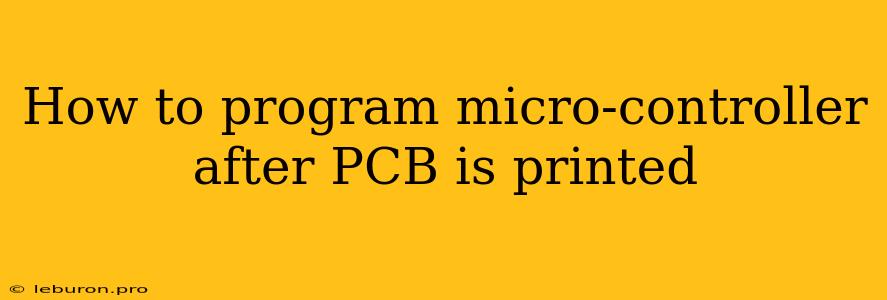The intricate process of bringing a circuit design to life involves a series of steps, from the initial schematic to the final printed circuit board (PCB). After the PCB is printed, the next crucial stage is programming the microcontroller at its heart. This step breathes life into the circuit, enabling it to perform its intended functions. This article will delve into the practical techniques and considerations involved in programming a microcontroller after the PCB has been manufactured.
Understanding the Microcontroller and its Role
A microcontroller is essentially a tiny computer on a chip. It is equipped with a CPU, memory, and input/output (I/O) peripherals. In the context of a PCB, the microcontroller acts as the brain, controlling the flow of information and orchestrating the actions of other components.
Types of Microcontrollers
Microcontrollers come in various forms, each tailored for specific applications. Common types include:
- 8-bit Microcontrollers: These are known for their simplicity and affordability, making them ideal for basic tasks like controlling LEDs, motors, and sensors.
- 16-bit Microcontrollers: Offering enhanced processing power, 16-bit microcontrollers are suitable for more complex applications, such as communication protocols and data processing.
- 32-bit Microcontrollers: These are the most powerful, capable of handling demanding tasks like advanced control algorithms and multimedia processing.
Programming the Microcontroller After PCB Manufacturing
Programming a microcontroller after PCB fabrication requires a specific approach, often involving these key steps:
1. Choosing the Right Programming Method
The method used to program the microcontroller depends on the device itself and the programming interface available. Here are the primary options:
- In-Circuit Serial Programming (ICSP): This method involves connecting a programmer to the microcontroller through dedicated pins on the PCB. This method is widely used for prototyping and debugging.
- JTAG (Joint Test Action Group): JTAG is a more complex debugging interface that offers advanced features for testing and programming the microcontroller. It requires dedicated JTAG pins on the PCB.
- SPI (Serial Peripheral Interface): SPI is a communication protocol that can be used for programming the microcontroller by connecting it to a dedicated SPI programmer.
- UART (Universal Asynchronous Receiver/Transmitter): UART is a common communication protocol used for serial data transfer. Some microcontrollers support programming through the UART interface.
- USB (Universal Serial Bus): Microcontrollers with built-in USB interfaces can be programmed directly through the USB port.
2. Selecting the Appropriate Programming Tool
Once you've determined the programming method, you'll need to choose the right tool:
- Dedicated Programmers: These are specialized devices designed for programming microcontrollers through specific interfaces like ICSP, JTAG, or SPI.
- Integrated Development Environments (IDEs): IDEs provide a comprehensive development environment for writing, compiling, and programming the microcontroller code. They often include built-in features for debugging and communication.
- In-Circuit Emulators: These are powerful debugging tools that allow you to control and monitor the microcontroller in real-time, providing a more comprehensive debugging experience.
3. Preparing the Code
Before programming the microcontroller, you need to write the code that will define its behavior. This typically involves:
- Choosing a Programming Language: Common options include C, C++, assembly language, and specialized languages like Arduino.
- Writing the Code: The code will contain instructions for the microcontroller, specifying its functions, data handling, and interaction with other components on the PCB.
- Compiling the Code: The code needs to be compiled into machine-readable instructions that the microcontroller can understand.
4. **Programming the Microcontroller
With the code compiled, you can proceed with the actual programming process:
- Connecting the Programmer: Connect the programmer to the PCB according to the specific programming method.
- Uploading the Code: Use the programmer or IDE to transfer the compiled code to the microcontroller's flash memory.
- Verifying the Code: After programming, verify that the code has been successfully uploaded and is functioning as intended.
5. Testing and Debugging
Once the microcontroller is programmed, it's crucial to test its functionality:
- Testing the Program: Run the program and observe the microcontroller's behavior.
- Debugging: If issues arise, use debugging tools to identify and fix any errors in the code or circuitry.
Programming Techniques
Programming a microcontroller often involves specific techniques to manage memory, data handling, and interactions with peripheral devices. These include:
- Interrupt Handling: Interrupts allow the microcontroller to respond to events from external components, such as button presses or sensor readings.
- Timers and Counters: Timers and counters provide a way to measure time intervals and control the timing of events.
- Serial Communication: Serial communication protocols like UART, SPI, and I2C are used for data exchange with other devices.
- Digital and Analog Input/Output: Microcontrollers typically have digital and analog input/output pins to interact with external components like LEDs, motors, sensors, and other peripherals.
Considerations for Programming a Microcontroller
- Microcontroller Memory: The available memory on the microcontroller will limit the complexity of the program you can create.
- Clock Speed: The clock speed of the microcontroller affects the program's execution speed.
- Power Consumption: Consider the power consumption of the microcontroller and the associated components to ensure proper operation.
- Security: If the microcontroller is handling sensitive data, implement security measures to prevent unauthorized access.
Conclusion
Programming a microcontroller after PCB printing is a critical step in bringing a circuit design to life. By understanding the programming process, choosing the right tools and methods, and implementing best practices, you can successfully program your microcontroller and unlock its full potential. The ability to program microcontrollers opens up a vast world of possibilities, enabling you to create sophisticated and innovative embedded systems that solve real-world problems.