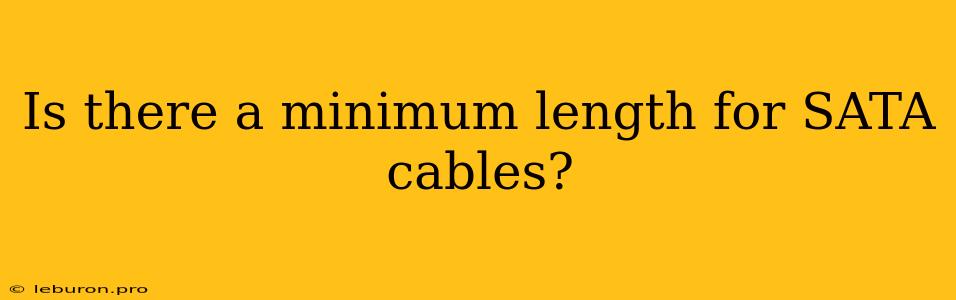The Curious Case of SATA Cable Length: Is There a Minimum?
The length of a SATA cable, often a matter of convenience for most, becomes a critical concern in specific scenarios. While it's common knowledge that exceeding a certain length can lead to signal degradation and potential data transfer issues, the question of a minimum length for SATA cables remains surprisingly elusive. The answer isn't a simple "yes" or "no" but rather a nuanced consideration of several factors. This article delves into the world of SATA cables, dissecting the factors that influence their performance based on length, and exploring whether there is a minimum length that should be adhered to for optimal functionality.
The Basics of SATA Cable Length
SATA, or Serial ATA, is a standard interface for connecting storage devices like hard drives and SSDs to a computer's motherboard. The data transfer rates for SATA cables have evolved over the years, with SATA III boasting theoretical speeds of up to 6 Gbps. While the theoretical maximum speed is impressive, achieving this in practice often depends on various factors, including the cable's length.
The Impact of Cable Length on Performance
Longer SATA cables are more susceptible to signal degradation, which can lead to a decrease in data transfer speed. This is due to electrical impedance, a phenomenon where the cable acts as a resistance to the flow of electrical signals. The longer the cable, the greater the resistance, which can weaken the signal and lead to errors.
The impact of cable length on performance is not necessarily linear. While a very long cable might exhibit significant degradation, a slightly longer cable may not show any noticeable difference. The tolerance for cable length varies based on the specific SATA standard, the quality of the cable, and the environment in which it's used.
The Myth of a Minimum SATA Cable Length
While there is no universally defined minimum length for SATA cables, some argue that extremely short cables can negatively impact performance. This argument stems from the potential for impedance mismatch, which occurs when the impedance of the cable doesn't match the impedance of the device it's connecting.
However, the impact of impedance mismatch on SATA cable performance is minimal, especially with modern high-quality cables. The vast majority of SATA devices are designed to tolerate a range of cable lengths, and the performance difference between extremely short and slightly longer cables is negligible.
Factors Influencing SATA Cable Length Considerations
Instead of a hard and fast rule, consider the following factors when determining the appropriate length for your SATA cable:
1. Space Constraints: The most common reason to use a short SATA cable is to minimize clutter and improve airflow within a computer case. A shorter cable can also help prevent physical strain on the connection points between the drive and the motherboard.
2. Signal Integrity: If your system is experiencing data transfer errors or performance issues, a longer cable could be a contributing factor. Replacing a long cable with a shorter one can potentially improve signal integrity and address these issues.
3. Compatibility: While most SATA devices are compatible with a wide range of cable lengths, some older or specialized devices may require a specific cable length for optimal performance. Always refer to the device's specifications or the manufacturer's recommendations for the best cable length for your specific setup.
4. Environmental Factors: Extreme temperatures or exposure to electromagnetic interference can also affect signal integrity. If your system is located in a harsh environment, using a high-quality shielded cable with a shorter length may be beneficial.
Conclusion: The Right SATA Cable Length for You
The length of your SATA cable is a matter of practicality and optimization. While there is no minimum length set in stone, avoiding excessively long cables is generally advisable to ensure good signal integrity. When choosing a SATA cable, prioritize quality, compatibility, and a length that meets your specific requirements.
Ultimately, the best way to determine the ideal cable length for your system is to experiment and observe the performance difference between different lengths. If you are not experiencing any data transfer issues or performance problems, a shorter cable can provide a cleaner look and better airflow within your case. Remember, a high-quality cable with a reasonable length is more likely to ensure smooth and reliable data transfer for your storage devices.