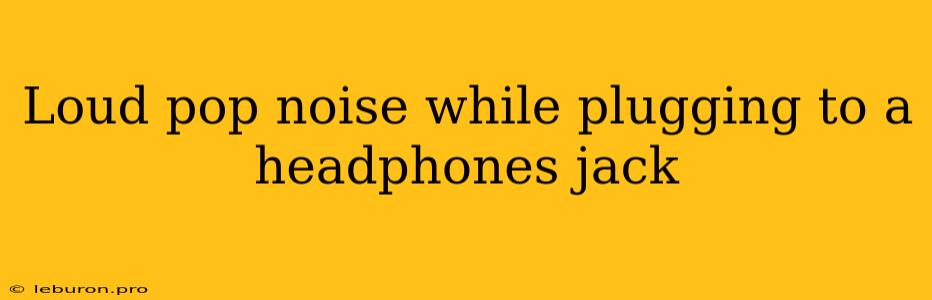A loud pop noise emanating from your headphones jack when plugging in your headphones can be a frustrating and sometimes concerning issue. This noise can be attributed to a variety of factors, ranging from static electricity to faulty hardware. Understanding the root cause of this problem is crucial for effectively resolving it. This article will delve into the potential reasons behind this annoying pop and offer practical solutions to alleviate or eliminate it.
Understanding the Cause of the Pop Noise
The loud pop you hear when plugging in your headphones is often a consequence of sudden voltage changes within the audio circuit. This voltage shift can occur due to a variety of reasons, including:
1. Static Electricity
Static electricity is a common culprit behind this pop noise. When you plug in your headphones, the contact between the jack and the device can create a sudden discharge of static electricity, resulting in an audible pop. This is particularly common in dry environments where static electricity builds up more easily.
2. Ground Loop
A ground loop occurs when there is a difference in ground potential between two connected devices. This difference in potential can cause a current to flow through the audio circuit, resulting in the pop noise. Ground loops are often encountered in situations where multiple devices are connected together, such as a laptop, external speakers, and headphones.
3. Faulty Hardware
In some cases, the loud pop noise might be a sign of a problem with the headphones jack itself or the audio circuitry within your device. Damaged or worn-out connectors, loose wiring, or internal malfunctions can contribute to this issue.
4. Interference
Interference from other electronic devices, like cell phones, Bluetooth devices, or Wi-Fi routers, can occasionally cause interference in the audio circuit, leading to a pop noise when you plug in your headphones.
Resolving the Loud Pop Noise
While the loud pop noise can be annoying, there are a number of ways to address this issue:
1. Grounding Yourself
Grounding yourself before plugging in your headphones can help to dissipate any static electricity that has built up. This can be achieved by touching a grounded metal surface, such as a radiator or a metal faucet, before plugging in your headphones.
2. Using a Ground Loop Isolator
A ground loop isolator is a small device that can be used to break the ground loop between two devices. By isolating the ground connections, it prevents current from flowing through the audio circuit, thus eliminating the pop noise.
3. Checking for Loose Connections
Inspect the headphones jack on your device for any signs of loose connections, damaged pins, or dirt buildup. Carefully clean the jack using a soft-bristled brush or a cotton swab dipped in rubbing alcohol.
4. Updating Device Drivers
Outdated audio drivers can sometimes contribute to audio glitches, including the pop noise. Updating your audio drivers to the latest version might resolve the problem.
5. Avoiding Interference
Keep your headphones and device away from other electronic devices that could cause interference. This might involve moving your phone away from your laptop or turning off any unnecessary Bluetooth devices.
6. Replacing Faulty Hardware
If the loud pop noise persists despite trying other solutions, the headphones jack or the audio circuitry within your device might be faulty. In such cases, you may need to consider getting the device repaired or replaced.
Conclusion
The loud pop noise you experience when plugging in your headphones is often a harmless symptom of static electricity or a ground loop. However, if the issue persists despite trying the solutions mentioned above, it could be a sign of a more serious hardware problem. By understanding the potential causes of this noise and applying the appropriate solutions, you can effectively eliminate it and enjoy uninterrupted audio playback. Remember to consult with a professional if you suspect faulty hardware, as a trained technician can diagnose and resolve the issue efficiently.