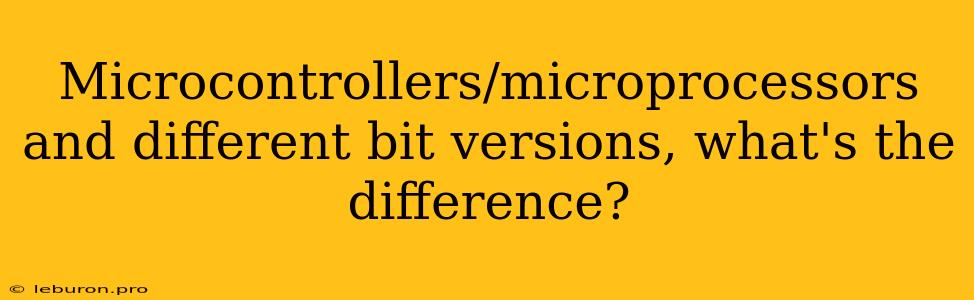The world of embedded systems and electronics is teeming with different microcontrollers and microprocessors, each boasting unique capabilities and specifications. One crucial aspect differentiating these devices lies in their bit versions. Understanding the significance of these bits is essential for choosing the right processor for your specific application. This article delves into the core concepts of microcontrollers and microprocessors, exploring the distinctions between their different bit versions and the implications for your project's performance and functionality.
The Essence of Microcontrollers and Microprocessors
Before diving into the bit versions, let's clarify the fundamental differences between microcontrollers and microprocessors.
Microcontrollers (MCUs) are integrated circuits designed to control specific electronic systems. They typically incorporate a CPU, memory (RAM and ROM), input/output (I/O) peripherals, and other features on a single chip. MCUs are primarily used in embedded systems, such as appliances, automotive systems, and industrial automation.
Microprocessors (MPUs), on the other hand, are the central processing units (CPUs) of a computer system. They lack integrated peripherals like MCUs and require external components for memory and I/O. MPUs are commonly found in desktop computers, laptops, and servers.
Understanding Bit Versions: The Heart of Processing Power
The "bit" in bit versions refers to the word size of the processor. This word size dictates the number of bits the processor can manipulate simultaneously. For example, a 8-bit microcontroller can process data in units of 8 bits at a time, while a 32-bit processor operates on 32 bits.
Why Bit Versions Matter:
- Processing Speed: Higher bit versions generally lead to faster processing speeds. A 32-bit microcontroller can perform operations on larger data chunks, resulting in improved efficiency compared to an 8-bit counterpart.
- Memory Addressing: The number of bits used for memory addresses directly impacts the amount of memory a processor can access. A 16-bit processor can access 2^16 (65,536) memory locations, while a 32-bit processor can address 2^32 (over 4 billion) locations.
- Data Handling: Larger word sizes enable processors to work with more complex data types, such as larger integers and floating-point numbers, enhancing their ability to handle sophisticated calculations.
Common Bit Versions: A Spectrum of Capabilities
Here's a breakdown of some common bit versions found in microcontrollers and microprocessors:
8-bit Microcontrollers: Simplicity and Efficiency
- Ideal for: Low-cost, resource-constrained applications where speed and memory requirements are minimal.
- Examples:
- ATmega328P (Arduino Uno): A popular choice for hobbyists and beginners due to its simplicity and ease of use.
- PIC16F877A: Widely employed in embedded systems for its versatility and affordability.
16-bit Microcontrollers: Stepping Up the Power
- Ideal for: Applications requiring slightly more processing power and memory capacity than 8-bit counterparts.
- Examples:
- MSP430 (Texas Instruments): Known for its low-power consumption and efficient code execution.
- PIC24F (Microchip Technology): Offers a balanced blend of performance and cost-effectiveness.
32-bit Microcontrollers: Performance and Complexity
- Ideal for: Applications demanding significant computational power, higher data throughput, and intricate functionalities.
- Examples:
- STM32 (STMicroelectronics): A highly versatile family featuring a wide range of peripherals and powerful processing capabilities.
- ARM Cortex-M4 (various manufacturers): Widely used in industrial applications, robotics, and advanced embedded systems.
64-bit Microprocessors: The Pinnacle of Performance
- Ideal for: High-performance computing, complex scientific simulations, and demanding data-intensive tasks.
- Examples:
- Intel Core i9: Found in high-end desktop computers and workstations.
- AMD Ryzen 9: Offers cutting-edge performance and multi-core capabilities.
Choosing the Right Bit Version: Matching Your Project Needs
Selecting the appropriate bit version for your project is crucial. Here are some factors to consider:
- Complexity of the Application: Simple tasks like controlling LED lights might require an 8-bit microcontroller. Complex applications like image processing or motor control would benefit from 32-bit or 64-bit processors.
- Memory Requirements: The amount of data your project needs to process will influence the required memory capacity and, in turn, the appropriate bit version.
- Power Consumption: Lower bit versions typically consume less power. If power efficiency is a priority, consider an 8-bit or 16-bit MCU.
- Development Environment: The availability of tools, libraries, and support for specific bit versions can impact development efficiency.
Conclusion
The bit version of a microcontroller or microprocessor significantly impacts its performance, memory capacity, and overall capabilities. Choosing the right bit version aligns with your project requirements, ensuring optimal functionality and efficiency. Remember, each bit version comes with its own advantages and disadvantages, and careful consideration of your project's specific needs is essential. The world of microcontrollers and microprocessors offers a diverse range of options, providing solutions for a wide spectrum of embedded and computer systems. By understanding the significance of bit versions, you can select the most appropriate processor to bring your projects to life.