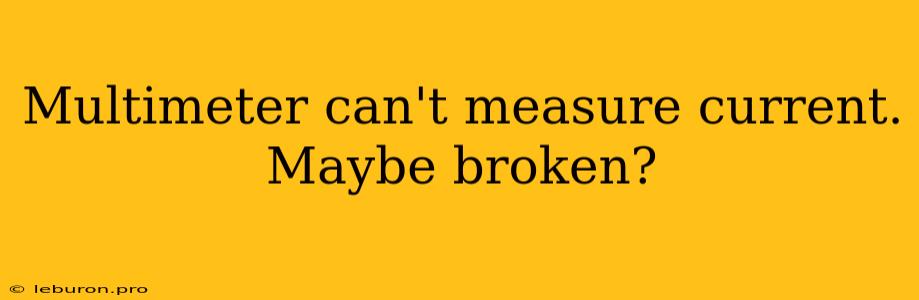Multimeters are essential tools for anyone working with electronics. They provide a wealth of information about circuits, allowing you to troubleshoot problems, measure performance, and ensure safety. However, there are times when a multimeter might seem to malfunction, particularly when attempting to measure current. If your multimeter can't measure current, it might seem like it's broken, but there are a few things to check before concluding that.
Common Reasons Why Your Multimeter Can't Measure Current
There are several reasons why your multimeter might not be able to measure current accurately, ranging from simple user errors to potential issues with the device itself. Let's explore some of the most common culprits.
1. Incorrect Settings: The Most Frequent Culprit
The most frequent reason for a multimeter failing to measure current is simply an incorrect setting. Multimeters have multiple modes, and you need to select the right one for measuring current. Here's a breakdown of the key steps:
- Identify the Current Mode: Look for a setting that indicates "A" or "mA" (milliamperes). Your multimeter might have separate settings for DC and AC current measurements.
- Select the Right Range: Current can range from microamperes (µA) to amperes (A). You need to choose a range that's appropriate for the expected current flow. Start with a higher range and then adjust it down if needed.
- Correct Connection: In current measurement, the multimeter must be inserted into the circuit, not just connected across components like in voltage measurement. This means you need to break the circuit and place the multimeter in series with the load.
2. Overloaded Multimeter: A Common Issue
Multimeters have a limited capacity for current measurements. If you attempt to measure a current that exceeds the maximum range of your multimeter, the fuse inside the device might blow. This will prevent any further current measurements.
- Check the Range: Before measuring current, always ensure that the selected range on your multimeter is higher than the expected current flow.
- Replace the Fuse: If the fuse blows, you'll need to replace it with one that's rated for the appropriate current. Refer to your multimeter's manual for instructions on how to access and replace the fuse.
3. Faulty Test Leads: A Potential Problem
The test leads that connect your multimeter to the circuit can also be a source of problems. Loose connections, damaged insulation, or even broken wires within the leads can interrupt the current flow and prevent accurate readings.
- Inspect the Leads: Visually check your test leads for any signs of damage, fraying, or loose connections.
- Test the Continuity: Use the multimeter's continuity setting to test the leads themselves. If you don't get a reading, it's likely that there's a break in the wire.
4. Broken Multimeter: The Least Likely Culprit
While it's not the most frequent cause, it's possible that your multimeter is genuinely faulty. Internal components, such as the current sensor or the circuitry associated with the current measurement mode, could have malfunctioned.
- Try Another Multimeter: If you have access to another multimeter, try using it to measure the current. If the other multimeter works, then the problem lies with your original device.
- Seek Professional Repair: If you suspect your multimeter is broken, it's best to seek professional repair from a qualified technician.
5. The Circuit is Broken: A Hidden Problem
It's crucial to remember that a multimeter doesn't fix broken circuits; it helps you diagnose them. Sometimes, the problem lies within the circuit itself, preventing current from flowing.
- Check for Interruptions: Inspect the circuit for any obvious signs of damage, such as broken wires, loose connections, or burnt components.
- Check for Continuity: Use the multimeter's continuity function to test different parts of the circuit. If you get an open circuit (no continuity) reading, it indicates a break in the path for current flow.
Tips for Accurate Current Measurements
- Choose the Right Range: Always start with a higher range and gradually decrease it until you get a stable reading. This helps prevent the multimeter from being overloaded.
- Connect in Series: Remember that you must insert the multimeter in series with the load, not just connect it across components like in voltage measurements.
- Be Mindful of Polarity: When measuring DC current, pay close attention to the polarity. Connect the red lead to the positive side and the black lead to the negative side.
- Safety First: Always disconnect the circuit from the power source before attempting any measurements. Wear appropriate safety gear, such as gloves and eye protection, to prevent electrical shocks.
Conclusion
While it might seem like your multimeter is broken if it can't measure current, the problem is often something simpler. By carefully checking the settings, the test leads, and the circuit itself, you can often pinpoint the issue and get your multimeter working again. If you've tried everything and still can't measure current, then it's time to seek professional help. Remember, a functional multimeter is an indispensable tool for any electronic hobbyist or professional, helping you diagnose and solve circuit problems efficiently.