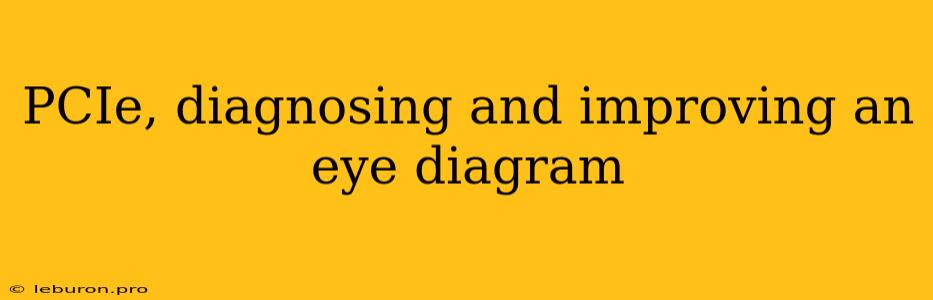Diagnosing and Improving Eye Diagram Quality for Optimal PCIe Performance
The PCIe (Peripheral Component Interconnect Express) bus is a crucial element in modern computing systems, facilitating high-speed data transfer between components like GPUs, SSDs, and network cards. The quality of the signal transmitted over the PCIe bus is paramount, and one of the key metrics used to assess this quality is the eye diagram. This article will delve into the importance of the eye diagram in PCIe performance, discuss common issues that can affect its quality, and explore techniques for diagnosing and improving the eye diagram for optimal performance.
What is an Eye Diagram?
An eye diagram is a visual representation of a digital signal's characteristics over time. It is generated by capturing a large number of signal transitions and overlaying them on a single graph. The shape of the eye diagram reflects the signal's timing, amplitude, and noise characteristics, making it an invaluable tool for understanding signal integrity and performance.
Understanding the Components of an Eye Diagram
The eye diagram is named for its resemblance to a human eye, with its "iris" representing the signal's transition region, and the "pupil" representing the time window within which the signal can be reliably interpreted.
- Vertical Opening: This represents the signal's amplitude range. A wider vertical opening indicates a stronger signal with less noise.
- Horizontal Opening: This represents the timing margin, the time window within which the signal can be reliably interpreted. A wider horizontal opening means there is more leeway in the signal's arrival time, reducing the risk of timing errors.
- Eye Closure: This refers to the area where the signal's transitions overlap. A closed eye indicates significant noise or distortion, potentially leading to data errors.
- Slope: The slope of the rising and falling edges of the signal reflects the signal's transition speed. A steep slope indicates a fast transition, while a gradual slope can indicate signal degradation.
- Jitter: This refers to the variation in the timing of the signal's transitions. Jitter can be caused by various factors, including noise, crosstalk, and impedance mismatches.
Diagnosing Issues with the Eye Diagram
A distorted eye diagram is often a symptom of underlying issues that can impact PCIe performance. Here are some common problems and their causes:
1. Closed Eye: A closed eye indicates significant noise or distortion that makes it difficult to reliably interpret the signal. Possible causes include:
- Noise: Electrical noise from other components or sources can degrade the signal.
- Crosstalk: Interference from signals on adjacent traces or cables.
- Impedance Mismatch: Inconsistencies between the impedance of the signal path and the impedance of the components it connects to.
- Inter-Symbol Interference (ISI): The "bleed" of data from adjacent bits, causing signal distortion.
2. Narrow Eye Opening: A narrow eye opening, both vertically and horizontally, indicates reduced signal integrity and may lead to data errors. Possible causes include:
- Signal Attenuation: Loss of signal strength over long distances or through connectors.
- Reflected Signals: Reflections caused by impedance mismatches or discontinuities in the signal path.
- Poor Connector Contact: Poorly connected connectors can cause signal degradation.
3. Uneven Eye Shape: An uneven eye shape, with one side wider than the other, indicates asymmetry in the signal's characteristics. This can be caused by:
- Skew: Timing differences between different signal lines within a PCIe lane.
- Signal Distortion: Nonlinear behavior of the signal path, such as non-linearity in the receiver or transmitter.
Techniques for Improving Eye Diagram Quality
Once you've diagnosed the problem, you can implement the following techniques to improve the eye diagram and ensure optimal PCIe performance:
1. Optimize Signal Path:
- Route Traces Properly: Use proper trace layout techniques to minimize crosstalk and reduce noise.
- Minimize Trace Length: Shorter traces reduce signal attenuation and the likelihood of reflected signals.
- Match Impedance: Ensure impedance matching throughout the signal path, from the transmitter to the receiver.
- Use High-Quality Connectors: High-quality connectors provide better signal contact and reduce noise.
- Consider Differential Signaling: Using differential signaling can improve noise immunity and reduce the impact of crosstalk.
2. Reduce Noise:
- Proper Grounding and Shielding: Effective grounding and shielding can reduce noise from other components and sources.
- Use Decoupling Capacitors: Capacitors placed near the signal path can absorb noise and stabilize the signal.
- Minimize EMI Sources: Identify and mitigate electromagnetic interference (EMI) sources within the system.
3. Optimize Timing:
- Adjust Clock Speed: Reducing the clock speed can improve timing margins and reduce the impact of jitter.
- Fine-tune Timing Parameters: Adjust the timing parameters of the PCIe controller and receiver to minimize skew and optimize signal synchronization.
4. Implement Signal Conditioning:
- Equalization: Implement signal equalization techniques to compensate for signal attenuation and distortion.
- Pre-emphasis: Boost the signal amplitude before transmission to counteract attenuation and noise.
- Retiming: Use retiming buffers to regenerate the signal and reduce jitter.
5. Use Testing and Analysis Tools:
- Eye Diagram Analyzers: Specialized tools for measuring and analyzing the eye diagram provide valuable insights into signal quality.
- Signal Integrity Simulation: Simulating the signal path can help identify potential issues and optimize the design before physical implementation.
Conclusion
The eye diagram is a powerful tool for diagnosing and improving the signal quality of PCIe connections. By understanding the various components of the eye diagram, recognizing common issues that can impact its quality, and implementing appropriate optimization techniques, you can ensure robust data transfer and maximize the performance of your PCIe-based components. Regular monitoring of the eye diagram is essential to identify any potential problems early on and proactively address them, ensuring optimal performance and reliability of your system.