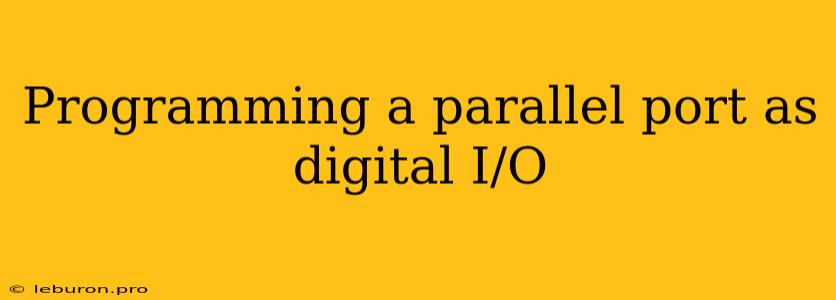Programming a Parallel Port as Digital I/O: A Comprehensive Guide
The parallel port, once a ubiquitous connection for printers, has found a new lease on life in the realm of hobbyist electronics. Its ability to control multiple digital lines makes it an attractive option for controlling LEDs, motors, sensors, and other devices. While modern computers may lack dedicated parallel ports, their functionality can still be accessed through various methods, allowing you to program and control these digital lines directly. This guide will provide you with a comprehensive understanding of programming a parallel port as digital I/O, covering its fundamentals, implementation details, and potential applications.
Understanding the Parallel Port
The parallel port, specifically the LPT port, is a legacy interface designed for connecting printers to computers. It consists of a 25-pin connector with dedicated signals for data transfer, control, and status. For our purpose, we're interested in the data lines, which can be individually controlled to act as digital inputs or outputs.
Parallel Port Pinout:
| Pin | Signal | Description |
|---|---|---|
| 1 | Strobe (STROBE) | Active low signal that triggers the printer to accept data. |
| 2 | Data Bit 0 (D0) | Data line for the least significant bit. |
| 3 | Data Bit 1 (D1) | Data line for the second least significant bit. |
| 4 | Data Bit 2 (D2) | Data line for the third least significant bit. |
| 5 | Data Bit 3 (D3) | Data line for the fourth least significant bit. |
| 6 | Data Bit 4 (D4) | Data line for the fifth least significant bit. |
| 7 | Data Bit 5 (D5) | Data line for the sixth least significant bit. |
| 8 | Data Bit 6 (D6) | Data line for the seventh least significant bit. |
| 9 | Data Bit 7 (D7) | Data line for the most significant bit. |
| 10 | Acknowledge (ACK) | Active low signal sent by the printer to indicate data reception. |
| 11 | Busy (BUSY) | Active low signal indicating that the printer is busy. |
| 12 | Paper Out (PAPEROUT) | Active high signal indicating paper out condition. |
| 13 | Select Input (SEL) | Active low signal selecting the parallel port as the data source. |
| 14 | Auto Feed (AUTOFD) | Active high signal triggering automatic paper feeding. |
| 15 | Error (ERROR) | Active high signal indicating an error condition. |
| 16 | Initialize (INIT) | Active low signal initiating printer initialization. |
| 17 | Select (SLCT) | Active low signal selecting the printer. |
| 18 | Ground (GND) | Ground reference. |
| 19 | Data Bit 8 (D8) | Additional data line for extended functionality. |
| 20 | Data Bit 9 (D9) | Additional data line for extended functionality. |
| 21 | Data Bit 10 (D10) | Additional data line for extended functionality. |
| 22 | Data Bit 11 (D11) | Additional data line for extended functionality. |
| 23 | Data Bit 12 (D12) | Additional data line for extended functionality. |
| 24 | Data Bit 13 (D13) | Additional data line for extended functionality. |
| 25 | Data Bit 14 (D14) | Additional data line for extended functionality. |
Programming a Parallel Port in Different Environments
1. Using the inp() and outp() Functions (Windows):
The inp() and outp() functions, available in the Windows API, provide direct access to I/O ports. However, these functions require administrative privileges to use.
- Example (C++)
#include
#include
#define PARALLEL_PORT 0x378 // Default parallel port address
int main() {
unsigned char data = 0xFF; // All bits high
// Send data to the parallel port
outp(PARALLEL_PORT, data);
printf("Data sent to parallel port: 0x%02X\n", data);
return 0;
}
2. Using a Library (Cross-platform):
Several libraries provide a more convenient and platform-independent way to access the parallel port. Examples include:
-
libpp (C/C++): A lightweight library that offers basic parallel port control.
-
PyParallel (Python): A Python library that allows controlling the parallel port through a simple interface.
-
Example (Python)
from pyparallel import Parallel
parallel = Parallel()
# Set data bits 0 and 7 high
parallel.setData(1 << 0 | 1 << 7)
print("Data sent to parallel port: 0b", bin(parallel.getData()))
3. Using Hardware Interfaces:
For systems without a built-in parallel port, several hardware solutions can be used:
- Parallel Port Breakout Boards: These boards provide a physical connection between the computer's USB or PCI-E port and a parallel port connector.
- Arduino and Microcontrollers: These platforms offer parallel port emulation through their digital I/O pins.
Applications of Programming a Parallel Port
- Controlling LEDs and Motors: Easily control multiple LEDs or motors by manipulating the data lines on the parallel port.
- Reading Sensor Data: Connect sensors to the parallel port and read their output values through the input lines.
- Creating Simple Interfaces: Build custom interfaces for interacting with computers, such as keyboard input or control panels.
- Interfacing with External Devices: Communicate with specialized devices that utilize parallel port communication.
- Hobbyist Projects: Explore creative projects such as controlling robotic arms, building custom game controllers, or interfacing with external circuits.
Safety Considerations
While the parallel port is generally safe to work with, certain precautions must be taken:
- Voltage and Current: Ensure the devices connected to the parallel port operate within the specified voltage and current limits.
- Grounding: Always ground the parallel port and the connected devices properly to prevent short circuits and electrical hazards.
- Device Compatibility: Ensure that the connected devices are compatible with the parallel port's specifications.
- Reverse Polarity: Avoid connecting devices with reversed polarity, as it can damage the port or the device.
Conclusion
Programming a parallel port as digital I/O provides a powerful and versatile means of interacting with the real world from your computer. By understanding the basics of parallel port communication and utilizing the appropriate programming methods, you can unlock a wide range of exciting possibilities in electronics and hobbyist projects. From simple LED control to complex device interactions, the parallel port remains a valuable tool for anyone seeking to explore the world of embedded systems and digital interfaces. Remember to always prioritize safety and use appropriate techniques to avoid potential risks.