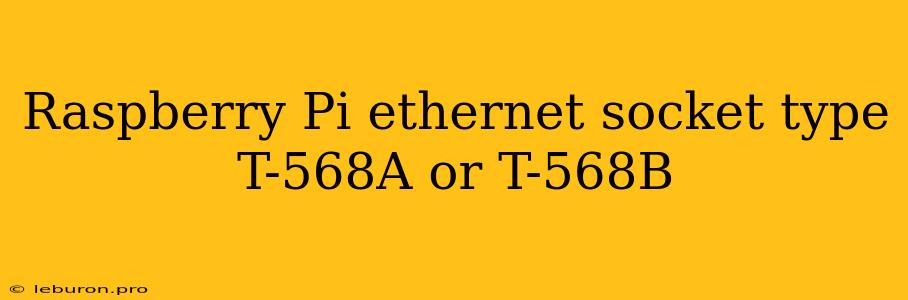The Raspberry Pi, a versatile and affordable single-board computer, offers a wide range of connectivity options, including Ethernet. When connecting your Raspberry Pi to a network, you'll need to use an Ethernet cable, which terminates in an RJ-45 connector. These connectors, commonly referred to as "8P8C" connectors, are designed to hold eight individual wires, and the specific wiring arrangement within the connector plays a crucial role in ensuring proper network communication. There are two primary wiring standards for RJ-45 connectors used in Ethernet: T-568A and T-568B. Understanding the differences between these standards and their impact on Raspberry Pi connectivity is essential for reliable network performance.
The T-568A and T-568B Wiring Standards
The T-568A and T-568B wiring standards dictate the order in which the eight wires are arranged within the RJ-45 connector. These standards were developed to ensure compatibility and reliable communication between network devices. The choice of wiring standard is typically determined by the network cabling infrastructure and can have implications for network troubleshooting and compatibility.
Understanding the Wiring Arrangement
The T-568A and T-568B standards differ in the arrangement of the two wire pairs used for data transmission. Each pair consists of two wires: one for sending data (transmit) and one for receiving data (receive). Let's examine the wiring arrangements for each standard:
T-568A:
- Pin 1: White/Green (Green-White)
- Pin 2: Green
- Pin 3: White/Orange (Orange-White)
- Pin 4: Blue
- Pin 5: White/Blue (Blue-White)
- Pin 6: Orange
- Pin 7: White/Brown (Brown-White)
- Pin 8: Brown
T-568B:
- Pin 1: White/Orange (Orange-White)
- Pin 2: Orange
- Pin 3: White/Green (Green-White)
- Pin 4: Blue
- Pin 5: White/Blue (Blue-White)
- Pin 6: Green
- Pin 7: White/Brown (Brown-White)
- Pin 8: Brown
The Impact on Raspberry Pi Connectivity
The choice of wiring standard, whether T-568A or T-568B, can affect the Raspberry Pi's ability to establish a network connection. While both standards are commonly used, it's crucial to ensure consistency throughout the network. If you're using a pre-made Ethernet cable with a specific wiring standard, it's important to know which standard was used.
Here's why consistency is essential:
- Crossover Cables: If you mistakenly use a T-568A cable at one end and a T-568B cable at the other end, you effectively create a crossover cable. Crossover cables were traditionally used to connect two network devices directly, but are rarely needed in modern network environments.
- Straight-Through Cables: Straight-through cables, the most common type used for connecting devices to a network switch or router, rely on consistent wiring standards. Using a mix of T-568A and T-568B can lead to communication problems.
- Network Troubleshooting: If you encounter network connectivity issues, identifying the wiring standard used for your Ethernet cable can help you isolate and resolve the problem.
Determining the Wiring Standard
Several methods can help you determine the wiring standard used for your Ethernet cable:
- Cable Tester: A dedicated cable tester can quickly identify the wiring standard.
- Visual Inspection: Look for the color codes on the wires inside the RJ-45 connector.
- Network Troubleshooting Tools: Advanced network troubleshooting tools can help analyze the cable's wiring.
Best Practices for Raspberry Pi Ethernet Connections
Here are some best practices to ensure reliable Ethernet connectivity for your Raspberry Pi:
- Use High-Quality Cables: Choose Ethernet cables made with high-quality materials for optimal signal transmission and durability.
- Avoid Crimping Your Own Cables: Unless you have experience with network cabling, it's generally recommended to purchase pre-made Ethernet cables.
- Test Your Connection: After connecting your Raspberry Pi to your network, test the connection to ensure it is working properly.
- Check Your Network Configuration: Ensure the Raspberry Pi's IP address, network mask, and gateway are properly configured.
- Consult the Raspberry Pi Documentation: Refer to the official Raspberry Pi documentation for further guidance on network configuration and troubleshooting.
Conclusion
Understanding the T-568A and T-568B wiring standards is essential for reliable network connections with your Raspberry Pi. By using high-quality cables, ensuring consistency in wiring standards, and testing your connection, you can minimize network troubleshooting and optimize your Raspberry Pi's connectivity. Remember, a solid network connection is crucial for accessing online resources, collaborating with others, and utilizing the full potential of your Raspberry Pi.